Technical Notes on "InstaRec"
What you should know and don't see from outside
InstaRec was developed with the idea of "Just do your Installation,
InstaRec will do your Script".
We believe that its currently the best Scripting Recorder on the market.
This Chapter describes the more advanced topics:
Customizing your Scripts using "User-Templates".
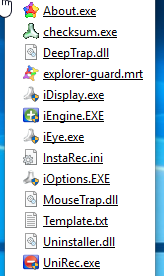
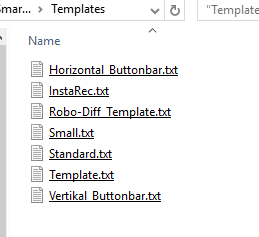
1. InstaRec-Installation folder 2. General Template-folder with "InstaRec.txt" (Template)
with user-Template-File.
(Contents may change)
InstaRec uses Templates
Using "Templates, you can easily customize the outcome of your Scripting-Recorder.
Generally the Template-Format is the same for "InstaRec" and for "SPR-Editor".
When creating a Scriptfile, InstaRec first tries to load a "Template-File".
The name of the Template-File is whether "InstaRec.txt" or "Template.txt", depending on where it is found.
The format of the file is always the same.
The path of this Template-file can be:
1. In the InstaRec-Installation folder for a file called "Template.txt"
2. In the "Templates-Folder" that is in the Main-Installation folder for a file called "InstaRec.txt"
3. If no Template is found, an internal predefined Template is used.
InstaRec will check these locations and take the first File that is found.
The Template-file is the base for the later script. A Template may look like the one below.
Please note the first two lines. They are necessary!
If you omit these two lines, the first two lines from your template will be missing.
Default Template for InstaRec
.mrt
'SPR Script-file: <filename>
'Original Filename: <Fullfilename>
'Version: 1.00, saved at: [<path>]
'Purpose:
'Author: <user>
'Creation date: <date>,<time>
'===========================================================
'#EXE:?pfad\
'#SPI:ForceWrite
'
'
InstaRec will delete the lower part of the Script, and insert its own generated Script-code instead.
Therefore you can omit the last lines that are normally in any Template.
In this example we have omitted these last lines already.
You can use the following Meta-Tags in these Template-Files:
<filename> -> "Myfile.mrt" or "Install_LuxRenderSetup.rem"
Note: ".rem" is an internal filetype which is later converted to ".mrt"
<Fullfilename> -> "C:\Users\UserA\Desktop\Projekt_04092016_065037\Install_LuxRenderSetup.rem"
<path> -> "C:\Users\UserA\Desktop\Projekt_04092016_065037\"
<user> -> "UserA" (Username)
<time> -> "04-09-2016" (mm-dd-yyyy)
<date> -> "06:50:54" (hh:mm:ss)
These Meta-Tags are replaced at Script creation time with the real filenames and pathes.
If you change the Template, the final Script will also change.