MiniRobotLanguage (MRL)
IVC./NVC. Conditional Statement
If Variable Contains
Intention
Conditional Statement. Test if a specified text or binary string is contained in a given variable/text. The first parameter must be a variable.
There are several special operators and the 2 options "e - equalcase" and "b - binary".
Let us start with a simple example. We want to compile a script and make it react on a commandline parameter.
' Get the commandline
VAR.$$CMD=$cmdexe$
IVC.$$CMD=/u
MBX.We'll uninstall it!
EIF.
ENR.
Now in case that we want to react on /u as well as on /U, we would need to specify the "e" option, that prevents the command from being case-sensitive. We would just change this line to get the desired effect:
IVC.$$CMD=/u|e
Now if you look for some special parameter in the command-line, you also want to know where it has been found. The position in the string, where the "/u" was. You get it from IVC. on the TOS.
VAR.$$CMD=/c:file.txt /U:mix.log
IVC.$$CMD=/u|e
STS.DUMP
MBX.!
EIF.
ENR.
The result will look like this, because the /u starts at character 13:
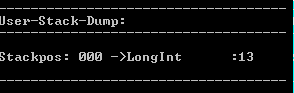
There is more. Assume that you want to know if a text contains ANY of a list of special characters. Going from here you would need to check for each single character. But help is here! You can use the < (ANY OF) Operator.
VAR.$$NAM=Rolf Müller
IVC.$$NAM<üäö
DBP. german Umlaut found at $$000!
EIF.
ENR.
But do not intermix it with the > "ONLY ANY OF" Operator. This one will make sure that the given string contains ONLY characters that are are contained in the text/string given.
VAR.$$NAM=Rolfi
IVC.$$NAM>folR
DBP. Its Ok!
ELS.
DBP. Non matchin character found at $$000!
EIF.
ENR.
Which is not the case here. Therefore we get:
![]()
There is one more option to know, that is the "binary" option. When you want to find a string in a binary file, you must prevent the robot from searching for variables and special folders etc. in the binary code. The variable with the binary code must be resolved - and that is all.
This is done using the b - flag. Binary data is often read from files, maybe to patch them.
IVC. can help you on this. Here is an example for the usage of the b-option.
CFF.$$FIL|$$BIN
IVC.$$BIN=$$PAT
' do the patch
STS.DUMP
MBX.!
EIF.
ENR.
Hint: If you think that the evaluation is not correct, use
PRT.$$VAR|h
MBX.!
to check for invisible characters and Spaces. You will get a ASC-Dump like this, which shows all characters inside the variable with their Hex-ASC-Code.:
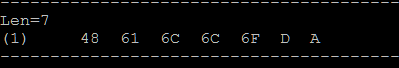
The negative Form NVC. is also available.
Syntax
IVC.P1P2[|P3]… ELS. … EIF.
NVC.P1P2[|P3]… ELS. … EIF.
Parameter Explanation
P1 - Variable[Operator]
= "contains" - the whole string must be contained in variable.
TOS is position in variable.
! "contains not" - just the opposite of "=".TOS is position
in variable.
> contains "only any of". Must contain only each
of the given characters. TOS is first non matching character.
< "contain any". Is true if any of the given characters is
containes in variable. TOS is position of first match.
e equalcase. The compare etc. will be done after all characters
have been converted to ANSI-Lower-case.
b binary. In this case the Variables are only resolved once,
specialfolders etc. are not resolved.
P2 - Variable, contains the text/string with the characters
to look for.
P3 - (optional) can be b - binary or e - equalcase.
IVC.'s can be nested to unlimited Depth, and they can also enclose Sub-Programm Calls or FEX. (Enumerations) to unlimited Depth.
Speed in Ticks:
This command uses typically around 130 to 250 Ticks heavily depending on Parameters.
Example
'***********************************
' GFS.-Test
'***********************************
'DBM.2
'JNF.Move-Console.txt
: $$TXT=12345678Abcde
: $$NUM=456
' This is a "Contains"
IVC.$$TXT=$$NUM
PRT. $$NUM is a part of $$TXT
ELS.
PRT. $$NUM is NOT part of $$TXT
EIF.
' Stack contains place where it was found.
DMP.4
' This is a "NOT Contains"
IVC.$$TXT!$$NUM
PRT. $$NUM is not a part of $$TXT
ELS.
PRT.$$NUM is a part of $$TXT
EIF.
' Stack contains place where it was found.
DMP.4
' This is a "Contains ANY"
IVC.$$TXT<152
PRT. $$TXT contains any of: 125
ELS.
PRT. $$TXT contains none of: 125
EIF.
' Stack contains place where it was found.
DMP.4
' This is a "NOT Contains ANY"
IVC.$$TXT>5a6
PRT. $$TXT contains all of: 5a6
ELS.
PRT. $$TXT contains not all of of: 5a6
EIF.
' Stack contains the position of the first non-matching character.
DMP.4
DMP.
END.
Remarks
-
Limitations:
-
See also:
•
• IWS. / NWS. - If Window State
• IVC. / NVC. - If-Variable-Contains
• IVV. / NVV. - If Variable Value
• CAL. - mathematical CALculation