Starting Guide
Introducing Smart Package Robot 2.0
What it is and what it is good for.
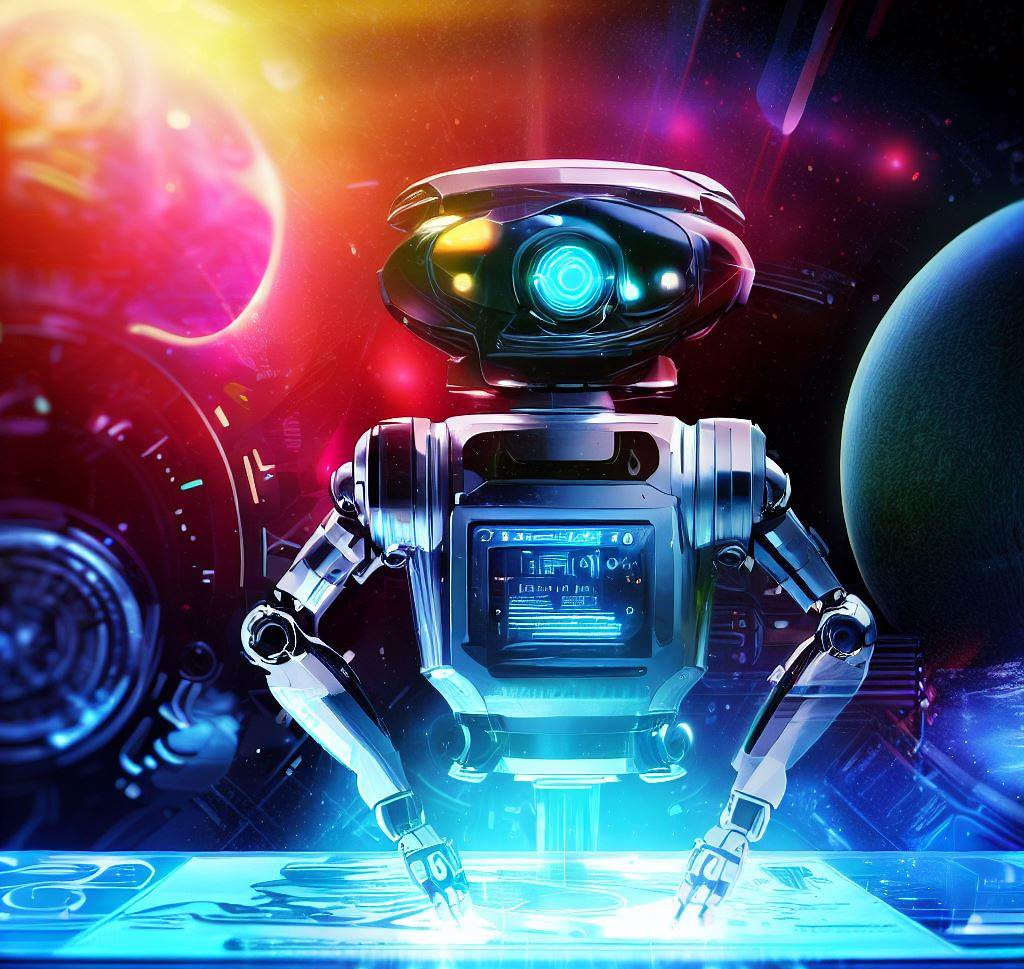
The Smart Package Robot is a fascinating tool that allows you to automate tasks, almost like a magical scriptwriting system. It's built on Theo Gottwald's MiniRobots technology, so you might see the term "MiniRobot" Smart Package Robot tinkled throughout our explanations like little breadcrumbs on a trail.
While we officially call it the "Smart Package Robot", you might also stumble upon the name "IT-Robot". Why "IT-Robot", you ask?
Well, it's because this incredible tool can capture or script almost any IT-related task you can think of. It's as if you had a little robot assistant sitting at your computer, typing away!
We've also given it the name "Smart Package Robot" because we think it's really clever to let a robot handle the monotonous, repetitive work for you. Imagine a friendly robot taking care of all the dull stuff so you don't have to!
One of the coolest features of the Smart Package Robot is that it can record the installation and uninstallation of software. With the built-in "InstaRec" and "UnInstaRec" programs, it's like having a video camera for your software, recording every step so you can play it back whenever you want

Pictures: InstaRec (for Installations)
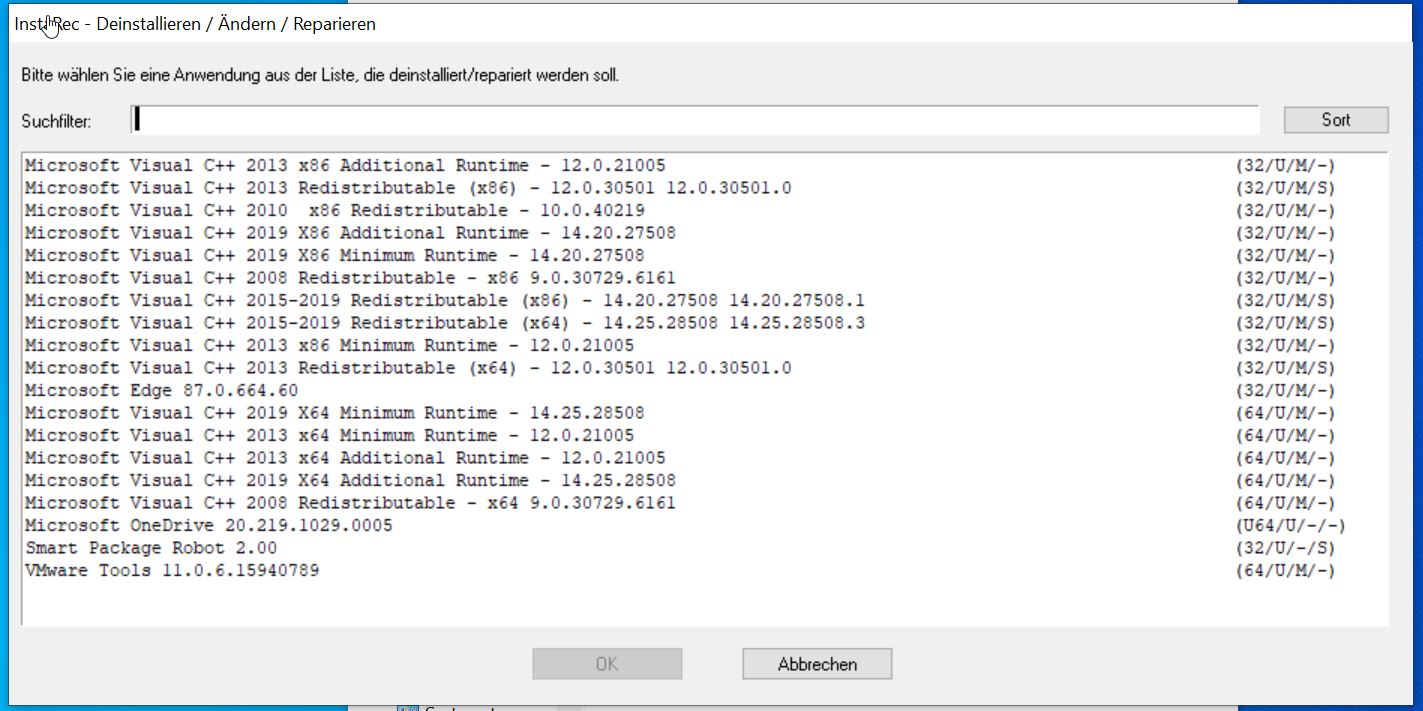
Picture: Un-InstaRec (for Uninstallations).
You can add a Buttonbar to any Programm and put your own Macros on these Buttons.
This way you can use the Smart Package Robot as Software-Amplifier.
With Smart Package Robot's nifty Buttonbar feature, you can customize any program by adding your own macros to buttons. Think of it as a way to supercharge your software, making Smart Package Robot your personal software amplifier. This allows you to enhance the functionality of your software, adding new features and tools at the click of a button

Picture: Quickbuttons AddOn for Blender (from www.blender.org)
But that is just one thing you can do with your new Smart Package Robot. With time, you'll discover many more things.
Smart Package Robot can be used on any Windows OS, from Vista to Windows 10/x64.
If you still use Windows XP or lower, please contact us, we can provide you with a older version that may supports these windows versions.
Using Smart Package Robot you will be able to script and automate many tasks of your daily work.
And you can compile your automation scripts into Standalone EXE-Files.
These files are very compact and can be distributed with any Software Distribution System that allows the distribution of Executable files.
With Smart Package Robot, you'll be able to script and automate many of your daily tasks, making your work more efficient and less monotonous. Plus, you can compile your automation scripts into standalone EXE files, perfect for distribution via any software system that supports executable files. These files are incredibly compact, making them easy to distribute and use across different systems
See also:
•1.1.1 What else is it good for?
•1.1.2 What you See is what you get: as Standalon EXE-File