MiniRobotLanguage (MRL)
"p" - Flag "Process ID"
Search Top Window
Intention
You can localize a window safely, if you have the PID (Process ID) of the application behind that window.
Be sure that you have read and understood the chapter 1.7. Application and PID .
Hint: If you have localized a window, you also have the PID of the process behind that window in #pid#. You can save it for later use in a variable. Like this:
STW.c|pbwind
: $$PID=#pid#
or use:
STW.c|pbwind
HTV.$$PID
In both cases, you get the PID of that process into the local variable $$PID.
You can see the PID of a process in the task-manager::
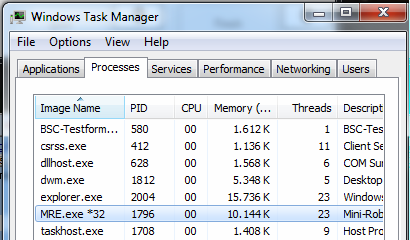
The PID value is a normal search parameter and can be used alone or together with other search parameters.
' Search a window from process with ID 3435
' and the given window class.
'
STW.ch|pbwind|580
MMV.
Example
' Locate window only by PID
STW.p|580
MMV.
ENR.
Remarks
Limitations:
See also:
• GPI. - Get Process Information
• IEP. / NEP. - If-Exists-Process
• WPT. - Wait-Process-Termination