MiniRobotLanguage (MRL)
MOD.Copy from Last
Copy variables together with their type and content from the last module to this module
Intention
You can use this command to copy one or multiple variables from the module where you have been before to this module where you are now.
All the variables are copied together with their type and content, they will stay in the module where they were before and they will exist as a copy in this module where you are now.
If there is a variable with this name already in this Module-Space, that Variable will be deleted.
Note that MOD.Copy from last is a lot slower than MOD.Move from last.
As MOD.Move from last will move the complete variable like a rename operation while MOD.Copy from last will indeed Create a new Variable with the complete data in this module space.
You can use MOD.Move from Last to move a Variable into a new Module-Space and at the end of the Module just Move it out again using MOD.Move to Last .
The same is also available as MOD.Copy from Last to copy the Variable back, overwriting whatever was there before.
Syntax
MOD.Copy from Last|P1
Parameter Explanation
P1 - List with Variables that shall be copied to the current Module. There is no hard coded limitation on the number of Variables in that list.
MOD.Copy from Last|$$VAA,$$VAB,$$VAC
Example
'***********************************
' MOD.Copy from Last-Sample
'***********************************
$$VAA=Its a A:
$$VAB=Its a B:
PRT.With $$VAA$crlf$$$VAB
MOD.New|Left
MOD.Main
GSB.Subr
GSB.Test
PRT.With $$VAA$crlf$$$VAB
MBX.!
ENR.
'-----------------------------------------------------------
:Subr
MOD.Enter|Left
MOD.Copy from Last|$$VAA,$$VAB
$$VAA=$$VAA as expected
GSB.Test
PRT.With $$VAA$crlf$$$VAB
MOD.Return
RET.
'-----------------------------------------------------------
:Test
MOD.Get Last Name|$$THI
PRT.We came from: $$THI
MOD.Get Name|$$CUR
PRT.We are here: $$CUR
RET.
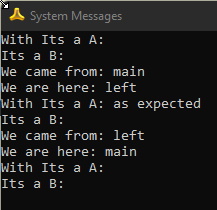
This is the Output from the Script above.
Remarks
-
Limitations:
-
See also:
•