MiniRobotLanguage (MRL)
OPT. Command
Optional Settings
Intention
The OPT-Command enables you, to set, reset or retrieve general system-wide settings.
The three Modes of Operation are:
1. Change Settings:
OPT.HM|25
2. Reset Setting to default value:
OPT.HM|reset
3. Retrieve actual Setting to TOS:
OPT.HM|show
Here is an example-script
OPT.HM|show
MBX.The Human MouseMove Flag is: $$000
ENR.
In the same way, you can change that value and turn "Human Mouse Move" off:
OPT.HM|0
ENR.
or reset it to its default value:
OPT.HM|reset
ENR.
' Another example
OPT.FIF|128
ENR.
' Or reset to default value
OPT.FIF|reset
ENR.
Using the
OPT.SAFEFILE|1
will bring up such a Messagebox for destructive File-Operations like DEL., RMD. REN. and DCP.
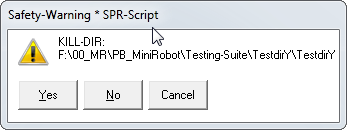
You can choose between
- "Yes" - this will start the requested file-operation
- "No" - this will prevent the requested file-operation and set the Timeout-Flag
- "Cancel" - this will prevent the requested file-operation and set the Timeout-Flag and end the script.
Syntax
OPT.P1|P2
Parameter Explanation
P1 - 1 - HM = "Human Mousemove", value 0 (off) to 45 (very strong)
2 - WII = "Wait for Input Idle" Value, in seconds.
3 - MaxVarRes = Maximal Number of variable resolutions;
default = 255.
4 - STSZ = Standard Searchtime for Top-Windows in seconds,
default = 60 Sec.
5 - SCSZ = Standard Searchtime for Child-Windows in seconds,
default = 30 Sec.
6 - WS = Standard-Fenstergröße bei EXE-Starts.
7 - ERN = Last Error Number and Text. Using the "Set"-Mode
with this, will only set the error-number. The error
text will be "Synthetic Error"
8 - SILENT = Internal Number that shows the actual "silent"
state. Changing this number will change the "Silent-Mode"
behavier, details see USM.
9 - DIP, the acual DIP-value. CHanging this number will
override the last setting with the DIP.-command.
10 - Default ExitCode. Changing this value will override the
last setting with SEC. - Set Exit Code and other commands.
11 - REG64 - Switch 64 bit Registry on
12 - REG32 - Switch 64 bit Registry off
13 - FIF - Set maximum Search Pattern Size for the FIF.-Command
default = 256.
14 - ENCRYPT .Standard Strenght (Rounds) for TEA-Encryption/Decryption
15 - SPLITCOMP - Setting for FIL.SPLIT-Command. If set, command will use encryption and compression.
16 - SAFEFILE - Setting for RMD. and DEL. etc. If set, a WARNING Messagebox will appear
before any such destructive file-Operation.
17 - PWSWAIT - Waiting time for Powershell, default is 60 Seconds.
Example
'***********************************
' OPT.-Demo
'***********************************
' "show" will place the result on the TOS
OPT.HM|show
MBX.The Human MouseMove Flag is: $$000
ENR.
'***********************************
'***********************************
' OPT.-Demo
'***********************************
' "show" will place the result on the TOS
OPT.FILESAFE|1
' Now before the folder is been deleted, a warning MSGBOX will appear.
RMD.d:\folder
ENR.
'***********************************
Remarks
Be careful when using this command. If you set wrong values here, your scripts will fail without visible errors.
Limitations:
-
See also:
• DIP. - Delayed Instruction Processing
• DMP. - Dump internat Informations
• MLC - Mouse-Left-Click (Invisible)
• MRC. / MRI. - Mouse-Right-Click
• VAV. - Variables with Variables