Starting Guide
Page Tab Control
What controls do we have to do with?

A Page Tab Control is the digital Representation of a File-Tab.
Exploring the Page Tab Control
Let's first take a look at a "Page Tab Control":
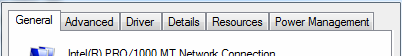
The control we're focusing on now is the Page Tab Control, the digital equivalent of a "File Tab".
It facilitates navigation between different forms.
The typical code to manage a TAB-Control looks like this:
STW.ct|#32770|Intel(R) PRO/1000 MT Network Connection Properties
SCW.nct|1|SysTabControl32|{&NOTEXT:}
SAO.rn|37|Driver
MLE.
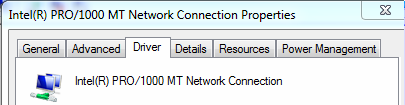
And here's how the Windows Inspector displays a Tab-Control:
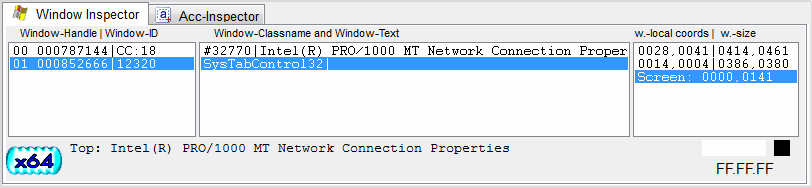
To interact with it, use the SAO. - Search Accessible Object .- and MLE. - Mouse-Left-Click Event commands.
As window classes can be named freely by the programmer of an application, the window class can differ from this.