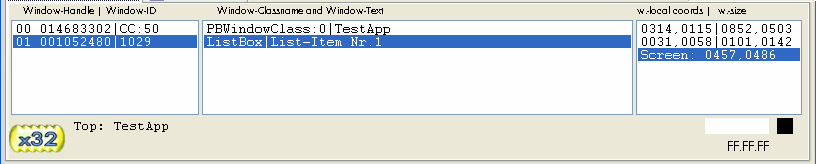Starting Guide
Listbox Control
What controls do we have to do with?
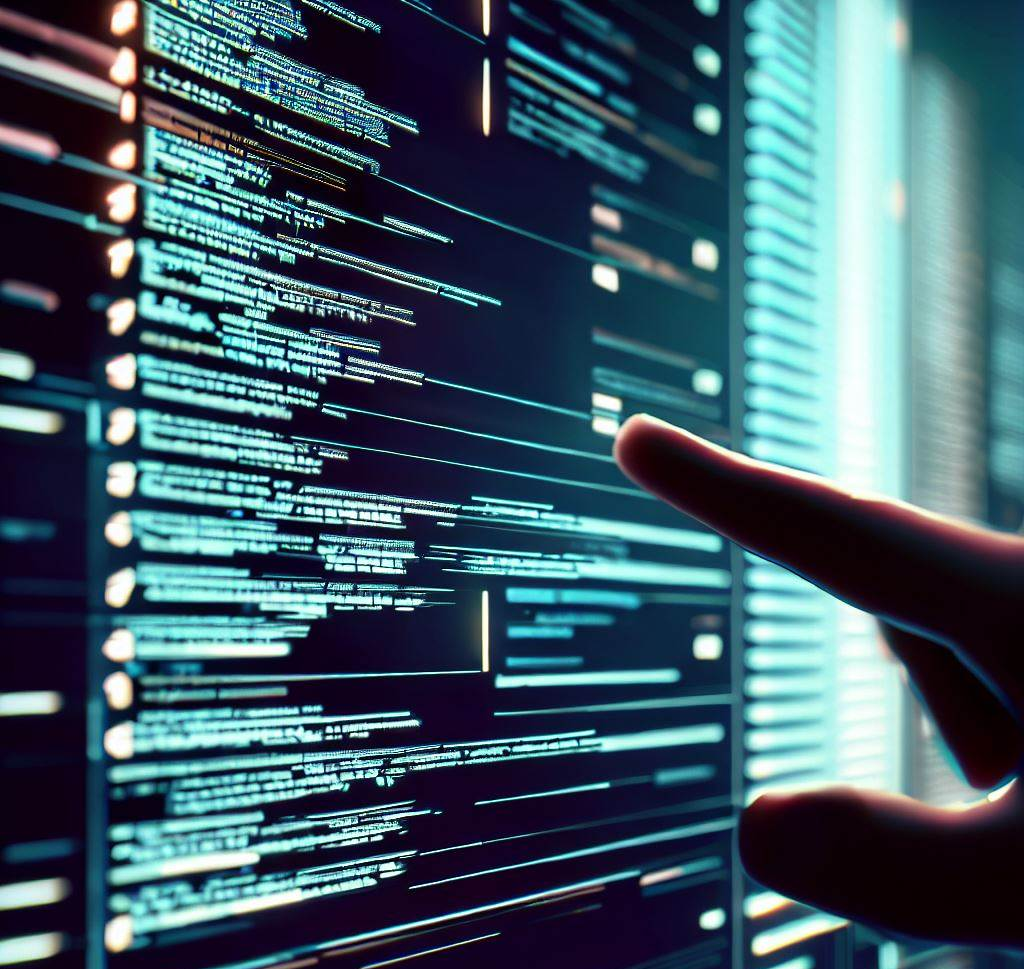
A Listbox Control is the representation of a digital list.
The Listbox Control.
This is a Listbox-Control. A listbox shows you a number of items. You can choose one or many items, by clicking at them with the mouse.
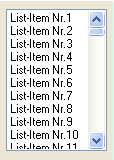
Here is a script to do just that. The LBE.-command will scroll the needed icon and is even able to check a Checkmark of a Listbox-Checkmark.
If LBE. doesn't work, try SAO. SAO. will however not scroll a Listbox, you have to bring the item into visible area yourself, using mouse or keyboard..
STW.ct|PBWindowClass:0|TestApp
SCW.nct|2|ListBox|List-Item Nr.1
SAO.rn|34|List-Item Nr.4
MLE.
' This will check a "Listbox checkmark"
STW.wct|45|TWizardForm|Setup - UltraVNC
SCW.wctd|45|TNewCheckListBox|Server Konfiguration:|5
SFW.
LBE.UltraVNC &Desktop-Symbole anlegen||1
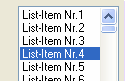
As window classes can be named freely by the programmer of an application, the window class can differ from this.