Starting Guide
WEB-based Textbox
WEB-Browser based controls
The WEB-Browser based Textbox
To automate WEB-Sites or Intranet Sites, prefer using the Internet Explorer. That is first choice because you can control it best using the built in accessible engine robot commands.
The only alternative at this time is Firefox, who also can be controlled to a good degree.
Actually do not use Google Chrome or Opera, because with these it will not work.
The first thing you need to know is, that the direct engine commands for the keyboard are ignored by web-browser based controls.
Therefore, you will need to use the compatible engine commands instead. The compatible engine simulates key.presses like a human user and therefore can not easily be ignored by an application. For example if you want to type text into a web-browser, you will need to use the compatible engine.
The compatible engine commands for setting a text-box are:
• SKP. Send-Key-Press (compatible engine)
• SKT. - Send-Key-Text (compatible engine)
This is not the case for mouse-clicks. You can use MLE. or MOS. (direct engine) to simulate mouse-clicks inside the browser.
Below you see the windows inspector showing an Internet Explorer window.
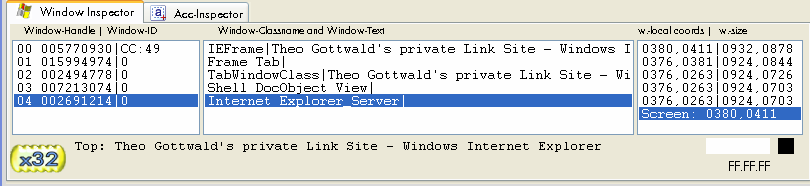
Note that text-boxes in a browser-window like the one below, are not windows controls. They are not even real text-boxes. Thats why they can only be accessed using compatible engine commands. The same is true for many other web-based controls.
In such cases use the Acc.-Inspector instead. Use SAO., MOS. and the compatible engine commands. Below is a script that wil get you started using web-based controls.
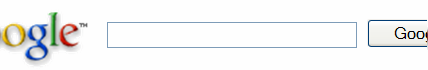
' Script to type into a WEB-based text-box using the
' compatible engine
' Check if the Internet-Explorer is already running
STW.wXgct|0|over|IEFrame|Theo Gottwald&ANDTHEN:Internet Explorer
' If its not running start it with the right starting page
EXO.iexplore|www.fa2.de
' If it was just started, locate the application window
STW.ct|IEFrame|Theo Gottwald&ANDTHEN:- Windows Internet Explorer
' This label is where we land, if the window is already o
:over
' We set the position of the IE-Window to the upper, left corner (0,0)
' And set the size of the window to 827,700
SWP.0,0|827,700
' We locate the web-control that contains the web-page
SCW.ct|Internet Explorer_Server|{&NOTEXT:}
' we remember the handle of the web-control in a variable
HTV.$$MYW
' Locate the web-based text-box
SAO.rn|42|{&NOTEXT}
' Klick inside
MLI.
' Type the text
SKT.info@it-berater.org
' Wait because typing is asynchrone
PAU.0.5
' Locate the web-control that contains the web-page
' we use the handle that we have remembered
SCW.h|$$MYW
' Locate the web-based button
SAO.rn|43|Google Search
' Click the Search button
MLE.
ENR.
See also:
• SKP. Send-Key-Press (compatible engine)
• SKT. - Send-Key-Text (compatible engine)
• MOS. - Mouseless Object Select
• MLI - Mouse Left Click quIckly (Invinsible)
• SAO. - Search Accessible Object