MiniRobotLanguage (MRL)
PIS.SetButtonForeColor Command
PIS.SetButtonBackColor Command
PlugInSend Set Color of of Buttons
Intention
The PIS.SetButtonForeColor / SetButtonBackColor-Command will set the color of the Buttons.
Using PIS.SetButtonForeColor you can specify the color in which the Text will appear on the Button.
Using PIS.SetButtonBackColor you can specify the Background color of the Button.
The color is generally specified as a decimal or hexadecimal number like "&h123456".
On this number the Order is:"&HRRGGBB" each of the pairs is 0-FF (hex).
For any of these commands, you can specify "default" instead, then the Windows-default color will be chosen.
PIS.$$REA|SetButtonForeColor|4|&Hffa0b3
PIS.$$REA|SetButtonForeColor|5|default
PIS.$$REA|SetButtonBackColor|4|&HF0A0B3
PIS.$$REA|SetButtonBackColor|5|default
:Again
FOR.$$LU2|1|255|1
RND.1|$$BUN|$$BTN
RND.0|255|$$GRN
VTH.$$GRN|$$GRN
VTH.$$LU2|$$RED
CAL.$$HLU=255-$$LU2
VTH.$$HLU|$$BLU
VAR.$$BGC=&H$$RED$$GRN$$BLU
PIS.$$REA|SetButtonBackColor|$$BTN|$$BGC
ANA.Complementary_Color|$$BGC|$$FOR
PIS.$$REA|SetButtonForeColor|$$BTN|$$FOR
PAU.0.01
NEX.
MBX.!1
GTO.Again
Samples for Colored Buttons, using the Script above.
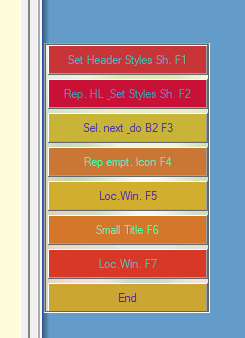
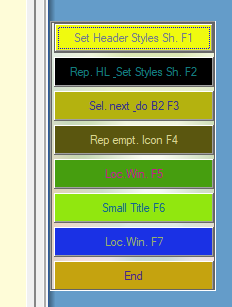

Syntax
PIS.P1|SetButtonForeColor|P2|P3
PIS.P1|Sbfc|P2|P3
PIS.P1|SetButtonBackColor|P2|P3
PIS.P1|Sbbc|P2|P3
Parameter Explanation
P1 - Variable which contains the PlugIn Index-No.
P2 - value - Button-Number of the Button the color should be changed.
P3 - value - Color-Value "&Hffa0B1" in Format "&HRRGGBB" or the text: "default"
Example
-
Remarks
You can use up to 5 Plugins at the same time.
Just start them, each will get another Index.
To communicate with each PlugIn, you just give the PlugIn-Index to each command.
Button-Colors and transparency:
Please note that if you set Buttons transparent, that they can not have a background-color at the same time.
To set multiple Buttontext at once you can use:
PIS.$$PIN|sbt|all|Button %n
The "%n" is replaced with the number of that button.
The "all" and %n-scheme will also work with most other commands, where it makes sense.
Limitations:-
-
See also:
•