MiniRobotLanguage (MRL)
PIL. Command
PlugInLaunch
Intention
The PIL-Command launches a PlugIn. A PlugIn is (for example) a button-bar like the one in this picture:
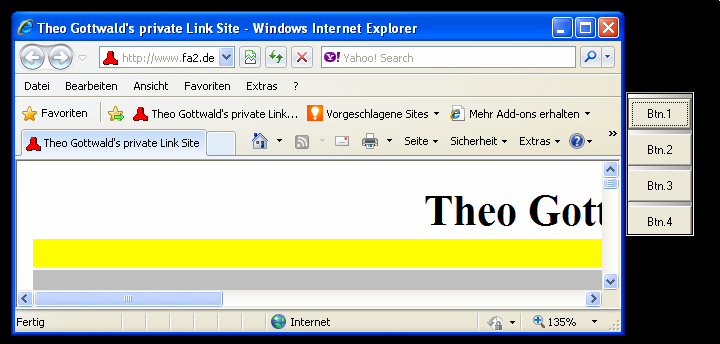
A PlugIn is a separate Program which communicates with the robot.
There may be multiple PlugIn's running at the same time
At the moment of this writing the only Plugin avaiable is PlugIn_01.exe - thats a sort of button-bar.
Syntax
PIL.P1|P2
Parameter Explanation
P1 - variable which becomes the PlugIn Index-No
P2 - PlugIn typ-number, actually always 01
Example
'-----------------------------------------------------------
'SPR Script-file: NoLimits 2 AddOn
'Purpose:
'Creation date: 12-17-2015,22:47:50
'-----------------------------------------------------------
' This will run the NoLimits2 in case its not yet running
STW.ctwV|NL3D_MAIN_|NoLimits 2|1|runnl2
' Possible Commands are: SWP. | SWS.
SWP.5,2|1527,1112|T
HTV.$$ULT
PIL.$$REA|01
' use any window to attach the plugin
PIS.$$REA|sbhd|4
' Plugin vertikal anordnen
PIS.$$REA|sv
' Make the PlugIn visible
PIS.$$REA|show
' attach the Plugin to the window
PIS.$$REA|attach|$$ULT|0|0
' Set Button Text
PIS.$$REA|sBt|1|Btn. F1
PIS.$$REA|sBt|2|Btn. F2
PIS.$$REA|sBt|3|Btn. F3
PIS.$$REA|sBt|4|Btn. End
' Set Distance between buttons (vertical in Points)
PIS.$$REA|sbvd|4
PIS.$$REA|sbn|4
' Farben für Mouseover
$$COM=&HFF00FF
$$COL=&H00FFFF
' Endlos-Schleife
DOL.1
PIW.$$REA|§§BTN|4
ITO.
PAU.0.1
GTO.MLop
EIF.
' Button wurde geklickt oder Mouseover
GSB.react
:MLop
OOP.
PAU.2
:enz
END.
'-----------------------------------------------------------
' Starte NL2
:runnl2
CHD.?cstartprog\NoLimits$sp$2\
EXO.?cstartprog\NoLimits$sp$2\NoLimits$sp$2.lnk
STW.ct|NL3D_MAIN_{7F825CE1-21E4-4C1B-B657-DE6FCD9AEB12}|NoLimits 2
RET.
'-----------------------------------------------------------
:react
' Get Button number out of $$RET into §§TMA
SBD.§§BTN|$sp$|1|§§TMA
' Button Action into §§TMB
SBD.§§BTN|$sp$|2|§§TMB
PRT. Button pressed: §§TMA
PRT. Action-code: §§TMB
GSB.TestMo
' react on Buttonpress
IVS.§§TMB=!P!
SCS.§§TMA
CAN.4
JSR.doEnd
CAN.1
JSR.doButton01
CAN.2
JSR.doButton02
CAN.3
JSR.doButton03
CAE.
' PRT.Undefined Button-Number: §§TMA
: $$RET=
ESC.
EIF.
RET.
'-----------------------------------------------------------
:doEnd
END.
'-----------------------------------------------------------
:doButton01
PRT.B1 pressed
GSB.WaitShift
GMP.mw|§§POS
PRT.Mouse is: §§POS
RET.
'-----------------------------------------------------------
:doButton02
DBP. B2 pressed
RET.
'-----------------------------------------------------------
:doButton03
DBP. B3 pressed
RET.
'-----------------------------------------------------------
:WaitShift
WNK.
:Laba
IEK.LSHIFT
GTO.WSOut
ELS.
PAU.0.1
GTO.Laba
EIF.
:WSOut
RET.
'-----------------------------------------------------------
:TestMo
' react on Mouseover
IVS.§§TMB=!M!O!
PIS.$$PIN|sbbc|§§TMA|$$COM
GTO.MOut
EIF.
' react on Mouse-Leaves Button Area
IVS.§§TMB=!M!L!
PIS.$$PIN|sbbc|§§TMA|$$COL
GTO.MOut
EIF.
RET.
' On Mouseover return directly to Mainloop (RET.2)
:MOut
RET.2
'-----------------------------------------------------------
Remarks
You can use up to 5 Plugins. Just start them, each will get another Index.
Limitations:
-
See also: