MiniRobotLanguage (MRL)
PIS.Show/Hide Command
PlugInSend Show/Hide
Intention
The PIS.Show-Command will make the Buttonbar visible.
The PIS.Hide-Command will make the Buttonbar invisible.
"sho","Show"
PIS.$$PIN|Show
"Hid","Hide"
PIS.$$PIN|Hide
Using the "Show/Hide" Subcommand, you can make the Buttonbar invisible.
For example, to prevent the user from pressing Buttons.
If the Target Window gets disabled, invisible or is minimized, then the Buttonbar may automatically become invisible.
In this case it will automatically return to visibility when the target window is back.
This Behavior can be influenced with the command "PIS.$$PIN|SetAutoHide|0/1" Command.
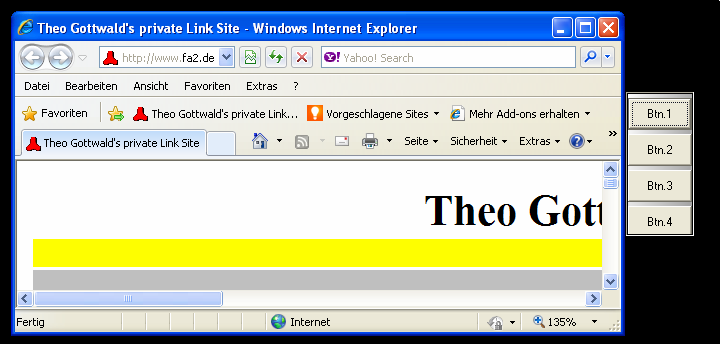
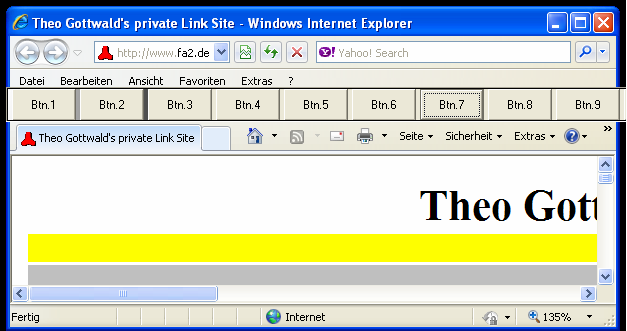
Here you can see a vertical and horizontal Plugin-Buttonbar. Below you will find more Samples.
Important note:
If the Target Window is minimized, the Buttonbar will also disappear. Once the Target Window comes back, the Buttonbar will also come back.
This Behavior can be influenced with the command "PIS.$$PIN|SetAutoHide|0/1" Command.
Syntax
PIS.P1|Show
PIS.P1|Sho
PIS.P1|Hide
PIS.P1|Hid
Parameter Explanation
P1 - Variable which contains the PlugIn Index-No.
Example
-
Remarks
You can use up to 5 Plugins at the same time.
Just start them, each will get another Index.
To communicate with each PlugIn, you just give the PlugIn-Index to each command.
Button-Colors and transparency:
Please note that if you set Buttons transparent, that they can not have a background-color at the same time.
To set multiple Buttontext at once you can use:
PIS.$$PIN|sbt|all|Button %n
The "%n" is replaced with the number of that button.
The "all" and %n-scheme will also work with most other commands, where it makes sense.
Limitations:-
-
See also:
•