Starting Guide
Radio Button Control
What controls do we have to do with?

Exploring the Radio Button Control
The control we're focusing on now is the Radio Button Control, also known as an "Option Control".
This is because it allows you to select one option from several available choices.
Let's take a look at a typical use case for this control.
For instance, you might encounter a Radio Button Control when presented with an agreement where you can choose to accept or decline.
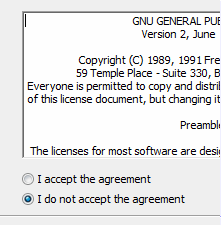
In this case the window class of the Option control is "TNewRadioButton". As window classes can be named freely by the programmer of an application, the window class can differ from this.
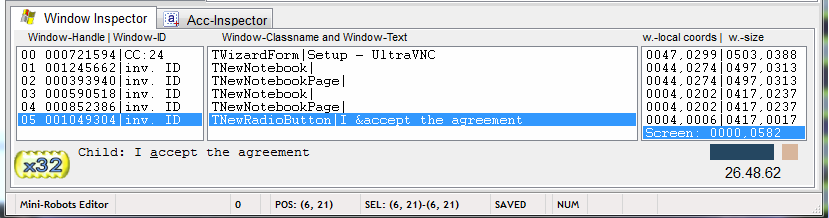
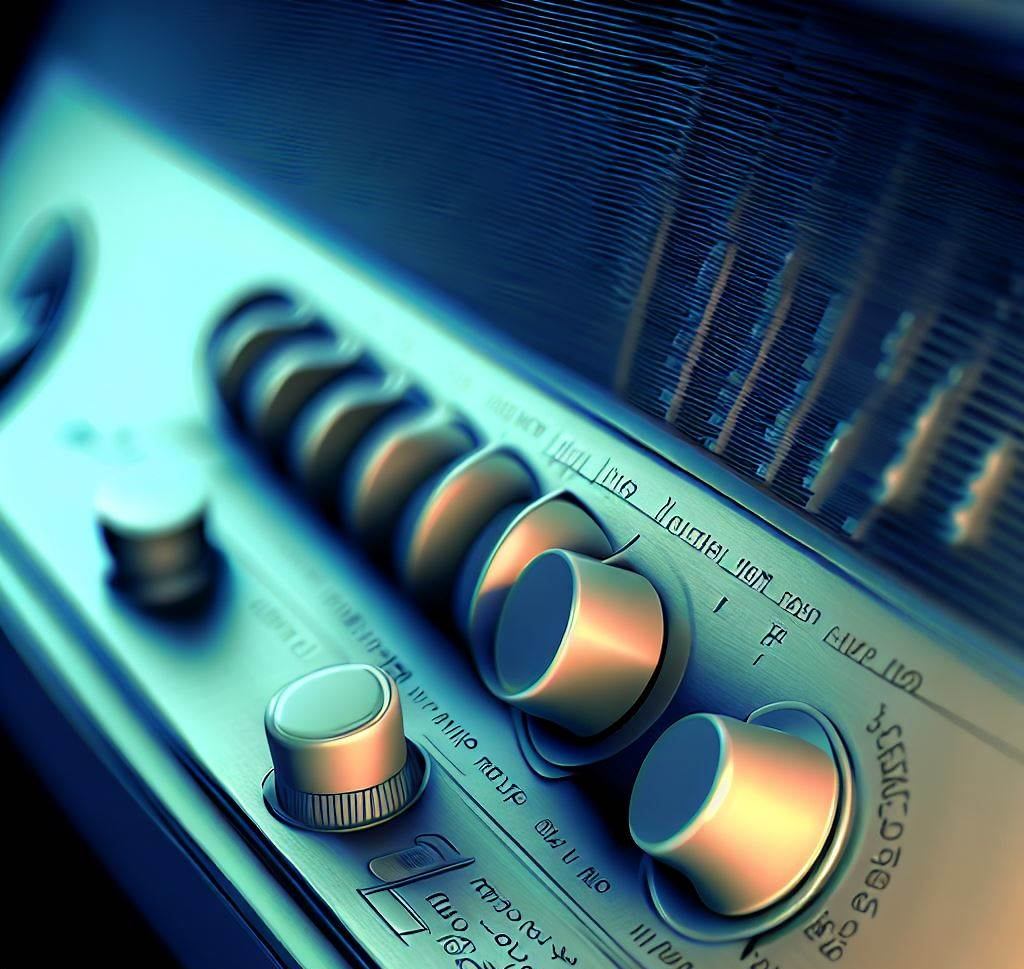
Interacting with the Radio Button Control
Here's a script that checks the Option Control:
STW.ct|TWizardForm|Setup - UltraVNC
SCW.ct|TNewRadioButton|I &accept the agreement
BTC.1
Simply changing the number to
BTC.0
would have the opposite effect. While some Radio Button Controls allow you to uncheck the buttons using the BTC.0 command, others might not.
In such cases, you're limited to simulating a standard mouse click to select one of the radio buttons.
You might wonder why it's called a "Radio Button Control". The term "Radio Button" harks back to old radios where pressing one button would automatically disengage any other pressed button. The same principle applies here. Once you click on any of these buttons, the others will switch off.
See also
Here is a list of commands that are often used with Radio Button controls:
• MLI - Mouse Left Click quIckly (Invinsible)
• MLM - Mouse Left click Move (Invinsible)
• SAO. - Search Accessible Object
• MOS. - Mouseless Object Select