MiniRobotLanguage (MRL)
RMD. Command
ReMove Directory

Intention
This command is used to delete a folder and all of its contents.
This command will override software write protection.
Use with extreme caution.
You have to specify the clear path without wildcards.
This was done intentionally to prevent the deletion of unwanted content.
Usage is:
RMD.(dir to remove)
In case there are write-protected files and dirs in there and you want to kill'em all, choose the "force flag":
RMD.(dir to remove)|1
Finally you can specify a variable that will receive a 0 or a 1 if the folder could be removed or not.
RMD.(dir to remove)|$$RES
MBX.$$RES
If you want to debug your Script safely, you can use the
OPT.SAFEFILE|1
this will bring up such a Messagebox for destructive File-Operations like DEL., RMD. REN. and DCP.
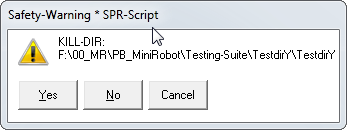
You can choose between
- "Yes" - this will start the requested file-operation
- "No" - this will prevent the requested file-operation and set the Timeout-Flag
- "Cancel" - this will prevent the requested file-operation and set the Timeout-Flag and end the script.
Please note that the Explorer and Anti-Virus Tools may lock files and folders and prevent
the RMD.-Command from working as expected. In this case the Command will not delete the folder completely and the Timeout-Flag will be set.
Syntax
RMD.P1[|P2]
Parameter Explanation
P1 - Filename to delete
P2 - opt. Variable for result (1/0)
Example
'*****************************************************
' EXAMPLE 1: RMD.
'*****************************************************
'DBM.2
VAR.§§FIL=?desktop\Kopie von Joomla_1.7-Stable-Full_Package
RMD.§§FIL|§§RES
PRT.§§RES -> success?
END.
Remarks
This command is somehow a "DELTREE" command, it can potentially delete your whole harddisk, be careful and use on your own risk!
Please note that the Explorer and Anti-Virus Tools may lock files and folders and prevent
the RMD.-Command from working as expected. In this case the Command will not delete the folder completely and the Timeout-Flag will be set.
Limitations:
Has not been tested with asian- or unicode file-systems.
See also:
• IEF. / NEF. - If - exist - File