MiniRobotLanguage (MRL)
RST. Command
Replace Selected Text

Intention
The RST.-Command can be used to set a textbox to a specified text. It will change the Text of the actual localized Top-/or Child-window to the text that you specify.
Here is an example for a textbox.
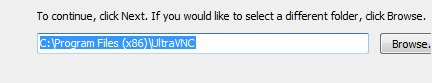
RST. uses the Direct engine and therefore does not interpret any special Keyboard sequences like SKP. Using RST. the text is been send directly to the window and will replace the part of the text that is specified with the numeric parameters.
The command will select the Text given with the Parameters P2,P3 and then replace this Text (-Part) with P1. The unselected Text remains as before.
To signal that all Text until the last Character should be replaced, the P2 has to be "-1" which means " until End of Text".
Here is an example. This is a textbox in our Test-Application.
![]()
Now we start this small script:
STW.ct|PBWindowClass:0|TestApp
SCW.nc|2|Edit
RST.--|1,3
And this is the textbox after the script:
![]()
As you can see the numeric argument is zero-based. You can use variables and formulas in (..) for the numeric arguments:
RST.--|1,(2+1)
You can read more about Keyboard-Simulation and Text-Boxes in the chapter:
Syntax
RST.P1[|P2,P3]
Parameter Explanation
P1 - Text that is sent to the textbox
P2 - (optional) zero based character number, start of selection.
If omitted 0 is the default.
P3 - (optional) character number, end of selection.
If omitted, last character (-1) is the default.
Example
' Replace the whole Text with the new Text
RST.$$TXT|0,-1
' Replace the whole Text with the new Text
RST.$$TXT
' Clear Text
RST.
' Replace Letters 2 to 5 with the new Text
RST.$$TXT|2,5
' Replace Letters 1 to 3 with ---
RST.---|1,(2+1)
'*********************************
' RST. - Sample
'*********************************
'
EXE.?exepath\Sample Apps\TestApp_01.exe
STW.ct|PBWindowClass:0|TestApp
SCW.nc|2|Edit
RST.We can write into a Text-box
ENR.
Remarks
Direct Engine command.
Limitations:
RST. will only work on windows. It will normally not work with WEB-based or Office-Controls.
See also:
• 1.9.1.6 Edit-Textbox Control
•