MiniRobotLanguage (MRL)
SDT. Command
SenD windowText

Intention
The SDT.-Command can be used to set a textbox to a specified text. It will change the Text of the actual localized Top-/or Child-window to the text that you specify.
Here is an example for a textbox.
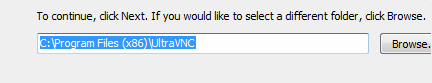
SDT. uses the Direct engine and is therefore much (50 times?) faster then SKP. It does not interpret any special Keyboard sequences like SKP.
Using SDT. the text is been send directly to the window and will replace the part of the text that is specified with the numeric parameters.
As it does not really simulate the keyboard like the Compatible Engine commands, it can not be used to open menu's or like that. It's perfect to change the text of a Top- or child-window.
Usage is as simple as possible. To clear a Textbox write:
SDT.
and to send a text into a textbox, write:
SDT.(your text)
SDT. can also change the text of statics or buttons as long as it finds a window control as target. Take this for example:
Before:
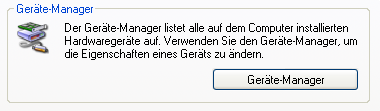
We use this script (german WinXP, SP3)
STW.ct|#32770|Systemeigenschaften
SCW.nct|1|#32770|Hardware
SCW.nct|1|static|Der Geräte-Manager listet.
SDT. This is a SDT.-Demo, We can change any text in here.
FOR.$$CNT|1|2
SCW.ctT|#32770|Hardware
SCW.Sct|Button|Geräte-Manager
SDT.Also on Buttons!
NEX.
ENR.
And this is how it looks after:
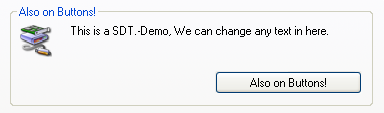
You can set the text in a SysIP-Control directly:
STW.ct|PBWindowClass:0|TestApp
SCW.nct|1|SysIPAddress32|192.168.0.1
' Set the SysIP-Control in one strike
SDT.255.9.9.9
![]()
Note: SDT. will not work in Office-, Java- or WEB-based controls.
You can read more about Keyboard-Simulation and Text-Boxes in the chapter:
Syntax
SDT.P1
Parameter Explanation
P1 - VAR or STRING
Example
'*********************************
' SDT. - Sample
'*********************************
'
EXE.?exepath\Sample Apps\TestApp_01.exe
STW.ct|PBWindowClass:0|TestApp
SCW.nc|2|Edit
SDT.We can write into a Text-box
STW.ct|PBWindowClass:0|TestApp
SCW.nct|1|SysIPAddress32|192.168.0.1
' Set the SysIP-Control in one strike
SDT.255.9.9.9
STW.ct|PBWindowClass:0|TestApp
SCW.nct|2|Button|Button 2
SDT. change a button-text
STW.ct|PBWindowClass:0|TestApp
SCW.nct|1|Button|Check1
SDT.change this also
ENR.
Remarks
-
Limitations:
SDT. will only work on windows. It will normally not work with WEB-based or Office-Controls.
See also:
• 1.9.1.6 Edit-Textbox Control
• RST. - Replace Selected Text