MiniRobotLanguage (MRL)
RES.Extract Icon
Extract Icons from a specified EXE- or DLL-File
Intention
This command is extract Icon-Resources from an EXE- or DLL-File.
These Resources will be stored in Folders with the name of the country code, in a given path.
' Example
' This is the path to the Source-File to be extracted
VAR.$$FIA=?path\EXEs\Hello.exe
' The second Parameter is the Path to the root of all "Target Folders".
RES.Extract Icon|$$FIA|?path\
MBX.$tos$
ENR.
This Script will create these folder with the name of the LanguageID of the Icons-Resource in ?path\.
![]()
Inside that Folder you will find the extracted Icons.
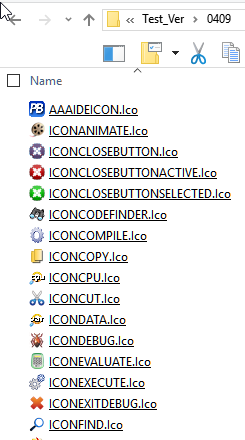
The name and path of the last saved Icon will be placed on TOS.
Syntax
RES.Extract Icon|P1|P2
RES.EI|P1|P2
Parameter Explanation
P1 - Path of EXE-File or DLL-File
P2 - Path of Target-Folder
Example
'**********************************************
'#EXE:?path\
'#SPI:ForceWrite
' This is the path to the Source-File to be extracted
VAR.$$FIA=?path\EXEs\Hello.exe
' The second Parameter is the Path to the root of all "Target Folders".
RES.Extract Icon|$$FIA|?path\
' Last Icon Path is now on the TOS
MBX.$tos$
ENR.
Remarks
-
Limitations:
Note that there is currently no way to extract only a specified Icon.
See also:
• 2.2.1 '#ICO: - Choose own Icon
• 2.2.2 '#ICF: - Icon from Icon-Folder
• 2.2.3 '#ICS: / '#ICS: Icon-Set