Smart Package Robot 's Ressourcen Commands
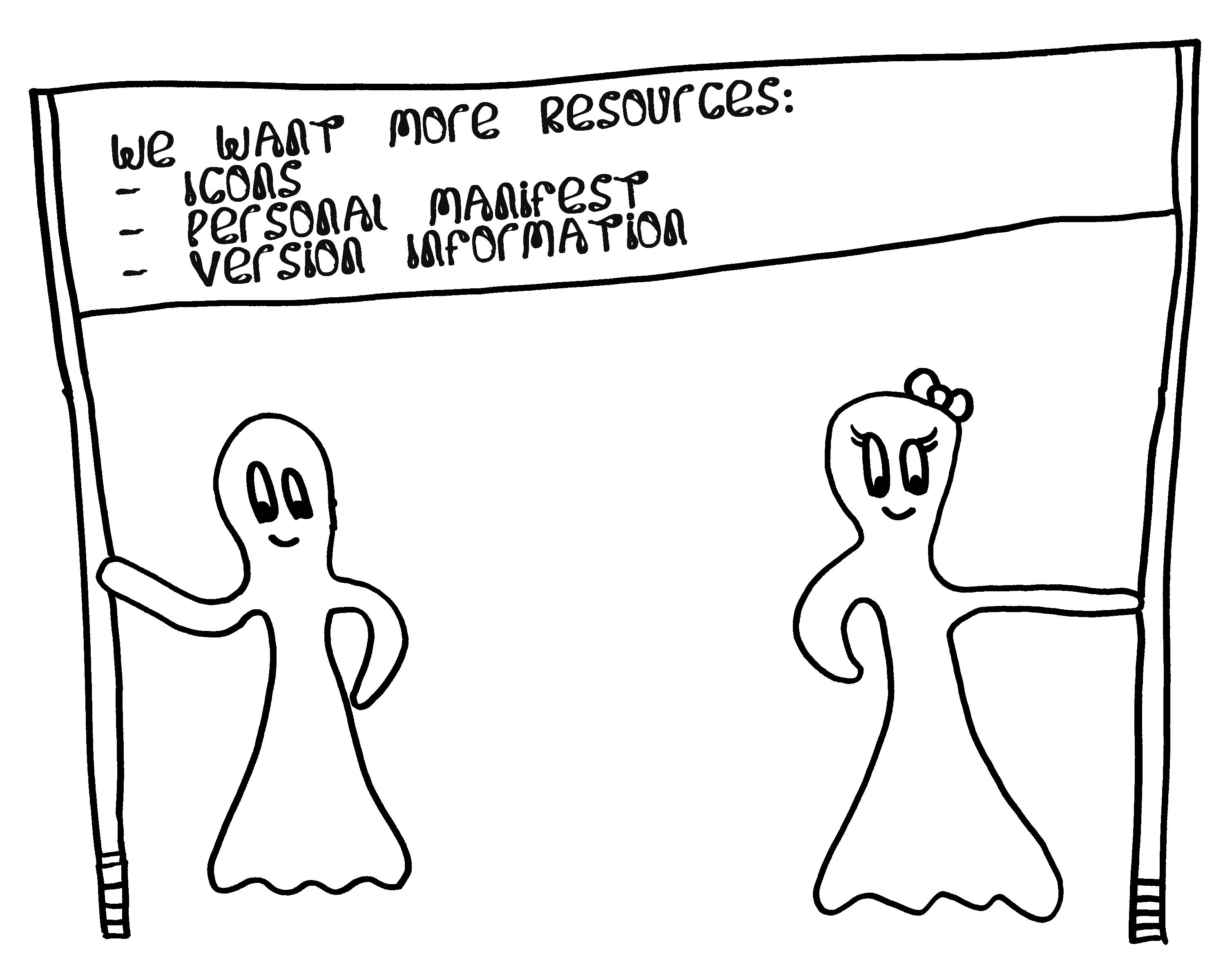
Ressources in our sense are:
- Custom Icons
- personal Manifest
- Changing or adding Version-Info
While developing this task, we found that even some other commercial tools produce incorrect results.
We have therefore added the worldwide best we could find::
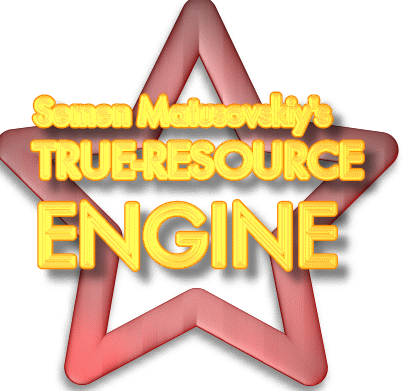
This engine is doing all the complicated tasks internally.
You don't need to care for the details.
Anyway, handling Resources is a direct change in an executable file.
You will need to know what you are doing.
IMPORTANT TIPPS:
Please take care of these points.
1. Files may be protected or copyrighted
2. Signed files may loose their signature (but you may sign them yourself after the process)
3. If the process fails for whatever reason (Antivirus .. etc.) the result may be an unusable file!
Especially for this reason, always work on a copy of the original file!
4. Using the File-Version changing Commands will remove all file-version information that have been there before,
and replace them with your given data.
To make manual changes on your Resources without using an SPR-Script, you can take a look on this Freeware-Tool:
Resourcehacker(TM) by Angus Johnsen
We may use some Screenshots from this Tool, in this help-file. Here is one:
On the left side you can see that we have three types of Resources:
- The Icons
- The Manifest
- The Version-Information
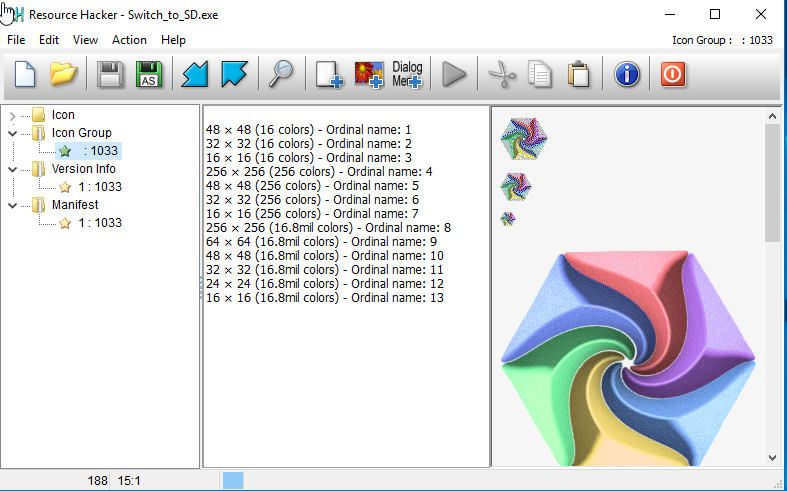
Using the RES.-Command, you can:
• extract Resources from EXE and DLL-Files:
- extract Icons
- extract Version-Information in all languages
- extract the used Manifest
• change Resources in an EXE or DLL-File:
- change the used Icon
- replace the used Manifest
- replace the Version-Information
• And finally, if there is no resources attached to an executable, you can attach your own Ressources
- attach an Icon
- attach a Manifest
- add Version Information
• additionally you can "Refresh" the explorer view. Because there is one more thing to know.
CHANGING the Icon may not show up immediately in the Windows Explorer, because of the "old Icon" still being stored in the windows "Icon Cache".
You can use several ways to check which Icon is really attached to a file.
- Use the available RES.-Command
- Copy the file to another place with a new Name
- Open the "File-Properties", they will show the most actual Icon
- press and hold down the left strg/ctrl-Key and then turn the Mouse-Wheel. Changing the Icon-Size may also reveal the "real Icon".
CHANGING the Version Information, make sure to use the Language that is displayed.
Otherwise you may end up with empty version information.
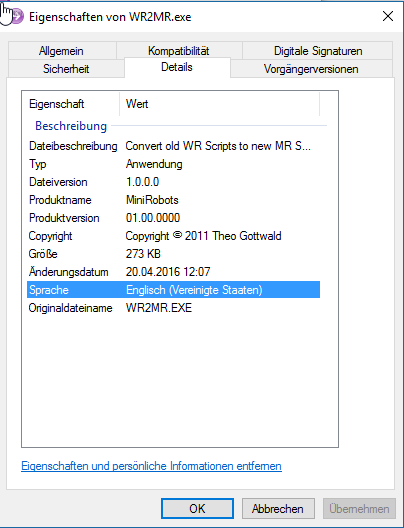
Especially when changing "Version Information" we strongly recommend to work with a Backup" and not with the original File.
For this several Commands have an "Backup-Option", already built in".
You can also apply any of these methods to groups of files, using FEF.
Here is a code Sample that will change the Icon of a EXE-File.
'===========================================================
' Change the Icon of an EXE-File
§§PAB=?path\WR2MR.exe
§§ICO=?path\My.ico
RES.Change Icon|§§PAB|§§ICO
ENR.
'===========================================================
' Change the Manifest of an EXE-File
§§PAB=?path\WR2MR.exe
§§MAN=?path\My.xml
RES.Change Manifest|§§PAB|§§MAN
ENR.
'===========================================================
See also:
• 2.2.1 '#ICO: - Choose own Icon
• 2.2.2 '#ICF: - Icon from Icon-Folder
• 2.2.3 '#ICS: / '#ICS: Icon-Set