MiniRobotLanguage (MRL)
"S"-Flag "only next level"
Search Child Window
Intention
This is an advanced command. When locating child windows that are hidden in a child-window tree, with multiple branches, the recording programs will sometimes record the way "how to get there". Take a look at this tree:
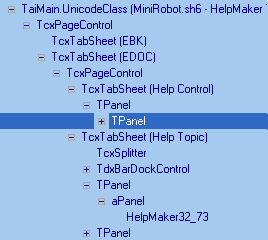
The child-window is somewhere deep in a tree, we can not just locate it like this:
SCW.c|tpanel
because there are multiple child windows with that class. Also we have no valid child-window ID. And we can not really use the text ("t"-flag) because this child window does not offer a text for us. Here is a way to get there:
STW.ct|TaiMain.UnicodeClass|MiniRobot.sh6 - HelpMaker 7.3.40.0
SCW.Sct|TcxPageControl|{&NOTEXT:}
SCW.Sct|TcxTabSheet|EDOC
SCW.Sct|TcxPageControl|{&NOTEXT:}
SCW.Sct|TcxTabSheet|Help Topic
SCW.Snct|2|TPanel|{&NOTEXT:}
MBX.#hwn#
ENR.
Using the "S"-Flag we can build a copy of the window tree in our script. This way, we can really locate the child window that we are looking for. Alternative you can also use the "n"-Flag which has a similar effect and allows numbering of the results.
Short Examples:
-
Example
-
Remarks
-
Limitations:
-
See also: