MiniRobotLanguage (MRL)
SDO.Set Negative Prompt
If Result available
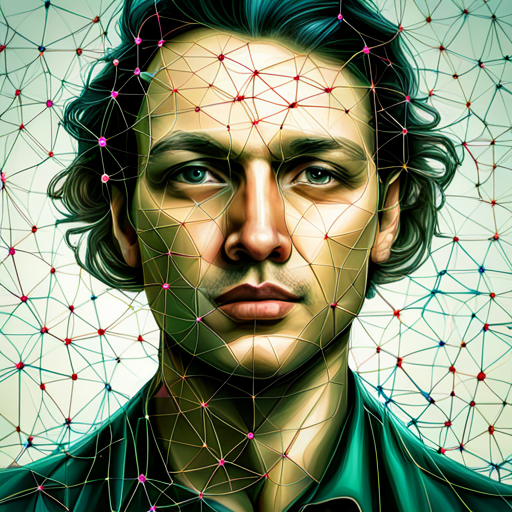
Intention
The "negative prompt" is a parameter that tells the Stable Diffusion model what not to include in the generated image.
It is a way to use Stable Diffusion in a way that allows the user to specify what he doesn’t want to see, without any extra input.
At its core, a negative prompt is an instruction to the Stable Diffusion model to exclude specific elements or features from the generated image.
Essentially, it’s like telling the model, “Create this, but don’t include that”.
Stable Diffusion Negative Prompts specify what to exclude from the output using Prompts, such as
“bad anatomy, disfigured, blurry, cloned face, low contrast, over/underexposed”
to modify the image and style or sometimes to remove things from the artwork.
Therefore, using the Negative Prompt has a more significant implication on your desired output.
The Ultimate Guide to "Negative Prompts" in Stable Diffusion: The Art of Saying "Nope!"
🎨 Intro to the World of AI Artistry: Ever tried painting a picture with words? That's what Stable Diffusion does! But sometimes, it gets a little too creative. Enter: Negative Prompts!
🚫 What's a Negative Prompt? Imagine telling a chef, "Make me a pizza, but no pineapples!" That's a negative prompt. In Stable Diffusion, it's like saying, "Paint me a sunset, but no UFOs!"
🧠 Why Use Negative Prompts?
•Counterfactual Fun: "What if unicorns didn't have horns?" It pushes our AI artist to think outside the box.
•Bias Busters: Keeps our AI from jumping to conclusions or being too stereotypical.
•Expand the Story: "Tell me more about that dragon's vegan diet!"
•Quality Control: Sometimes, the AI's masterpiece needs a little touch-up.
🛠 Steps to Mastering the Art of Saying "Nope!" in Stable Diffusion:
•Get the Basics: Know what a negative prompt is.
•Pick Your Battles: Decide where you want to say "nope!"
•Craft the Perfect "Nope!": Design your negative prompts.
•Test, Laugh, Repeat: See how the AI responds, refine, and have fun!
🤔 Choosing the Right "Nope!" Want a serene beach without sharks doing the conga? Add 'sharks' and 'conga' to your negative prompts!
🌟 Final Doodles: Negative prompts are like the erasers of the AI art world. They help clean up, refine, and sometimes add a sprinkle of hilarity to the masterpiece!
Syntax
SDO.Set Negative Prompt[|P1]
Parameter Explanation
P1 - (optional) The Terms, words and Phrases that build together the Negative Prompt.
Example
'***********************************
' SDO.-Sample
'***********************************
$$DIR=?exeloc\Pics_Eskimo
NEF.$$DIR\
MKD.$$DIR
EIF.
SDO.SetKey|File
'SDO.SetSize|512|512|stable-diffusion-v1-5
SDO.SetSize|1024|1024|stable-diffusion-xl-1024-v1-0
SDO.Set_Samples|1
'SDO.Set Steps|40
SDO.Set Scale|30
SDO.Set Prompt System|0
SDL.Set Extra Parameter|"restore faces": true
$$PRO=beauty Eskimo women(0.2),rainbow colored hair(0.6),sitting on a large flying dragon(0.2)
$$NEG=blurry, bad, ugly,malformed body,weak,bored,false legs,false arms, no neck
SDO.Set Negative Prompt|$$NEG
FOR.$$STY|0|16
SDO.Set Style|$$STY
SDO.Get Several|5|$$STA
DBP. We use Style: $$STA
$$FIL=$$DIR\Pics_$$STA_?.png
SDO.gst|$$PRO|$$FIL||50
POP.$$PAT
POP.$$SUC
IVV.$$SUC=1
ANA.load|0|$$PAT
ANA.show|0
ELS.
AIC.Show Error
MBX.No File generated.
EIF.
NEX.
MBX.!
ENR.
Remarks
-
Limitations:
-
See also:
•