MiniRobotLanguage (MRL)
AIL.Set Repeat Penalty
Adjusts the penalty for repetition in the GPT4All AI model's responses
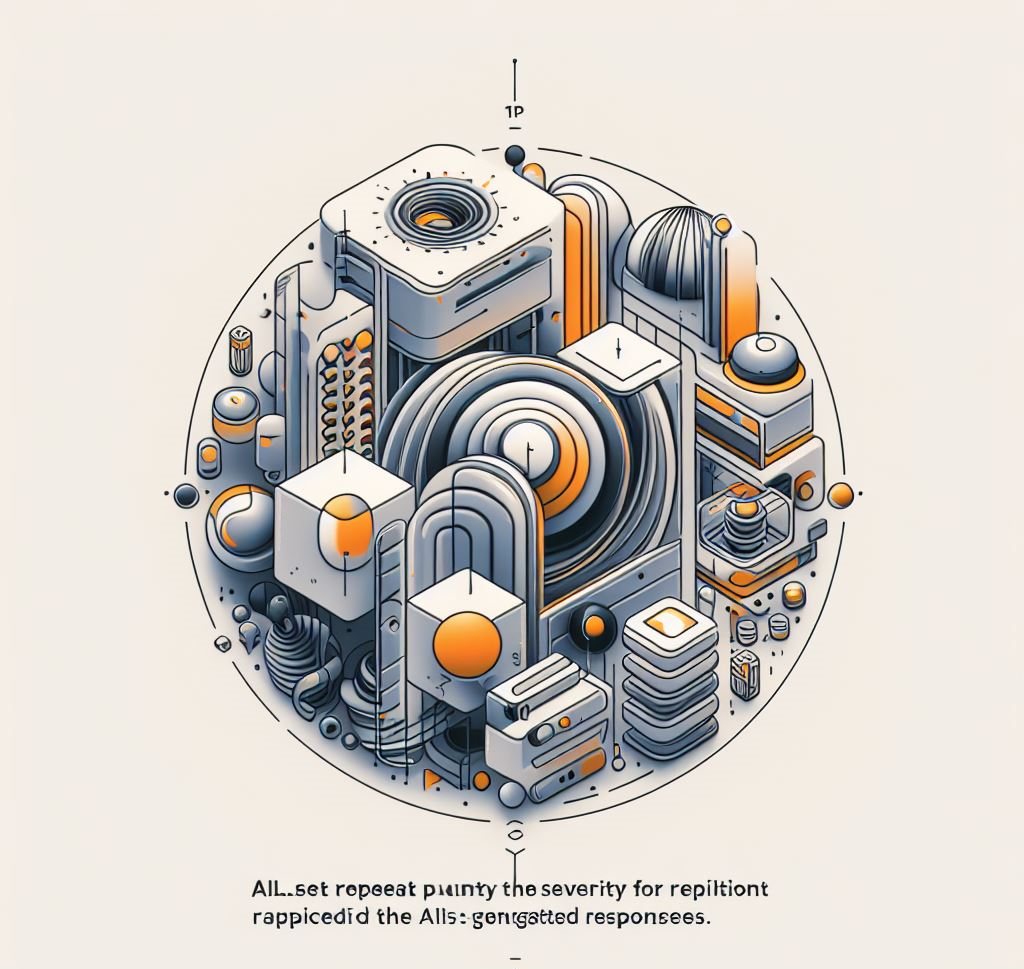
Intention
The AIL.Set Repeat Penalty command allows users to modify the severity of penalties applied for repetition in the AI's generated responses.
This setting is especially useful when diversity and novelty are required, while repetitive outputs are undesired.
The parameter P1 represents a floating-point number within the range of 0 to 10:
•A value of 0 (default if P1 is missing) imposes no penalty on repetitions, giving the model full liberty to repeat content as necessary. This might be useful in scenarios where certain points need reiteration or repetition is not a concern.
•A value of 10 enforces a severe penalty for repetitions, pushing the model towards generating highly diverse and varied content. This could be beneficial in tasks requiring creative writing, brainstorming, or other contexts where the novelty of ideas is highly valued.
•The default value for P1 is between 0 and 2.0, meaning a mild penalty for repetition is applied by default.
USAGE EXAMPLES
' Enforce a high repeat penalty:
' This command will severely penalize repetitions, driving the model towards highly diverse outputs.
AIL.Set Repeat Penalty|10
' Set a low repeat penalty:
' This command allows for greater repetition within the model's outputs, allowing for more creativity or reiteration of points.
AIL.Set Repeat Penalty|1
The repeat penalty is an important factor when diversity or novelty of responses is a key requirement.
Setting the repeat penalty requires careful consideration.
High penalties might deter relevant repetition, leading to responses that feel disjointed or go off-topic.
Conversely, low penalties might lead to monotonous or repetitive responses.
Always check and validate the AI output after modifying this setting.
Consider the nature of your task and the desired characteristics of the AI's output when setting the repeat penalty. Experimentation with different values can help to find the optimal balance for your specific needs.
Syntax
AIL.Set Repeat Penalty[|P1]
Parameter Explanation
P1 - (optional) This is the desired repeat penalty value.
It should be a floating-point number between 0 and 10, inclusive. The absence of P1 or a value of "0" implies no penalty for repetitions.
Example
'***********************************
'
'***********************************
Remarks
-
Limitations:
-
See also:
•