MiniRobotLanguage (MRL)
AIC.Set Model Commands
Chose the AI solution provider (AI-Model) of your choice.
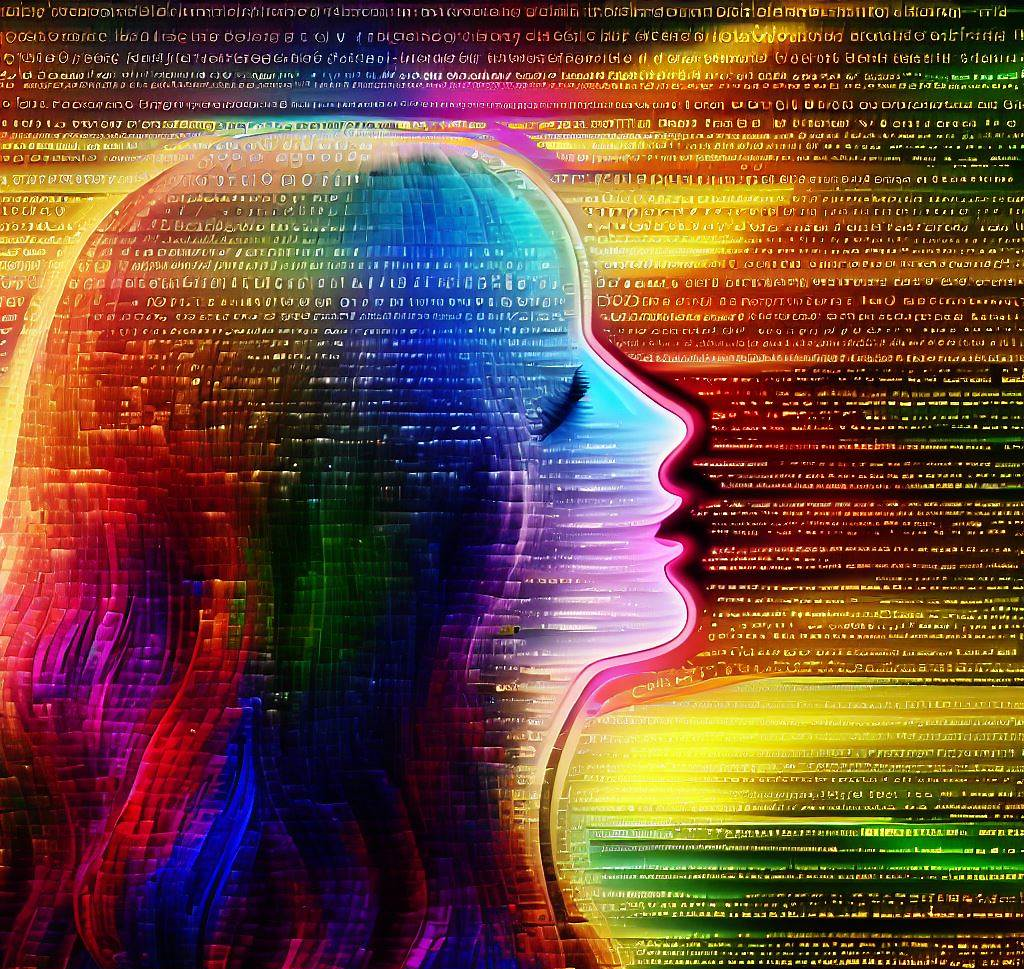
Using the Set-Model Commands you can chose between a variety of AI-Models of different capabilities and costs.
Generally there is a relation between the capabilities and the costs.
The more capable an AI-Model is, the higher are the costs of usage.
Using the GPT4All "Local-"Models is generally free, as they do run on your local Computer and therefore do not use Cloud Resources.
Generally there are separate "AIC.Set Model -Commands" for each Endpoint / Ask-Command.
AIC.Set Model Chat -> AIC.Ask Chat
AIC.Set Model Completion -> AIC.Ask Completion
AIC.Set Model Edit -> AIC.Ask Edit
AIC.Set Model -> AIC.Ask GPT4All
AIC.Set Model can be used for all endpoints that use Models.
The reason for the other commands is simply that you can use numbers that simplify the process of choosing an model for you.
Also its easier to iterate through models in a loop, and you have less to type.
All AIC.Set Model - Commands do all the same thing, they write a Model name into the same internal Model-Name Register.
Therefore any AIC.Set Model - Command will overwrite the Model Name of any previous Set-Model Command.
If you use Open AI Models at the same time with GPT4All-Models, it may be necessary to use the AIC.Set Model-Commands
each time before calling the AIC.Ask Commands.
The "Image Generation Endpoint" does not use any Model, and does not use the internal Model-Name Register.
The other Endpoints that use Models, generally use own, exclusive Models.
There are two internal Model-Name Registers.
1. The Register where you insert the name of the Model that you want be used.
This is the Register that is been set using the "Set Model" Commands.
2. The Register that is filled after the AI has done its work. In this Register you can read the real name of the Model, that was used in the last task.
This makes sense because the AI will not always use the Model you write, but may use another Model, due to typing mistakes or internal reasons.
This can especially happen while using GPT4All.
To read the second "Read only" Model-Register, and find out which Model processed your last activity, use:
'
AIC.Get Several|5|$$MOD
DBP.Last used Model: $$MOD
ENR.