MiniRobotLanguage (MRL)
UCV.line
UCV.lin
UCV.drawto
Draw a line onto the cover
Intention
This command will draw a line between two pixel-coordinates onto the cover. The line is been drawn in the foreground color. As this is a very general graphics command, it will enable you to draw all sorts of shapes.
General usage is simple:
' Set foreground color
UCV.fgr|&HFF00FF
' Draw thwe line from 600,1 to 200,100
UCV.line|600,1|200,100
Points that have been set using the "set point" command can be used as starting points for the "Line" command. In that case you can omit the second coordinate pair.
' We set a single Pixel at 1,1 which will then
' be the starting point for the line.
UCV.set pixel|1,1
' you can use mathematical inline calculations
' for all coordinates
UCV.line|($$XCO*2.5),600
' Here is a complete example using a gradient as background.
UCV.nb
UCV.gradient
FOR.$$XCO|1|600
UCV.fgr|&HFF00FF
UCV.line|600,$$XCO|($$XCO*2.5),1
NEX.
PAU.4
UCV.
ENR.ENR.
You can draw more complex example, like this:
' compile before running
UCV.nb
UCV.gradient
FOR.$$XCO|1|600
UCV.fgr|&H0000FF
UCV.set pixel|$$XCO,1
UCV.line|($$XCO*2.5),600
UCV.fgr|&HFF0000
UCV.line|1,$$XCO|600,($$XCO*2.5)
UCV.fgr|&H00FFFF
UCV.line|($$XCO*2.5),600|1,$$XCO
UCV.fgr|&HFFFF
UCV.line|600,$$XCO|($$XCO*2.5),1
NEX.
PAU.4
UCV.
ENR.
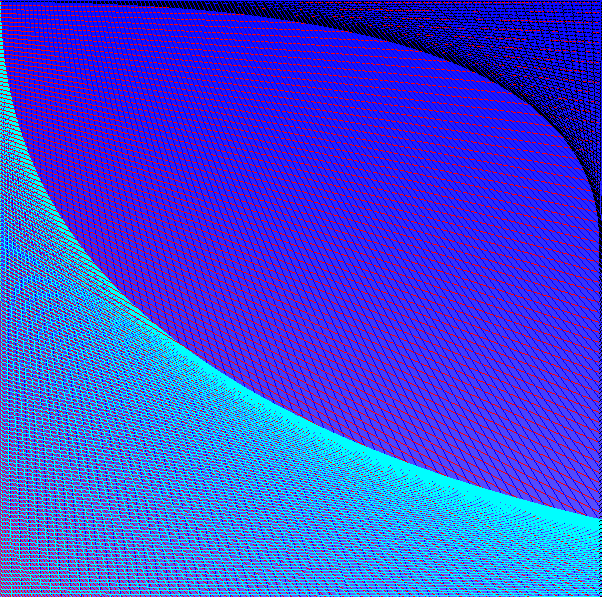
Syntax
UCV.line|P1,P2[|P3,P4]
UCV.lin|P1,P2[|P3,P4]
UCV.drawto|P1,P2
Parameter Explanation
P1,P2 - Screen-Pixel-Coordinates for the starting Point of the line to be drawn.
P3,P4 - (optional) Screen-Pixel-Coordinates for the ending-Point of the line to be drawn.
If omitted, the last used Coordinates are used. This way you can easily draw a figure
of lines.
Example
'***********************************
' UCV.-Sample
'
'***********************************
UCV.nbi
UCV.dbw
FOR.$$XCO|1|1200|4
UCV.fgr|&HFF00FF
UCV.line|1200,$$XCO|($$XCO*2.5),1
NEX.
PAU.4
UCV.
ENR.
'***********************************
' UCV.-Sample 2
' use Lines in random colors
'***********************************
'
UCV.nbi
UCV.dbw
FOR.$$XCO|1|1200|4
UCV.fgr|&HFF00FF
UCV.line|1200,$$XCO|($$XCO*2.5),1
UCV.fgr|&HFFFF00
' Generate random colors
RND.120|255|$$RED
RND.120|255|$$GRN
RND.120|255|$$BLU
CAL.$$COL=$$RED+256*$$GRN+(256*256)*$$BLU
UCV.fgr|$$COL
'-------------------------
UCV.line|1200,($$XCO*2.5)
UCV.line|($$XCO*2.5),1200
UCV.line|($$XCO*2.5),1|($$XCO*2.5),1200
NEX.
PAU.4
UCV.
ENR.
'***********************************
' UCV.-Sample 2
' Mathematical figure in random colors
'***********************************
'
$$XCE=800
$$YCE=500
UCV.nb
UCV.cov
UCV.bgr|&HFFFFFF
UCV.fgr|&H0000FF
UCV.plot|$$XCE,$$YCE
FOR.$$VAA|0|($$XCE*2)
GSB.rndcol
CAX.$$XCO=$$XCE+300*SIN($$VAA*3.14/180)
CAX.$$YCO=$$YCE+300*COS($$VAA*3.15/180)
UCV.drawto|$$XCO,$$YCO
NEX.
PAU.5
ENR.
:rndcol
RND.120|255|$$RED
RND.120|255|$$GRN
RND.120|255|$$BLU
CAL.$$COL=$$RED+256*$$GRN+(256*256)*$$BLU
UCV.fgr|$$COL
RET.
'***********************************
' UCV.-Sample 2
' Mathematical figure
'***********************************
$$XMA=800
$$STP=15
UCV.nbi
UCV.dbw
UCV.fgr|&HFF00FF
FOR.$$XCO|1|($$XMA+$$STP)|$$STP
UCV.drawto|0,$$XCO|$$XCO,$$XMA
UCV.drawto|$$XCO,0|$$XMA,$$XCO
NEX.
PAU.5
ENR.
Remarks
-
Limitations:
PopUp-Menus and other TopMost Forms may be able to get temporarily in front of the Cover-form. This is due to windows-technical reasons and not a bug.
See also:
• ! Smart Package Robot 's Undercover Operations
• ! UCV. - Undercover Graphics