MiniRobotLanguage (MRL)
ZIP.unzip file/folder
UnZip the content of a file or a complete Archive with Folders
Intention
The ZIP.uf - Command can be used to unZip (unpack) the content of a Standard ZIP-file, that is compatible with the ZIP-Format.
These Archives can be created with the ZIP.-Command "zf" or "cf" or with any available other Standard ZIP-Compression Utility.
It can be used in two ways:
' This will extract the content of the Archive
' into ?path.
$$FID=?path\Test\Document.zip
ZIP.uf|$$FID
or
' Give Source-Filename and Target Folder
$$FID=?path\Test\Document.zip
$$FIP=?path\Test\Sub
ZIP.uf|$$FID|$$FIP
This is the result. Note that the Target Folder is been created if it does not exist.
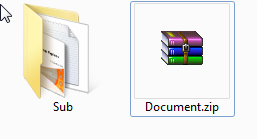
Inside the "Sub" Folder we find the files, that have been unpacked from the Archive "Document.zip".
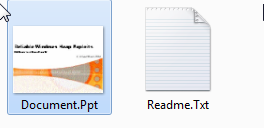
Important:
If the Target-File does exist, the ZIP.-command will try to delete any existing Target file.
If this fails, the Target file will not be overwritten.
In case of such errors, the operation will continue without Error-Message.
Therefore its up to you to make sure that no (locked) target files exist before using the ZIP.-Command.
The "cf","zf" and the "uv" command are compatible with standard ZIP-Format.
Syntax
ZIP.uf|P2[|P3]
The "cf" and the "uf" command are compatible with standard ZIP-Format.
Parameter Explanation
P1 - "uf" or "unzip file"
P2 - Variable with the filename of the Source (Zip-)file that is to be unpacked.
If P3 is missing, the Files will be extracted in the same path where P2 is.:
P3 - (optional) Variable with the target file-path where the files from inside the Archive P1,
will be extracted. .
Example
'***********************************************
' Sample 1: ZIP.
'***********************************************
$$FIP=?path\Test\Sub
$$FID=?path\Test\Document.zip
' Unpack to ?path\
ZIP.uf|$$FID
' Unpack to $$FIP
ZIP.uf|$$FID|$$FIP
ENR.
Remarks
The "cf","zf" and the "uf" command are compatible with standard ZIP-Format.
Limitations:
There is a size limitation that depends on the available 32-bit Memory in the WOW64.
Its somewhere between 1 GB and 2 GB.
See also:
• IFZ. / NFZ. - If File in ZIP
• sdk - set default compression