MiniRobotLanguage (MRL)
XML.Get First Node
XML.gfn
Get Position of first node in XML-Data
Intention
This command is used to move actual position to the fist "<" first node in the XML-Data.
If your XML-Data looks like this:
<?xml version="1.0" encoding="UTF-8"?>
<!-- comment attrib="Hall"-->
<PatchInformation XMLVersion="1."'>
<Products>
then the black marked < is the actual position after a call to "First node".
All System- and comment-Tags will be ignored.
It will return the found position as a result in P2 (if P2 is specified) or leave the address on the TOS.
Syntax
XML.Get First Node[|P2]
Parameter Explanation
P2 - (optional) Variable to return the result. The result is 0 in case of parsing errors.
Otherwise the result is >0 and contains the byte-address of the first node..
Example
'***********************************
'
'***********************************
'Prototype für IML.
$$PRO=Open Bracket
$$TXT=a real Open Bracket
$$XMF=?pfad\SQ_XML.txt
NEF.$$XMF
MBX.File $$XMF was not found!
GTO.enx
EIF.
' Now we are going to parse it
XML.Load File|$$XMF
' We check if there are errors
JIT.Lab_Err
' We get the "actual position" - after parsing.
XML.get pos|$$POS
PRT.Actual Position after Parsing is: $$POS
' Hier gehts los
PRT.------------------------
XML.gfn
XML.get pos|$$POS
PRT.Actual Position is: $$POS
PRT.------------------------
XML.Dump|($$POS-3)|($$POS+12)
PRT.------------------------
MBX.!
:enx
ENR.
'-----------------------------------------------------------
' Error Handler
:Lab_Err
XML.get error|$$ERT
DBP.$$ERT
ENR.
This is the result of the sample script:
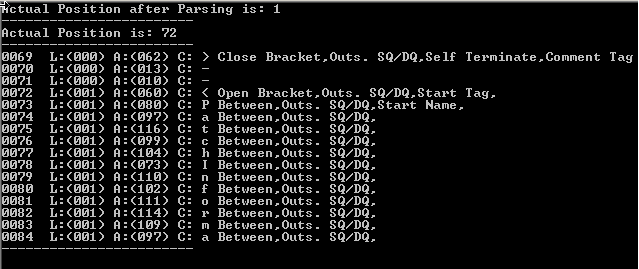
Here is the important part of the used XML-Data that is analyzed here:
<?xml version="1.0" encoding="UTF-8"?>
<!-- comment attrib="Hall"-->
<PatchInformation XMLVersion="1.0000.0000.4918" XMLLastUpdated="1/30/2010" PatchCount="1261">
<Products>
You can find the XML-Sample-Data file in the Installation folder in the Samples-Folder "XML".
Remarks
-
Limitations:
-
See also:
• ! Smart Package Robot 's XML-Features
• XML. - eXtended Markup Language
•