MiniRobotLanguage (MRL)
XML.Wrap
Wrap a text into <>
Intention
This command is used to generate an XML-Tag.
As Input you give it any Text, as the result you will get an XML-Tag.
Wrap is intelligent, look what it really does.
' We do a simple Wrap
$$XMF=Hallo
XML.Wrap|$$XMF
PRT.1. Wrapped: $$XMF
PRT.------------------------
' We do a more complex WRAP
$$XMF=<Hallo
XML.Wrap|$$XMF
PRT.2. Wrapped: $$XMF
PRT.------------------------
' We do a even more complex WRAP (Notice the space left of the <)
$$XMF= <Hallo
XML.Wrap|$$XMF
PRT.3. Wrapped: $$XMF
PRT.------------------------
' We do a even more complex WRAP (Notice the spaces left of the <)
$$XMF= <<Hallo
XML.Wrap|$$XMF
PRT.4. Wrapped: $$XMF
PRT.------------------------
' We do a even more complex WRAP (Notice the space right of the >)
VAR.$$XMF=$sp$<Hallo>$sp$
XML.Wrap|$$XMF
PRT.5. Wrapped: $$XMF
PRT.------------------------
' We do a maximum complex WRAP (Notice the space right of the >)
VAR.$$XMF=$sp$ <<<Hallo>>> $sp$
XML.Wrap|$$XMF
PRT.6. Wrapped: $$XMF
PRT.------------------------
As you can see in the Output below, the Wrap command is intelligent in what its doing.
It will not "just place <> around".
It will first check
• does the text need to be trimmed?
• are there already brackets around?
• Whitespaces inside the Tag are preserved
• Whitespaces before the < or
• after the > are trimmed
• it will trim all XML Whitespaces and Tabs, these are ASCII: &H20,&H9,&HD,&HA
Internally it will call the UnWrap command first and then Wrap the text.
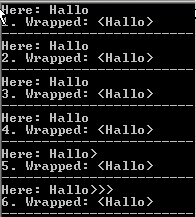
Syntax
XML.Wrap|P2[|P3]
Parameter Explanation
P2 - Variable with XML-Data that is to be Wrapped into <>.
If P3 is omitted, the result it stored into this variable.
P3 - (Optional) Variable to return the result.
Example
'***********************************
' XML.Warp/Unwrap Sample
'***********************************
' We do a simple Wrap
$$XMF=Hallo
XML.Wrap|$$XMF
PRT.1. Wrapped: $$XMF
PRT.------------------------
' We do a more complex WRAP
$$XMF=<Hallo
XML.Wrap|$$XMF
PRT.2. Wrapped: $$XMF
PRT.------------------------
' We do a even more complex WRAP (Notice the space left of the <)
$$XMF= <Hallo
XML.Wrap|$$XMF
PRT.3. Wrapped: $$XMF
PRT.------------------------
' We do a even more complex WRAP (Notice the spaces left of the <)
$$XMF= <<Hallo
XML.Wrap|$$XMF
PRT.4. Wrapped: $$XMF
PRT.------------------------
' We do a even more complex WRAP (Notice the space right of the >)
VAR.$$XMF=$sp$<Hallo>$sp$
XML.Wrap|$$XMF
PRT.5. Wrapped: $$XMF
PRT.------------------------
' We do a maximum complex WRAP (Notice the space right of the >)
VAR.$$XMF=$sp$ <<<Hallo>>> $sp$
XML.Wrap|$$XMF
PRT.6. Wrapped: $$XMF
PRT.------------------------
' We do a simple UnWrap
$$XMF=Hallo>
XML.UnWrap|$$XMF
PRT.7.UnWrapped: $$XMF
PRT.------------------------
' We do a more complex UnWRAP
$$XMF=<Hallo>>
XML.UnWrap|$$XMF
PRT.8.UnWrapped: $$XMF
PRT.------------------------
' We do a even more complex UnWRAP (Notice the space left of the <)
$$XMF= <Hallo
XML.UnWrap|$$XMF
PRT.9. UnWrapped: $$XMF
PRT.------------------------
' We do a even more complex UnWRAP (Notice the spaces left of the <)
$$XMF= <<Hallo>
XML.UnWrap|$$XMF
PRT.10. UnWrapped: $$XMF
PRT.------------------------
' We do a even more complex UnWRAP (Notice the space right of the >)
VAR.$$XMF=$sp$<Hallo>$sp$
XML.UnWrap|$$XMF
PRT.11. UnWrapped: $$XMF
PRT.------------------------
' We do a maximum complex UnWRAP (Notice the space right of the >)
VAR.$$XMF=$sp$ <<<Hallo>>> $sp$
XML.UnWrap|$$XMF
PRT.12. UnWrapped: $$XMF
PRT.------------------------
MBX.!
ENR.
below is the result of the sample script:
You can see that the Wrap and the UnWrap commands are smart and deliver you exactly what you need.
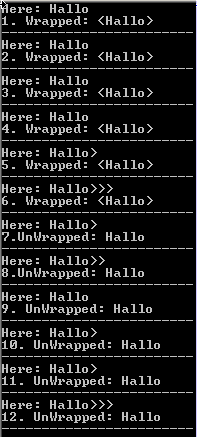
Remarks
Wrap does not automatically "Clean" the Text, if needed use the "XML.Clean" Command first.
Limitations:
-
See also:
• ! Smart Package Robot 's XML-Features
• XML. - eXtended Markup Language