MiniRobotLanguage (MRL)
Define your Styles for SDL.
Pre-defined Styles for SDL.
Before you can use styles in SDL, you need to create a "styles.csv" file and define the styles.
To get some styles into the system, you can use this Script:
' Start this Script in the Editor AFTER you have downloaded the styles
' that you like into the embeddings folder.
' The following script will do the rest (register all styles).
' Please enter YOUR Path to Stable DIffusion Local here:
$$BAS=H:\AI\Stable_Diffusion\Automatic1111\stable-diffusion-webui
$$FIL=$$BAS\styles.csv
$$EMB=$$BAS\embeddings\
IEF.$$FIL
MBX.The file already exists, stop the Script or it will be overwritten.
EIF.
' Generated General Styles
GSB.Inline_9926
CTF.$$FIL|$$DTA
'MBX. Default Styles created, now adding the Embeddings
' Add Embedded Styles
FEF.DoIt|$$PIL|$$EMB|*.pt
MBX.Styles created
ENR.
'-----------------------------------------------------------
:DoIt
' $$ FIN - Filename ohne endung
' $$FIE - FN mit endung
GFT.eb|$$PIL|$$FIN|$$FIE
$$FIM="$$FIN","embeddings\$$FIE",{prompt},""$crlf$
ATF.$$FIL|$$FIM
DBP.$$FIN - added.
RET.
'===========================================================
'-----------------------------------------------------------
'
'-----------------------------------------------------------
' F:\00_AI\Stable_Diffusion\Automatic1111\stable-diffusion-webui\styles.csv
' $$DTA = Data
' $$FIN = Filename of Sourcefile
' Length: 3016 Bytes in 46 Lines.
:Inline_9926
VDA.$$DTA|$$FIN=
?MAAGhDQAASlF0nCfYiH8f4UWcFl/Ru05o1Tf46SVVRp6YTYto89arEiHln42Uk1yQ
1ncVQ1FcF04+TxyvjHu+PcGQq6KJ5JWwldt5TY3n8s1/wXPe5XYiWOZMjDJSuGJg
JLOPfUyHi33kftqmGqF46dRriogFjLbr1cdwne5Rz2MQ8PnlfSnSbyRQmHEKt9FU
AO4UsKoY2rKGaWA4wBP/Uv1RgNEy58sLQz+scN3/2uXrqFLCsJZnOJ7/Z9/y+qDf
W6+PIwVG0SOWZ3IcVBA/v7KA7kLPMhTp4QOye6qYiLmY7EHL6lU557vaSKYhPMnv
S/orGrMGOY8pamrRO1nfebTMDUw8mOpBXD5/LfwkTNTgsU5KnQHXoR/IAWKuGIdI
S8RzWHJsfXh7KXD7yFnhmniw931FgLoQvIh3H4rq9vDqAxqom6ihDWpZQ2PV/Ux2
qzxmOAQ83KRfVxu/DGg/dnecFGIDVjIX54MMo+jT00xv5eB1rfrMVGw7bbvOOfNf
spdHDs3oqBfj+E+nezXh/yijPCWkg9d3divAGs2QsEYrRn4HKB2MfKQSX+4DbZUi
TPGyhbBx9YvvYTBaNJoBmd26i44I2AInDDvU3I50bjVz/duyRVLC7VvglwqBNXKN
Ls1oji8CS1PH8NVzNZRTkq4SSUSsa9PfQUh+gK8S7dOX+TK1veytTMnRG5dGr3T4
tt/WKgBN0Xrg9+SsziYb6H2ljQI11uF+57H/dLgYjaLQKTWRLkb7xIndyPzTL3/B
056Hc/QBzLA0UiFvTihJvpcSgT5DH/Fq51xRDbkhBIyrrzcwAYn38stAALqdOizO
KVju90H1yp32zVQEPcibLq0wAI3yHwC9EmAGT9DTGaNYjpdgZL4F5/3qvTqvu3k3
4Exh2iE7WP/4t7GnngnpCuFDz26Y9eskQXVzmxLPpEIFKXVTDHePM+IQKnYzeixS
UCn7I0BHTC8xW2lfA8zwQueCrS5PTjReKjXtxXIMaYdjPQNYsj+G5dYG8jWnUrCX
x95jlJYL1fZbKvkYv66BnciAR3aqR0/MC1/VFH3CmE/hRevVgPbl7o0LxxAQHIB6
5Q/QHfFpTsgprqLHMkWQDH//sZh1FbLq/PZ+QLb6O9AQcOedaLyODLGbiIcBpJkT
xSN8loAFHl/h/bE/Ydg5SixSXtn+LUNGDMyhDs6McfFcYGxuCqn1KBjzXL9LzY1l
9kw6C8IYzcnftoRwW8CWlQ1lxde8CLYlY3r13X96s7L5G13kN0qITI533lw4/GWS
lz1sH1kVG0ZMn7BomgW5njo/Jx1uXzpKAAdWOsbDqjSYOS8jgKbYPOXLknGsY1ka
UbsXsS1u762fK9rKFOXpTQD4Cbi8h6SUn+Sklz3MC6QBrsl7AujuSBbJDb4XQf1M
evu2yNaszNW2Qj/QxSYfachX4pcEuZvETXtaXD1S55hPsxzJ4sGRxoTp2wBCu3pr
DpNgo382pq57UomxDG9bmf8oBWwh1/ymQr0PzBRARldlAxff8K6inRO/o6UcTwEp
WfXkoQZWM5nAxIp/30t5AlHIroXIAc5eKuIvxwxK4COWdJkiS06oG2jBEcLtlZ7U
pKNVhmj0CD1Jx2ILJ0Duw4+POo8dUeDA0EweTmKJvoh2EUcTloAe5cvy4HFVO6P1
E2H2OUpBSC4twLoV/B4gGOrWksihBJfZnZSeuPddwHUfxdGGhEMa3/jn6zqokYyC
CsGOJ7F2tpo3295cPxe0fc2HhavLVaaGqJXNQ9maA27fuIXqWfQcTGd4SWhymYn9
JpaqBOE9GL3BKUfBwJ65+Q3ZMJinTzMVhCRyvWwKYPa3nJNgzodMUzacDU5ikyS9
+dx+gKzCnauOYf/Gpm+9QHkE2WERdg3xe452m3/BI8NKcI5/ZVP5oSDJssvIn/TJ
Ra3yPdqzTp3cdfb336MzxgYMGSOYbgWj+1k9Ci+7DiHBjUGGw/jhVT8BCAtkkabh
6P6tkoghjJIQUOB4HoPzX+S3hPu9tEzZFAC0caQ8A7GaObQTAcqcjZoQf/A1v0QA
Rz4dDvZTX5oIJt3t719r1fkV5XsY2bs8sBkd2qXKkLFJE0YLpJnpg6JJByORBLT8
kb2mEz/mQUePgaECONNST94Mu/unlZ0KK5JTXBzV4LvxZu7zZjb/m9Pi5oEN17MB
6fw1KfkpzUTW1/mNIj4Zf9xW6ZtLfr7HCOwFlRpFRTeLhYWDLo6OK4vLVOv0Bgat
Bde01jdMS3+sf4xaCDvc65oX9dV1ITjKz93CDUVBHMiCPnlLCmBWL949SUemAW4Y
OktOzdXJBG0SzZJPvMZVCBu4Ie4bWjSUb9NiJrGQJrYPxi+UhPGtkaMUTnvhrBES
Yk7/6vtr30VjAdmG89Yxd5nexivbrwLS43/2F9jpHd39Ze7xl6IUIjDgbn6qYzcA
NDm8DEzvgjgUvRNYM2RrUb4N097TKN6moU1Ds+uUeZ4CH/T/joSWvTxk45624VH/
PMNHKlJfWb9MEIrJr/epfzHTrwLO/j5FvrGvNL2j0MYaRVZtT2SF5Sj/m12MQXOm
FkuTXyDL8OEb9qgEMDY7zsoRY5w2H+33BK8GMs9/aRT0PcbdUhBQ8NNBTsavwXgk
xQxMe0ls+mlp7bH6J8S7cveH8VvxUqjNZSJBPtWvEnD0ZSTODfGCqzs/VuB0VK9Z
GuLfKc4pww7Nh0IIz6Lwtn8m1C2Od7AHt04JRWRY87zVTAHzmrTvvPo54fhwrgOr
PCvwTU9AENqihtrh+XBe5tbbb/3jbr3LhcmFxhB1HCAwUUHkPF0hZR1HpP9yGP7J
n8farb5o8T29iia3FZE58ky/gKKPOH2JBDazjyKYdAM52/7sXspIFTnoUu0iF73Y
PUjBwBbLcF4mHUE3UbectSmOEk59hVxAYXL0OO7wAQ==
VDE.
RET.
'-----------------------------------------------------------
'
'-----------------------------------------------------------
Download more styles
For more styles see here: Additional Styles
How to install the styles:
You can download these styles to the
\Automatic1111\stable-diffusion-webui\embeddings\ - Folder.
Then you need to make an entry for each of these files in the "styles.csv"-File, which has to be placed in the
stable-diffusion-webui - Folder.
The format to add these files to the style is:
"Styles.csv"-File:
name,prompt,negative_prompt
"Spiderman","embeddings\ayush-spider-spr.pt",""
To make changes in the Styles.csv visible, click on "Apply and restart UI".
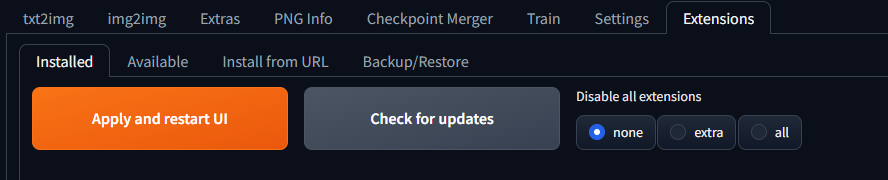
General Styles
Below you can see how styles are defined generally. {Prompt} must be replaced with your Positive Prompt.
Style 1: neutral background
Prompt: ((neutral background)),{prompt}
Style 2: background ⬛
Prompt: ((neutral black background)),{prompt}
Style 3: background ⬜
Prompt: ((neutral white background)),{prompt}
Style 4: Illustration 🖋
Prompt: {prompt},(((text))),((color)),(shading),background,noise,dithering,gradient,detailed,out of frame,ugly,error,Illustration, watermark,(((vector graphic))),medium detail
Negative Prompt: (((text))),((color)),(shading),background,noise,dithering,gradient,detailed,out of frame,ugly,error,Illustration, watermark
Style 5: Logo 🖋
Prompt: {prompt},(((text))),((color)),(shading),background,noise,dithering,gradient,detailed,out of frame,ugly,error,Illustration, watermark,(((centered vector graphic logo))),negative space,stencil,trending on dribbble
Negative Prompt: (((text))),((color)),(shading),background,noise,dithering,gradient,detailed,out of frame,ugly,error,Illustration, watermark
Style 6: Drawing 🖋
Prompt: {prompt},(((text))),((color)),(shading),background,noise,dithering,gradient,detailed,out of frame,ugly,error,Illustration, watermark,(((cartoon graphic))),childrens book,lineart,negative space
Negative Prompt: (((text))),((color)),(shading),background,noise,dithering,gradient,detailed,out of frame,ugly,error,Illustration, watermark
Style 7: Artistic 🖋
Prompt: {prompt},(((text))),((color)),(shading),background,noise,dithering,gradient,detailed,out of frame,ugly,error,Illustration, watermark,(((artistic monochrome painting))),precise lineart,negative space
Negative Prompt: (((text))),((color)),(shading),background,noise,dithering,gradient,detailed,out of frame,ugly,error,Illustration, watermark
Style 8: Tattoo 🖋
Prompt: {prompt},(((text))),((color)),(shading),background,noise,dithering,gradient,detailed,out of frame,ugly,error,Illustration, watermark,(((tattoo template, ink on paper))),uniform lighting,lineart,negative space
Negative Prompt: (((text))),((color)),(shading),background,noise,dithering,gradient,detailed,out of frame,ugly,error,Illustration, watermark
Style 9: Gothic 🖋
Prompt: {prompt},(((text))),((color)),(shading),background,noise,dithering,gradient,detailed,out of frame,ugly,error,Illustration, watermark,(((gothic ink on paper))),H.P. Lovecraft,Arthur Rackham
Negative Prompt: (((text))),((color)),(shading),background,noise,dithering,gradient,detailed,out of frame,ugly,error,Illustration, watermark
Style 10: Anime 🖋
Prompt: {prompt},(((text))),((color)),(shading),background,noise,dithering,gradient,detailed,out of frame,ugly,error,Illustration, watermark,(((clean ink anime illustration))),Studio Ghibli,Makoto Shinkai,Hayao Miyazaki,Audrey Kawasaki
Negative Prompt: (((text))),((color)),(shading),background,noise,dithering,gradient,detailed,out of frame,ugly,error,Illustration, watermark
Style 11: Cartoon 🖋
Prompt: {prompt},(((clean ink funny comic cartoon illustration)))
Negative Prompt: (((text))),((color)),(shading),background,noise,dithering,gradient,detailed,out of frame,ugly,error,Illustration, watermark
Style 12: Sticker 🖋
Prompt: {prompt},(Die-cut sticker, kawaii sticker,contrasting background, illustration minimalism, vector, pastel colors)
Negative Prompt: (((text))),((color)),(shading),background,noise,dithering,gradient,detailed,out of frame,ugly,error,Illustration, watermark
Style 13: Gold Pendant 🖋
Prompt: {prompt},gold dia de los muertos pendant, intricate 2d vector geometric, cutout shape pendant, blueprint frame lines sharp edges, svg vector style, product studio shoot
Negative Prompt: (((text))),((color)),(shading),background,noise,dithering,gradient,detailed,out of frame,ugly,error,Illustration, watermark
Camera Styles
Camera Far Away 🎥,"((Camera Far Away)),{prompt}",
Camera Wide-Angle 🎥,"((Wide-Angle)),{prompt}",
Camera Far-Shot 🎥,"((Far-Shot)),{prompt}",
Camera Far-Angle 🎥,"((Far-Angle)),{prompt}",
Camera Aerial View 🎥,"((Aerial View)),{prompt}",
Camera Aerial Perspective 🎥,"((Aerial Perspective)),{prompt}",
Camera Satellite View 🎥,"((Satellite View)),{prompt}",
Camera Drone Footage 🎥,"((Drone Footage)),{prompt}",
Camera Camera Middle Distance 🎥,"((Camera Middle Distance)),{prompt}",
Camera Medium-Shot 🎥,"((Medium-Shot)),{prompt}",
Camera Medium-Shot Angle 🎥,"((Medium-Shot Angle)),{prompt}",
Camera Top-Down Shot 🎥,"((Top-Down Shot)),{prompt}",
Camera Top-Down Perspective 🎥,"((Top-Down Perspective)),{prompt}",
Camera Ground-Shot 🎥,"((Ground-Shot)),{prompt}",
Camera Ground-Shot Angle 🎥,"((Ground-Shot Angle)),{prompt}",
Camera Ground Angle 🎥,"((Ground Angle)),{prompt}",
Camera High-Angle Shot 🎥,"((High-Angle Shot)),{prompt}",
Camera High Angle 🎥,"((High Angle)),{prompt}",
Camera Low-Angle Shot 🎥,"((Low-Angle Shot)),{prompt}",
Camera Full-Shot 🎥,"((Full-Shot)),{prompt}",
Camera Full-Body Shot 🎥,"((Full-Body Shot)),{prompt}",
Camera Full-Length Shot 🎥,"((Full-Length Shot)),{prompt}",
Camera Dutch-Angle 🎥,"((Dutch-Angle)),{prompt}",
Camera Unusual Angle 🎥,"((Unusual Angle)),{prompt}",
Camera Surreal Angle 🎥,"((Surreal Angle)),{prompt}",
Camera Camera Close 🎥,"((Camera Close)),{prompt}",
Camera Eye-Level Shot 🎥,"((Eye-Level Shot)),{prompt}",
Camera Close-Up 🎥,"((Close-Up)),{prompt}",
Camera Glamour Shot 🎥,"((Glamour Shot)),{prompt}",
Camera Glamour Portrait 🎥,"((Glamour Portrait)),{prompt}",
Camera Macro-Shot 🎥,"((Macro-Shot)),{prompt}",
Camera Macrophotography 🎥,"((Macrophotography)),{prompt}",
Camera Cinematic 🎥,"((Cinematic)),{prompt}",
Camera Cinematic Still-Shot 🎥,"((Cinematic Still-Shot)),{prompt}",
Camera Magazine Photography 🎥,"((Magazine Photography)),{prompt}",
Camera photographed by Sports Illustrated 🎥,"((photographed by Sports Illustrated)),{prompt}",
Camera photographed by Vogue 🎥,"((photographed by Vogue)),{prompt}",
Camera Nature Photography 🎥,"((Nature Photography)),{prompt}",
Camera Stock Photography 🎥,"((Stock Photography)),{prompt}",
Camera Food Photography 🎥,"((Food Photography)),{prompt}",
Camera Wedding Photography 🎥,"((Wedding Photography)),{prompt}",
Camera Portrait Photography 🎥,"((Portrait Photography)),{prompt}",
Camera Sports Photography 🎥,"((Sports Photography)),{prompt}",
Camera Action Photography 🎥,"((Action Photography)),{prompt}",
Example
'***********************************
'
'***********************************
Remarks
-
Limitations:
-
See also:
• ! Smart Package Robot 's Parallel Robot Operations