MiniRobotLanguage (MRL)
ANA.BlitShift
Move Image-Register (IR) Content left, right, up or down
Intention
This command will move the content of an IR up, down, left or right by a specified number of pixels.
The underlying IR can be automatically increased in Size - or not.
 >
> 
1. BlitShift with Source IR -> another IR
This will BlitShift the specified IR into another IR. Depending on the used Blitmode, the Content of the other IR will be part of the result.
ANA.New|0|200|100
ANA.hgradient|0|&HFF0000|&H1000F4
ANA.New|1|200|100
ANA.vgradient|1|&H00FF00|&H1F40F4
VAN.$$LOY=20
VAN.$$LOX=30
ANA.show|0!
ANA.show|1!
ANA.bsh|0|1|$$LOX|$$LOY|7
ANA.show|1!
ENR.
This is the above example, using Blitmode 7
 +
+  =
= 
2. BlitShift over own IR
The result will vary depending on the used Blitmode.
ANA.New|0|200|100
ANA.hgradient|0|&HFF0000|&H1000F4
VAN.$$LOY=20
VAN.$$LOX=30
ANA.show|0!
ANA.bsh|0|0|$$LOX|$$LOY|7
ANA.show|0!
ENR.


2. BlitShift a 2D-Logo into a 3D-Logo
The result will vary depending on the Source Logo.
$$PAB=?exeloc\Pics\P3.jpg
$$BOR=10
CAL.$$BOB=$$BOR/2
IEF.$$PAB
ANA.Load|1|$$PAB
ANA.Show|1!
ELS.
MBX.File does not exist:$crlf$$$PAT
EIF.
ANA.GetRes|1|$$XPO|$$YPO
CAL.$$XPA=$$XPO+$$BOR
CAL.$$YPA=$$YPO+$$BOR
' Make a Resized Version of P3
ANA.New|2|$$XPA|$$YPA|1
ANA.New|3|$$XPA|$$YPA
' Now mix Shiftzed and Resized Version
ANA.bsh|3|1|$$BOB|$$BOB|2
ANA.Invert|1
ANA.MixTar|1|2|2
ANA.Invert|2
ANA.Show|2!
ENR.


Syntax
ANA.BlitShift[|P1][|P2][|P3][|P4][|P5]
Parameter Explanation
P1 - opt. Source Image-Register number, if omitted, IR 0 will be used.
P2 - opt. Destination Image-Register number, if omitted, IR 0 will be used.
P3 - opt. X-Shift in Pixel, if omitted 0 is used
P4 - opt. Y-Shift in Pixel, if omitted 0 is used
P5 - opt. Blitmode
The Command will leave a 0/1 on the TOS. As always, a 0 means Error, while a 1 means "all fine".
Example
'***********************************
' ANA.BlitShift-Sample
' In this Sample we use a recorded 8x8 Pattern, that is filled into an IR
' and the blitted over a Picture. With the right "Shift" it will turn any a fitting Pattern into a black square.
'***********************************
' Load Picture
ANA.Load|1|TP8b.bmp
ANA.Mask|1
ANA.rcd|1|&H0|&H000101
' Load Fullpic to 0
ANA.Load|0|Soz_100.png
ANA.Mask|0
ANA.rcd|0|&H0|&H000101
ANA.copy|0|2
ANA.Show|0
STW.ct|Powergraph|debug
HTV.$$MYW
ANA.patternfillHwn|1|0|&HF0F0F0|$$MYW
' 0 ist nun das Multipattern
ANA.copy|2|1
VAN.$$LOY=0
VAN.$$LOX=2
ANA.show|0!
ANA.show|1!
ANA.bsh|0|1|$$LOX|$$LOY|7
ANA.show|1
' Find black pattern
ANA.scc|1|&H0|8|0
MMV.
MBX.!
ENR.
' Here you can see typical operation.
Picture 1: This is the recorded Pattern Picture 2 This is the Fake-Site where we recorded the pattern As a result of the Blit-Operation, the place where the pattern fits turns into a black Square.
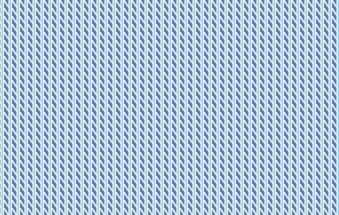
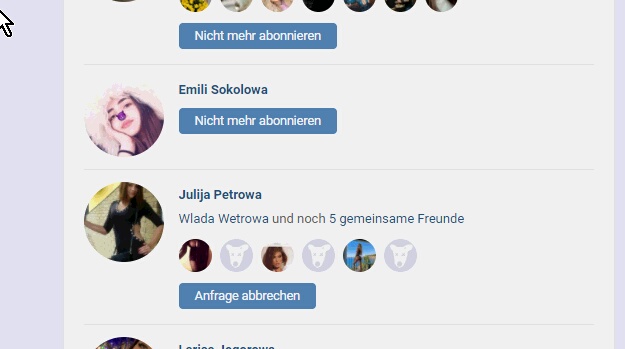
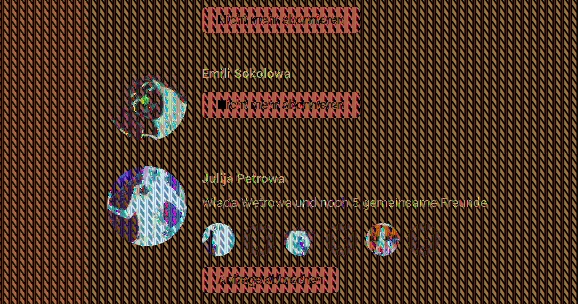
As a result of the Blit-Operation with Blit-Mode 7, the place where the pattern fits turns black, see the black square in the Middle.

Remarks
-
Limitations:
-
See also:
•