MiniRobotLanguage (MRL)
ANA.BW
Convert an Image-Register (IR) to Black and White using an specified threshold
Intention
This command will convert the Content of an IR directly into an B/W Image using only 2 Colours: Black and White.
The difference between Black and White is made along a user specified threshold that can vary from 1 - all White - to 768 (all Black).
Using a value of 0 will internally use the optimum value of 383.
1. Capture Screenshot of open Browser and convert it to BW
You can do this with your own preferred window - just change the STW.
STW.ct|Chrome_WidgetWin_1|- Brave
ANA.Snap|0
ANA.Save|0|?path\Before.png
' If you use the value of "0", it will internally be used 383
ANA.bw|0|383
ANA.Save|0|?path\After.png
ENR.



Here you can see the picture before and after the operation, using the Threshhold of 383 and a threshold of 128.
2. Use BW with no Parameters
In this case the default values are taken, means "0" as the Source and Target IR, and &H17f (383 dec.) as threshold.
STW.ct|Chrome_WidgetWin_1|- Brave
ANA.Snap|0
ANA.Save|0|?path\Before.png
ANA.bw
ANA.Save|0|?path\After.png
ENR.
3. Making things darker
Here we use a threshold of 460.
STW.ct|Chrome_WidgetWin_1|- Brave
ANA.Snap|0
ANA.Save|0|?path\Before.png
ANA.bw|0|460
ANA.Save|0|?path\After.png
ENR.

4. Quickly remove a watermark from a b/w picture.
VAN.$$TIM=#time#
VAF.$$PIA=?exeloc\Igorslab.png
VAF.$$PIB=?exeloc\V1.png
ANA.Load|0|$$PIA
ANA.TriColor|0|&H90FFFF
ANA.bw|0|760
ANA.Show|0!
ANA.Save|0|$$PIB
ENR.
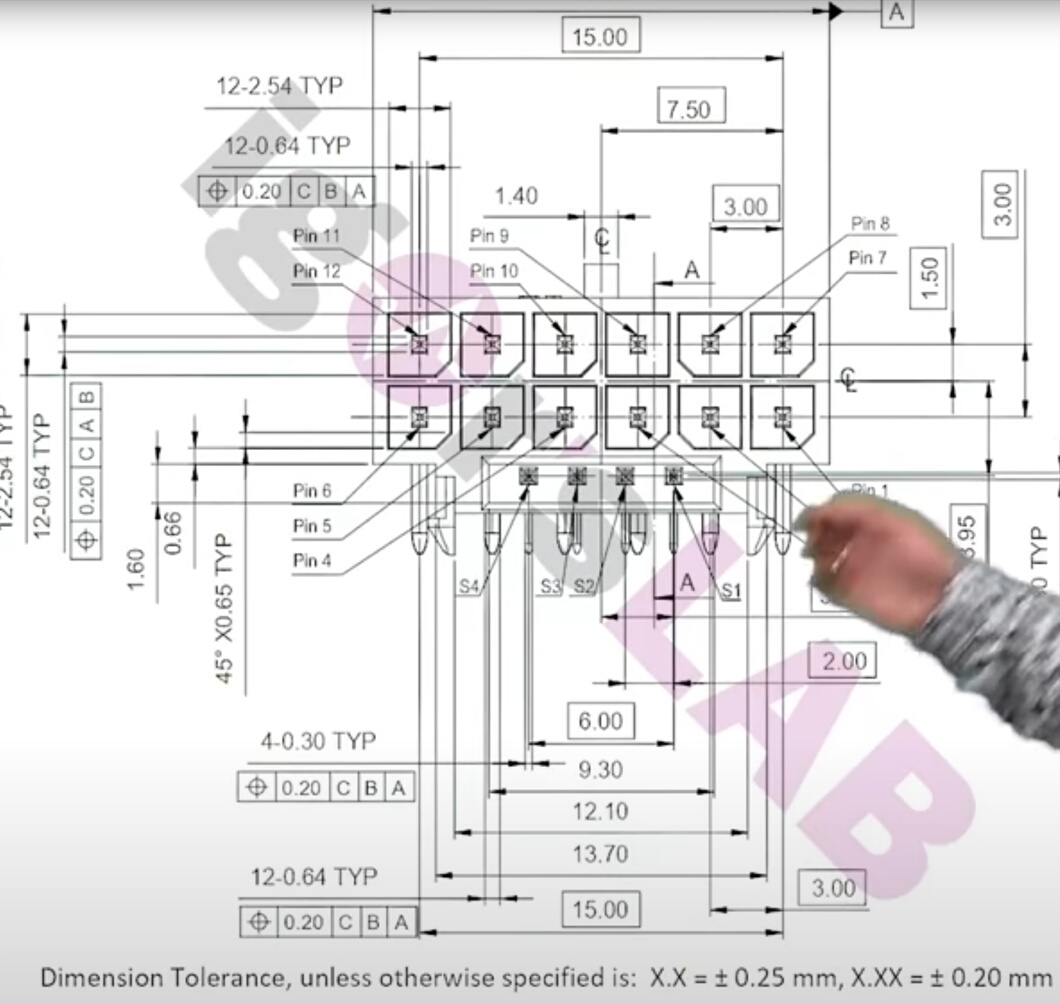 ->
-> 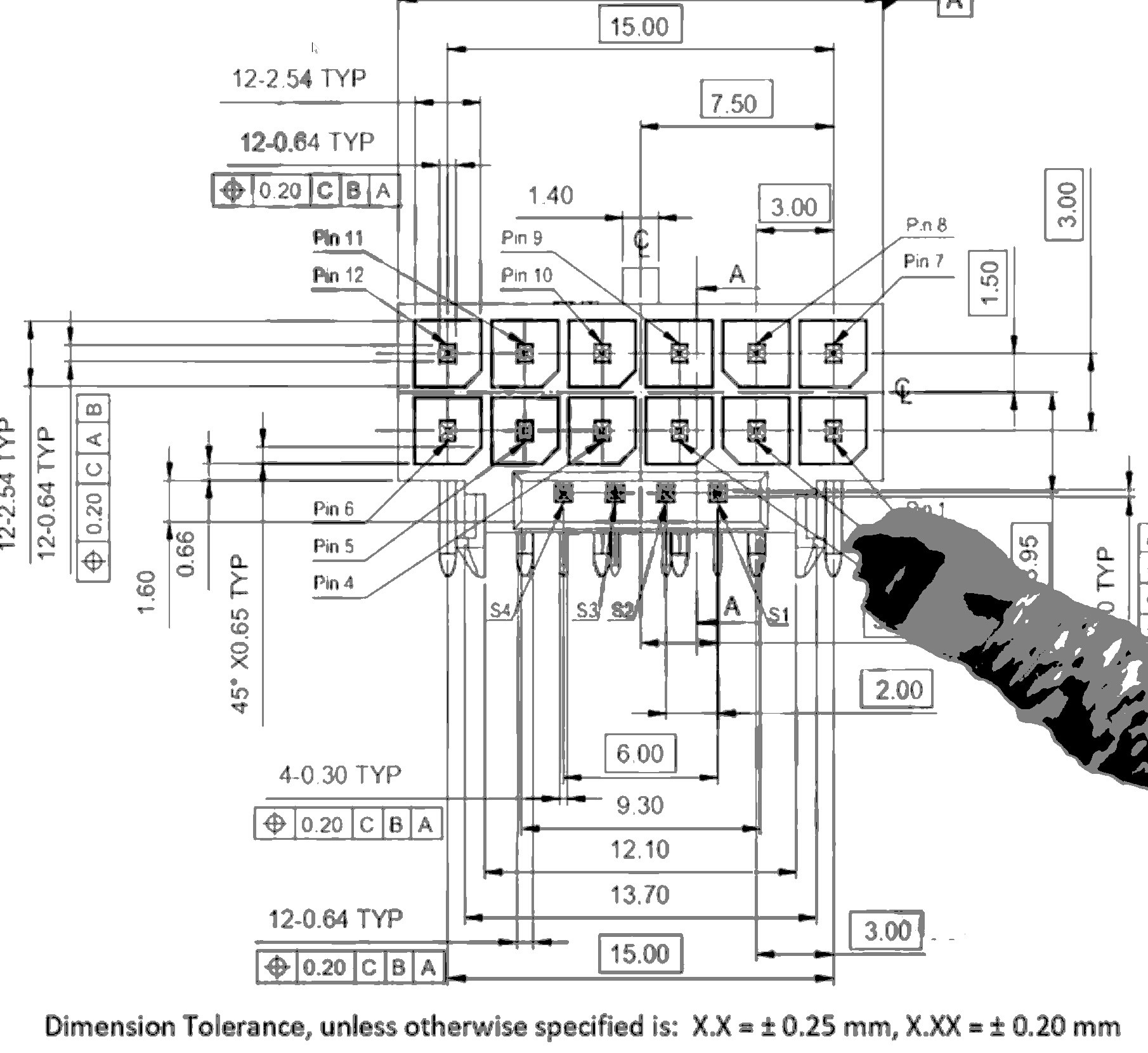 ->
-> 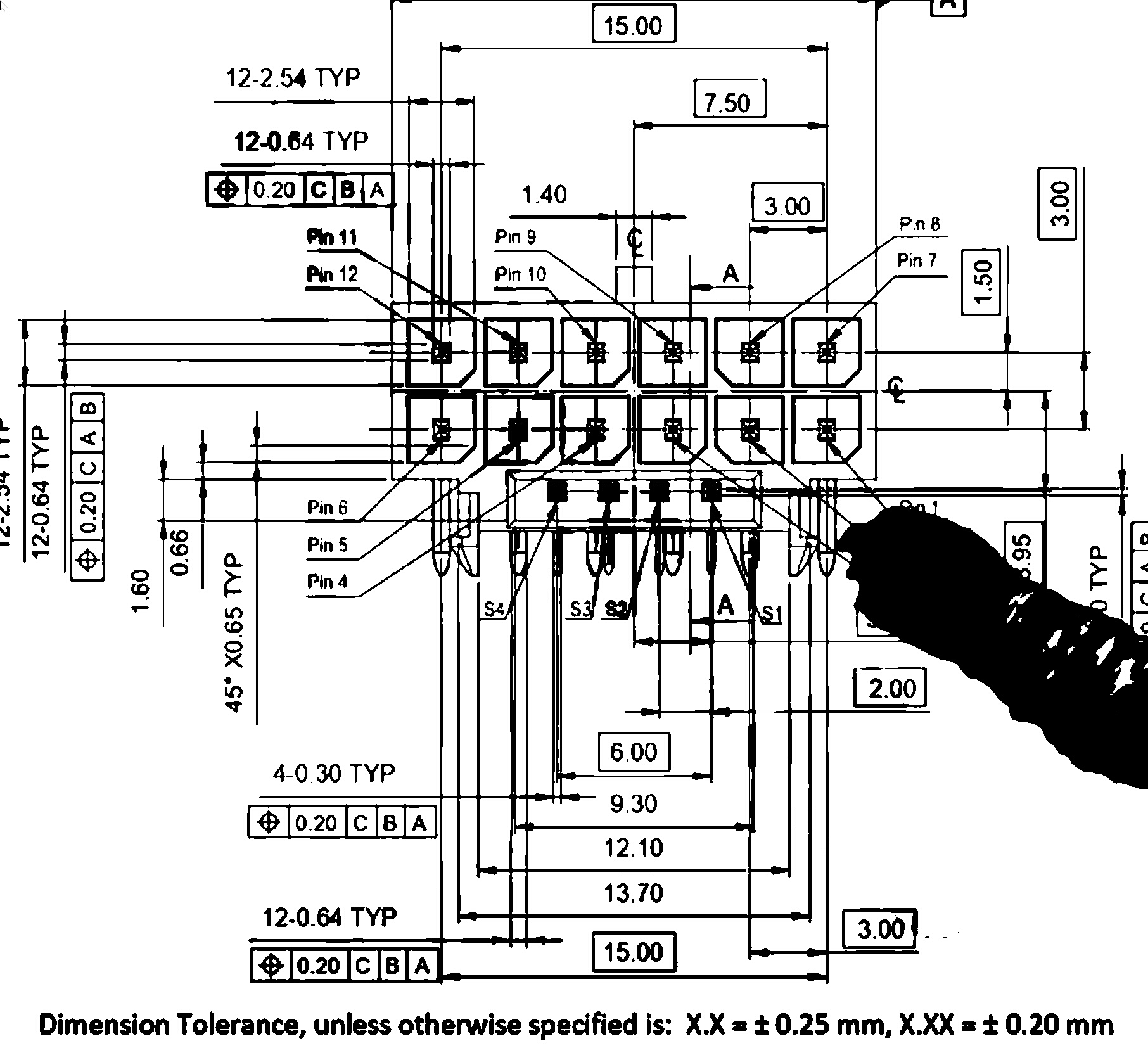
Syntax
ANA.BW[|P1][|P2]
Parameter Explanation
P1 - opt. Image-Register number, if omitted, IR 0 will be used.
P2 - opt. Threshold-Level, the higher, the more black is in the picture, 765 - 1, 382.5 = Medium/default..
The Command will leave a 0/1 on the TOS. As always, a 0 means Error, while a 1 means "all fine".
Example
'***********************************
' ANA.BW-Sample
'***********************************
STW.ct|Chrome_WidgetWin_1|- Brave
ANA.Snap|0
ANA.Save|0|?path\Before.png
ANA.bw|0|60
ANA.Save|0|?path\After.png
ENR.
Quickly remove a watermark from a b/w picture.
VAN.$$TIM=#time#
VAF.$$PIA=?exeloc\Igorslab.png
VAF.$$PIB=?exeloc\V1.png
ANA.Load|0|$$PIA
ANA.TriColor|0|&H90FFFF
ANA.bw|0|760
ANA.Show|0!
ANA.Save|0|$$PIB
ENR.
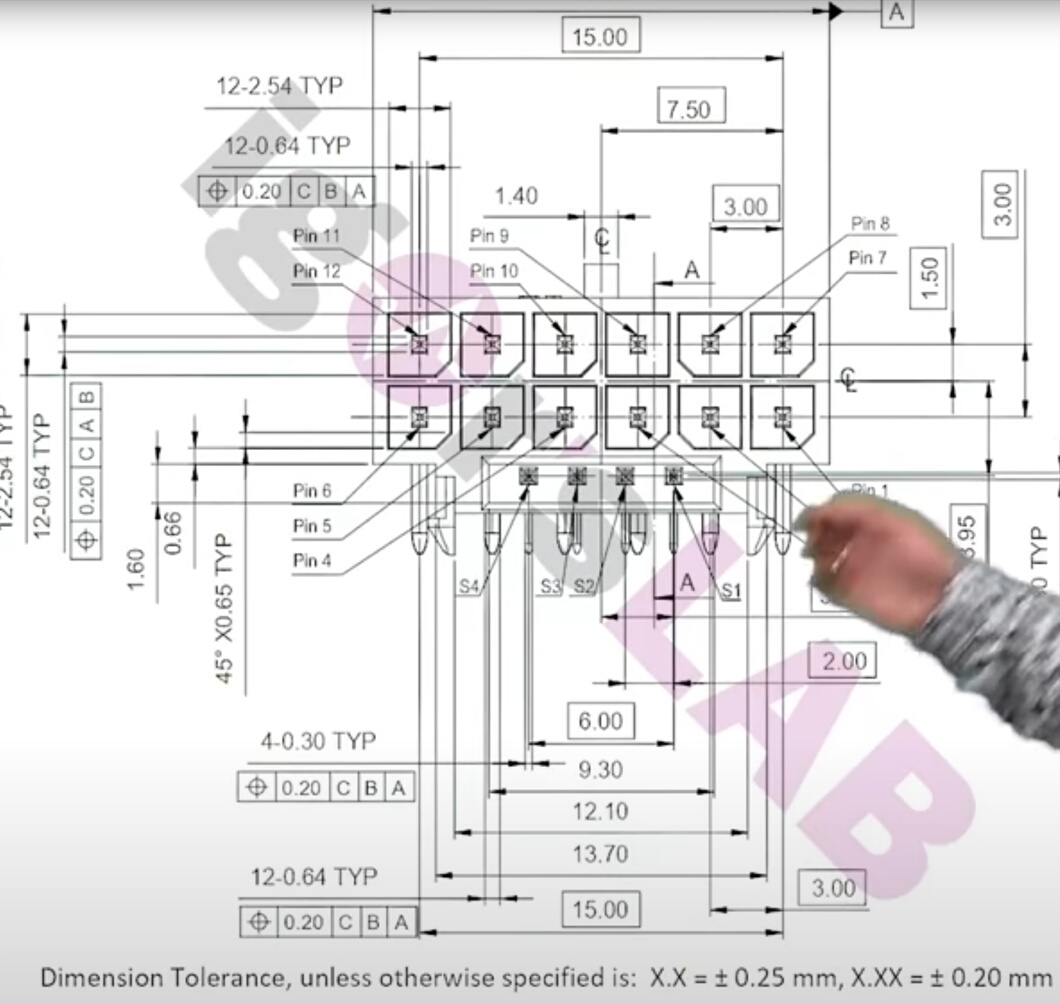 ->
-> 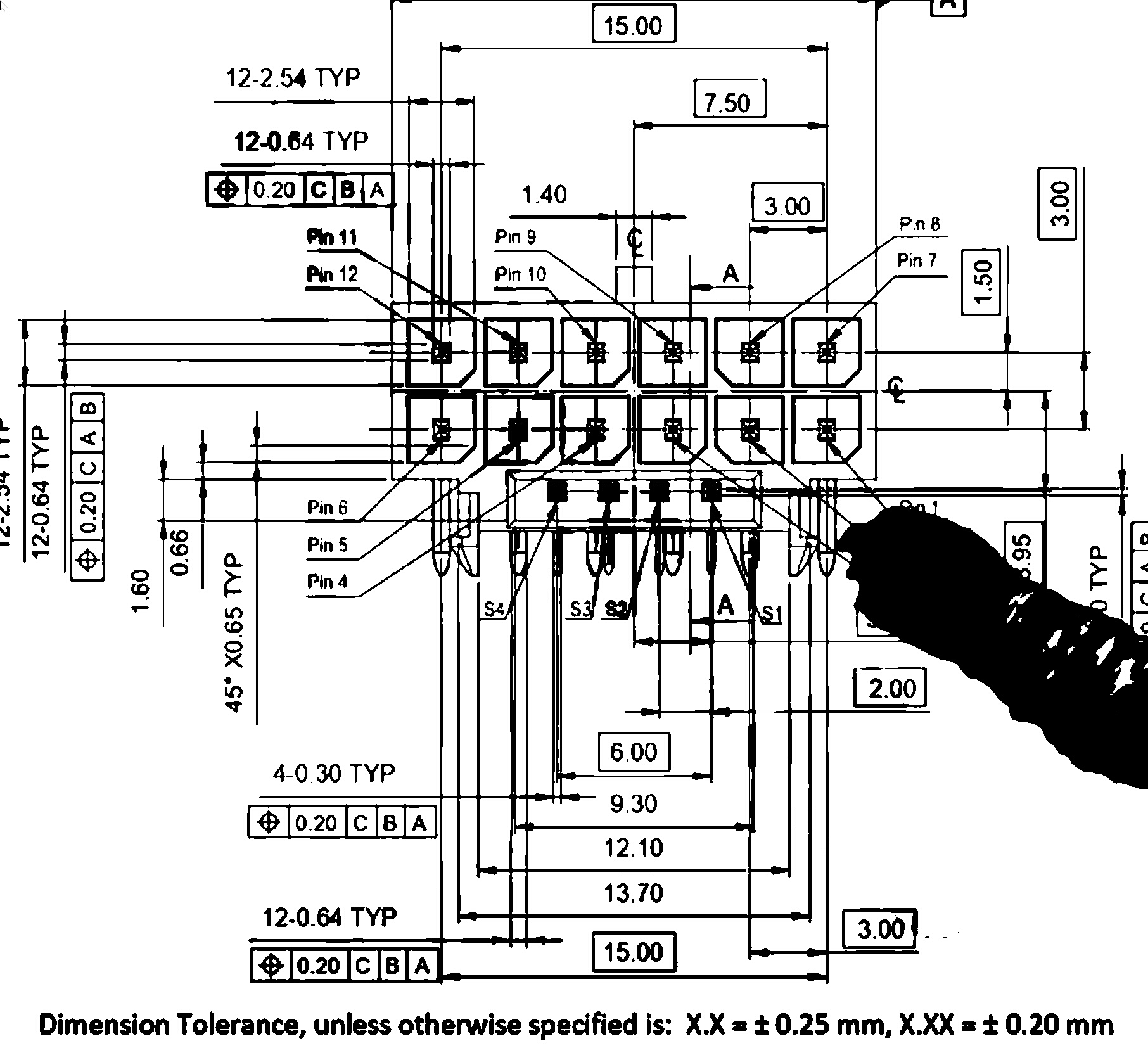
Remarks
This command is not optimized, it may take up to several seconds for large pictures.
For a Window with size 1140x1410 i needed 36867812 Ticks (Speedtable using DMP.1), this is 2.3 Seconds on my computer, as my system can process 16000000 Ticks in one second.
Limitations:
-
See also:
•