MiniRobotLanguage (MRL)
ANA.Invert
Invert Colors in an Image-Register (IR)
ANA.Inverse_Color
Invert specified RGB-Color
Intention
This command will Invert a specified RGB COlor or a compelte Image-Regster.
It will make yellow from blue, and black will become white.
If you specify P2, then the result will be stored in another IR, P2.
1. Just Invert IR 0
This is what happens if you do not specify any parameters.
ANA.New|0|640|400
ANA.vgradient|0|&HFF0000|&H1000FF
ANA.show|0!
ANA.invert
ANA.show|0!
ENR.
2. Invert any specified IR
If you just specify the Source IR, it will also be the destination of the Operation.
ANA.New|0|640|400
ANA.vgradient|0|&HFF0000|&H1000FF
ANA.show|0!
ANA.invert|0
ANA.show|0!
ENR.
3. Invert any specified IR to another IR
If you specify the Source IR and Destination IR, the Result will be in another IR.
Anything that was in the Destination IR before will be discarded.
ANA.New|0|640|400
ANA.vgradient|0|&HFF0000|&H1000FF
ANA.copy|0|1
ANA.show|0!
ANA.show|1!
ANA.invert|0|1
ANA.show|0!
ANA.show|1!
ENR.
Here is another Sample Picture.


Original Picture ANA.Inverse_Color
4. Using ANA.Inverse_color|$$RGB|$$OUT
to work on partial Image-Registers.
VAF.$$PIA=?exeloc\Sara2.jpg
NEF.$$PIA
MBX.No such file.
ENR.
EIF.
ANA.Load|0|$$PIA
ANA.Show|0!
ANA.GetRes|0|$$XRE|$$YRE|$$SIZ
FOR.$$LOX|0|($$XRE/3*2)|1.5
'PRT.Column: $$LOX/$$XRE
FOR.$$LOY|0|($$YRE/3*2)|1.5
ANA.getpixelcolor|0|$$LOX|$$LOY|$$PIB
ANA.inverse_color|$$PIB|$$PIC
ANA.Setpixelcolor|0|$$LOX|$$LOY|$$PIC
NEX.
NEX.
ANA.Show|0!
ENR.

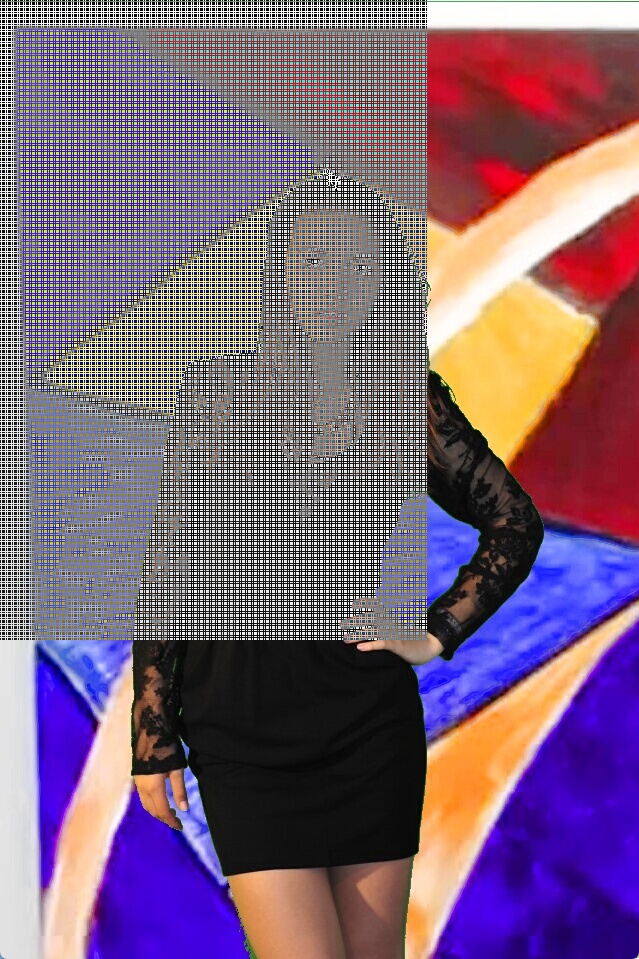
Syntax
ANA.Invert[|P1][|P2]
Parameter Explanation
P1 - opt. Source Image-Register Number, Source-IR, if omitted, IR 0 will be used.
P2 - opt. Destination Image-Register Number, if omitted, IR P1 will be used as destination IR.
The Command will leave a 0/1 on the TOS. As always, a 0 means Error, while a 1 means "all fine".
ANA.Inverse_Color|P1[|P2]
Parameter Explanation
P1 - Source RGBIn-Value. Example: &H3AF80D
P2 - opt. Destination Variable for result, if omitted,TOS is used.
The Command will leave a 0/1 on the TOS. As always, a 0 means Error, while a 1 means "all fine".
Example
'***********************************
' ANA.Inverse_Color-Sample
'***********************************
VAF.$$PIA=?exeloc\Sara2.jpg
NEF.$$PIA
MBX.No such file.
ENR.
EIF.
ANA.Load|0|$$PIA
ANA.Show|0!
ANA.GetRes|0|$$XRE|$$YRE|$$SIZ
FOR.$$LOX|0|($$XRE/3*2)|2.6
'PRT.Column: $$LOX/$$XRE
FOR.$$LOY|0|($$YRE/3*2)|2.6
ANA.getpixelcolor|0|$$LOX|$$LOY|$$PIB
ANA.inverse_color|$$PIB|$$PIC
ANA.complementary_color|$$PIB|$$PID
ANA.Setpixelcolor|0|$$LOX|$$LOY|$$PIC
ANA.Setpixelcolor|0|($$LOX+1)|$$LOY|$$PID
NEX.
NEX.
ANA.Show|0!
ENR.

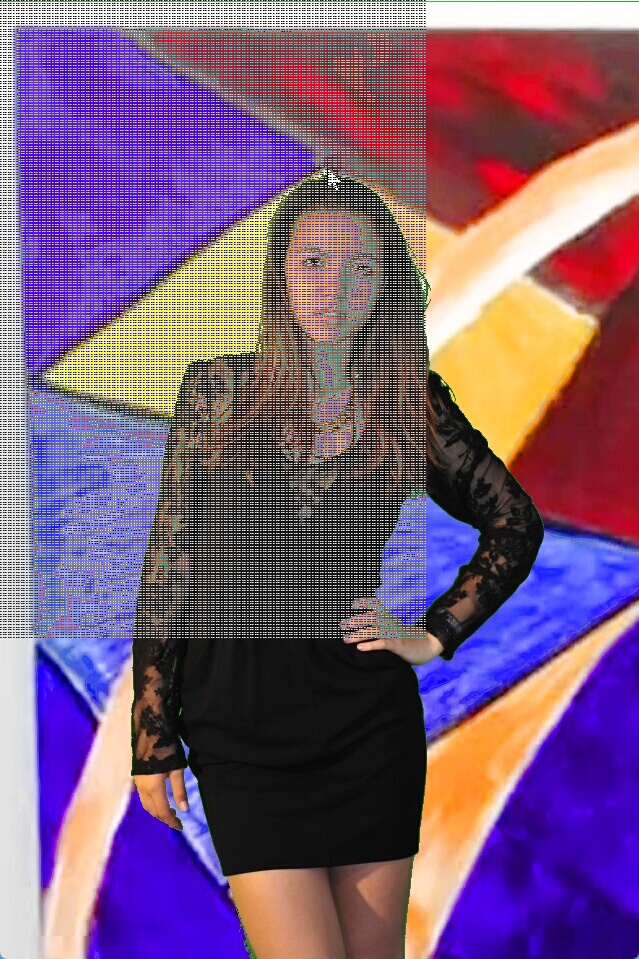
Remarks
-
Limitations:
-
See also: