MiniRobotLanguage (MRL)
ANA.Luminance
Change HSL-Luminance in an full Image-Register (IR)
ANA.Change_Luminance
Calculate new HSL-Luminance for a given Color-Value
Intention
This command will change the Luminance-Value (HLS-System) for a full Image Register.
Luminosity or Luminance is somehow the brightness or brilliance of a picture.
There are 2 Modes:
A) Set Luminance to a fixed value between 0 and 1000
B) Change Luminance by a given value between -1000 and 1000
Which mode is used, depends on P3, if P3 is 0 (absolute value to be set) or 1 (add/remove Luminance).
This command will work on the full given IR.
To just calculate the new Luminance from a single Pixel, use the equivalent command
ANA.Change_Luminance|RGB-Color|Color-Value|0/1
1. Change Luminance in IR relativ to current value
In this case we do set P3 to 1. Therefore the command will change the Original luminance Value by adding or subtracting the given value P2..
VAF.$$PIA=?exeloc\Sara2.jpg
NEF.$$PIA
MBX.No such file.
ENR.
EIF.
ANA.Load|0|$$PIA
ANA.Show|0!
ANA.Lum|0|500|1
DMP.1
ANA.Show|0!
ENR.
Here is another Sample Picture.


Original Picture ANA.Complement
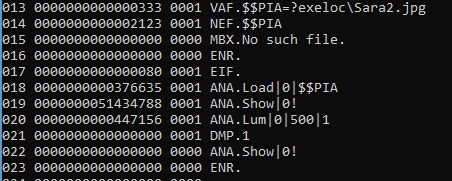
Luminance Calculations are fast and will be done mostly in less then 1 Second.
Here we are using the absolute Luiminance and therefore P3 is 0.
' Here we use P3
VAF.$$PIA=?exeloc\Sara2.jpg
NEF.$$PIA
MBX.No such file.
ENR.
EIF.
ANA.Load|0|$$PIA
ANA.Show|0!
ANA.Lum|0|250|0
DMP.1
ANA.Show|0!
ENR.


' Sample for
' ANA.Change_Luminance
'
VAF.$$PIA=?exeloc\Sara2.jpg
NEF.$$PIA
MBX.No such file.
ENR.
EIF.
ANA.Load|0|$$PIA
ANA.Show|0!
ANA.GetRes|0|$$XRE|$$YRE|$$SIZ
FOR.$$LOX|0|($$XRE/3*2)|1.6
PRT.Column: $$LOX/$$XRE
FOR.$$LOY|0|($$YRE/3*2)|1.6
ANA.getpixelcolor|0|$$LOX|$$LOY|$$PIB
ANA.clu|$$PIB|650|0|$$PIC
ANA.Setpixelcolor|0|$$LOX|$$LOY|$$PIC
NEX.
NEX.
ANA.Show|0!
ENR.


Syntax
ANA.Luminance|P1|P2[|P3][|P4]
ANA.Lum|P1|P2[|P3][|P4]
Parameter Explanation
P1 - Source Image-Register Number, Source-IR, if omitted, IR 0 will be used.
P2 - (number, -1000 to +1000) Luminance Value, positive values will increase the contrast, negative values will decrease the contrast.
P3 - 0/1 Value. Setting P3 to 0 will limit P2 to 0-1000. In this case P2 will be added to the value of the Pixels in the IR. Setting P3 to 1 will set the limit P2 to 0-1000.
P4 - Destination Image-Register Number, if omitted, IR P1 will be used as destination IR.
The Command will leave a 0/1 on the TOS. As always, a 0 means Error, while a 1 means "all fine".
ANA.Change_Luminance|P1|P2[|P3][|P4]
ANA.Clu|P1|P2[|P3][|P4]
Parameter Explanation
P1 - RGB-In Value, Example: &HF0AC45
P2 - (number, -255 to +255) Brightness Value, positive values will increase the contrast, negative values will decrease the contrast.
P3 - 0/1 Value. Setting P3 to 0 will limit P2 to 0-1000. In this case P2 will be added to the value of the Pixels in the IR. Setting P3 to 1 will set the limit P2 to 0-1000.
P4 - Destination Variable, if omitted TOS is used.
Example
'***********************************
' ANA.Luminance-Sample
'***********************************
VAF.$$PIA=?exeloc\Sara2.jpg
NEF.$$PIA
MBX.No such file.
ENR.
EIF.
ANA.Load|0|$$PIA
ANA.Show|0!
ANA.GetRes|0|$$XRE|$$YRE|$$SIZ
FOR.$$LOX|0|($$XRE/3*2)
PRT.Column: $$LOX/$$XRE
FOR.$$LOY|0|($$YRE/3*2)|3
ANA.getpixelcolor|0|$$LOX|$$LOY|$$PIB
ANA.clu|$$PIB|650|1|$$PIC
ANA.clu|$$PIB|-650|1|$$PID
ANA.Setpixelcolor|0|$$LOX|$$LOY|$$PID
ANA.Setpixelcolor|0|$$LOX|($$LOY+1)|$$PIC
NEX.
NEX.
ANA.Show|0!
ENR.


Remarks
-
Limitations:
-
See also: