MiniRobotLanguage (MRL)
ANA.PatternFill
Copy multiple equal Patterns into an Image-Register (IR)
Intention
This command will fill an IR with the Pattern from a smaller IR.
1. Fill an IR with a Pattern
You need to have an IR already, otherwise create one using the ANA.New Command.
Then Load the Pattern and start the Filling.
ANA.Load|0|Heart.bmp
ANA.New|1|600|400
ANA.paf|0|1|&HFFFFFF
ANA.Show|1!
ENR.
Using this Pattern, we get the result below. ![]()
On the TOS you will find the number of copied Patterns, in this case its 625.
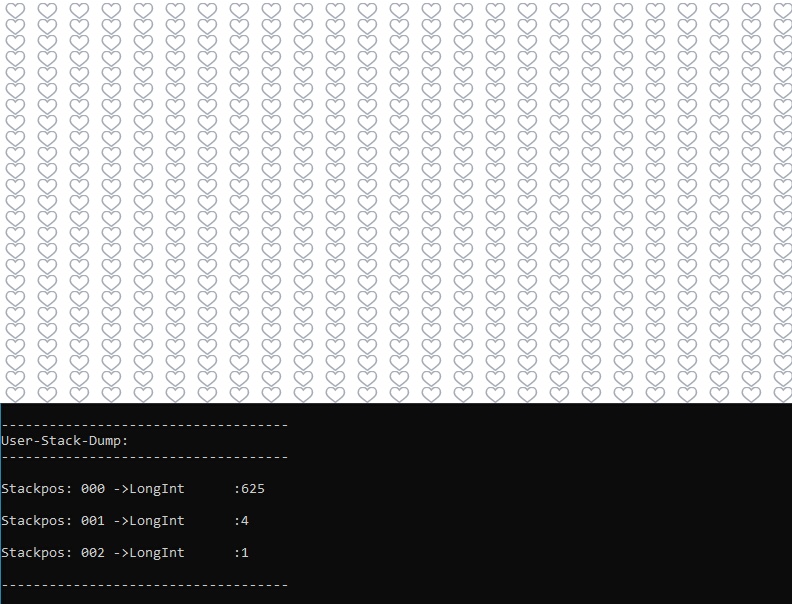
Syntax
ANA.PatternFill[|P1][|P2][|P3][|P4][|P5]
Parameter Explanation
P1 - opt. Source Image-Register number, if omitted, IR 0 will be used.
P2 - opt. Destination Image-Register number, if omitted, IR 0 will be used.
P3 - opt. Color for Background
P4 - opt. X-Shift in Pixel, if omitted 0 is used
P5 - opt. Y-Shift in Pixel, if omitted 0 is used
The Command will leave a 0 on the TOS in case of error, otherwise you get the number of copied patterns.
Example
'***********************************
' ANA.PatternFillHwn-Sample
'***********************************
ANA.Load|0|Heart.bmp
ANA.New|1|6000|4000
ANA.paf|0|1|&HFFFFFF
ANA.Show|1!
DMP.1
DMP.6
MBX.!
ENR.
' Here you can see a typical operation.
Picture 1: This is the recorded Pattern
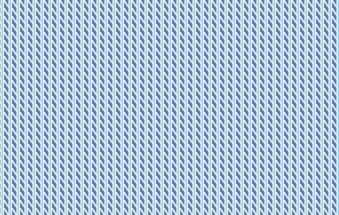
Remarks
Plotting 93750 Copies of a Pattern on a 8000x6000 IR will take on my Computer 2498738 Ticks. That around 0.1 Seconds.
Limitations:
-
See also:
•