MiniRobotLanguage (MRL)
ANA.PrintAt
Print Text inside of an Image-Register (IR)
Intention
This command will Print a Text inside of an IR.
1. Print a Text into an IR
This will will just Print a Text into an IR.
You can Print Text in all Colors and Sizes. You can also Print Text with an own Background-Color or with transparent Background (use -2 as Background-Color).
Here is a Sample for that.
ANA.New|0|800|400
ANA.vgradient|0|&HFF00FF|&H000000
ANA.New|2|800|400
ANA.hgradient|2|&H0000FF|&H00FFFF
ANA.Mix|0|2|7
' Backgroundcolor
$$LAA=-2
' Fontname
$$LAC=Segoe UI
$$TXT=Relations
FOR.$$LU3|1|2550
RND.1|799|$$XP1
RND.1|799|$$XP2
RND.1|399|$$YP1
RND.1|399|$$YP2
RND.-1|1|$$COA
' Textfarbe
RND.0|&HFFFFFF|$$COL
ANA.PrintAt|2|$$TXT|$$COL|$$LAA|$$XP1|$$YP1|9|$$LAC|1
NEX.
DMP.1
ANA.Show|2!
ENR.

This is the result of the Script above. As we used "-2" as Background, the Text has no own Background-Color.

Here you can see the Speed-Dump of the Script in "FreeRun"-Mode from the Editor.
We can also dynamically change the size of the used Font:
ANA.New|0|800|400
ANA.vgradient|0|&HFF00FF|&H000000
ANA.New|2|800|400
ANA.hgradient|2|&H0000FF|&H00FFFF
ANA.Mix|0|2|7
' Fontname
$$LAC=Segoe UI
$$TXT=Relations
FOR.$$LU3|1|255
RND.1|799|$$XP1
RND.1|799|$$XP2
RND.1|399|$$YP1
RND.1|399|$$YP2
RND.-1|1|$$COA
' Textfarbe
RND.0|&HFFFFFF|$$COL
' Hintergrundfarbe
RND.0|1|$$SWI
IVV.$$SWI=0
$$LAA=0
ELS.
$$LAA=&HFFFFFF
EIF.
RND.4|14|$$SIZ
ANA.PrintAt|2|$$TXT|$$COL|$$LAA|$$XP1|$$YP1|$$SIZ|$$LAC|1
NEX.
ANA.Show|2!
ENR.
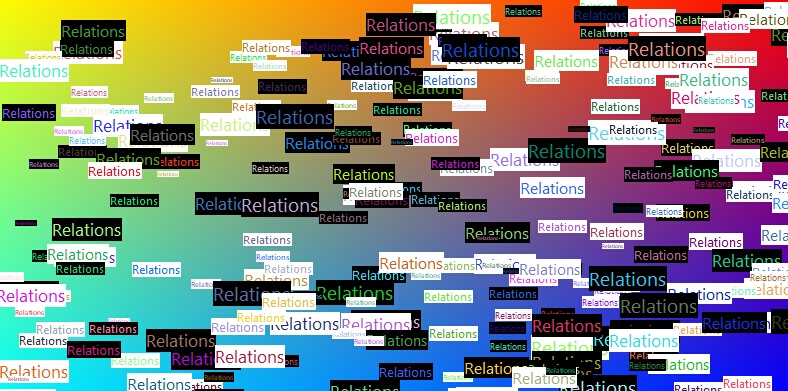
Syntax
ANA.PrintAt|P1|P2[|P3][|P4][|P5][|P6][|P7][|P8][|P9][|P10]
Parameter Explanation
P1 - Image-Register number
P2 - Text to Print
P3 - opt. Text-Color
P4 - opt. Background-Color
P5 - opt. X-Pos for Text
P6 - opt. Y-Pos. for Text
P7 - opt. FontSize for Text
P8 - opt. FontName for Text
P9 - opt. FontSmoothing 0/1
P10 - opt. Use Cleartype 0/1
Example
'***********************************
' ANA.PrintAt
'***********************************
ANA.New|0|100|64
' Hintergrundfarbe
$$LAA=&H585858
ANA.Fill|0|$$LAA
' Fontname
$$LAC=Segoe UI
' Textfarbe
$$LAB=&HFFFFFF
$$TXT=Relations
ANA.PrintAt|0|$$TXT|$$LAB|$$LAA|0|0|9|$$LAC|1
ANA.Show|0#!
ENR.
'***********************************
' ANA.PrintAt - Sample 2
'***********************************
ANA.New|0|800|400
ANA.vgradient|0|&HFF00FF|&H000000
ANA.New|2|800|400
ANA.hgradient|2|&H0000FF|&H00FFFF
ANA.Mix|0|2|7
' Fontname
$$LAC=Segoe UI
$$TXT=Relations
FOR.$$LU3|1|255
RND.1|799|$$XP1
RND.1|799|$$XP2
RND.1|399|$$YP1
RND.1|399|$$YP2
RND.-1|1|$$COA
' Textfarbe
RND.0|&HFFFFFF|$$COL
' Hintergrundfarbe
RND.0|1|$$SWI
IVV.$$SWI=0
$$LAA=0
ELS.
$$LAA=&HFFFFFF
EIF.
ANA.PrintAt|2|$$TXT|$$COL|$$LAA|$$XP1|$$YP1|9|$$LAC|1
NEX.
ANA.Show|2!
ENR.
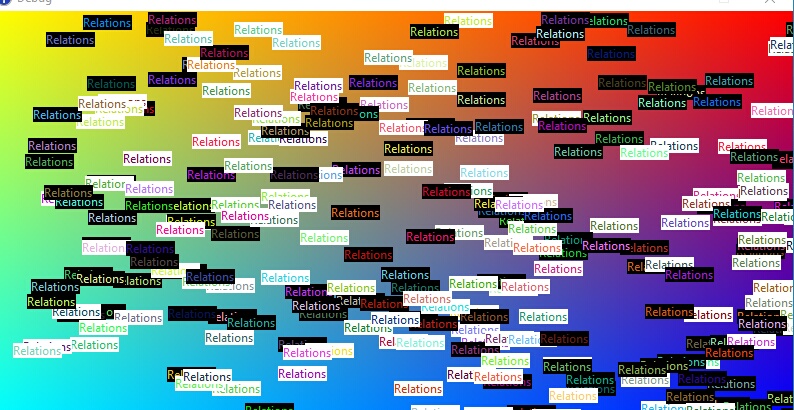
Remarks
This Command may use up to 20000 Ticks per call. This means it can be called about 800 times in a second.
Limitations:
-
See also:
•