MiniRobotLanguage (MRL)
ANA.SetPixelColor_5H
Set the Color of 5 successive horizontal Pixels from an Image-Register (IR)
Intention
This command will set/change the color of 5 successive Pixels in an IR. Its an Option to Speed up Image-Processing.
With this command, the returned value is the 24-bit color of the Pixels.
You do not need to worry, if the resolution is not a multiple of 5, illegal Coordinates will just be ignored.
 Due to the use of a nested Loop going "Line by Line" through all Pixels, it is recommended to start the script in the Editor using "Freerun Mode".
Due to the use of a nested Loop going "Line by Line" through all Pixels, it is recommended to start the script in the Editor using "Freerun Mode".
Free-Run Button
You will not see the Robot Painting unless the Show command is been called which leads to an Update in the Show-Window.
' This code will invert the left half of a Picture.
' We will use two technologies and you can compare the needed time.
'
VAF.$$PIA=?exeloc\Pics\Sarah_HS.png
NEF.$$PIA
MBX.File not found.
EIF.
VAN.$$BMA=0
ANA.Load|$$BMA|$$PIA
ANA.GetRes|$$BMA|$$XRA|$$YRA
ANA.Show|$$BMA!
FOR.$$YPO|0|$$YRA
'PRT.Line: $$YPO/$$YRA
FOR.$$XPO|0|($$XRA/2)|5
' We get 5 Pixels and process them
ANA.GetPixelColor_5h|$$BMA|$$XPO|$$YPO|$$COA|$$COB|$$COC|$$COD|$$COE
CAL.$$COA=&HFFFFFF-$$COA
CAL.$$COB=&HFFFFFF-$$COB
CAL.$$COC=&HFFFFFF-$$COC
CAL.$$COD=&HFFFFFF-$$COD
CAL.$$COE=&HFFFFFF-$$COE
' We write the 5 Pixels back
ANA.SetPixelColor_5h|$$BMA|$$XPO|$$YPO|$$COA|$$COB|$$COC|$$COD|$$COE
NEX.
NEX.
VAN.$$TMC=#dsince#
DBP.$$TMC used
' This Script will do the same, but process "Pixel by Pixel"
' This way it takes nearly twice the time.
ANA.Show|$$BMA!
ANA.Load|$$BMA|$$PIA
VAN.$$TMA=#dtime#
FOR.$$YPO|0|$$YRA
PRT.Line: $$YPO/$$YRA
FOR.$$XPO|0|($$XRA/2)
' Bild mit Kanten
ANA.GetPixelColor|$$BMA|$$XPO|$$YPO|$$COL
CAL.$$COL=&HFFFFFF-$$COL
ANA.SetPixelColor|$$BMA|$$XPO|$$YPO|$$COL
NEX.
NEX.
VAN.$$TMB=#dsince#
DBP.$$TMB used
DMP.6
ANA.Show|$$BMA!
ENR.


The Script used 6 Seconds to complete process the picture.
Here is the Speed-Dump:
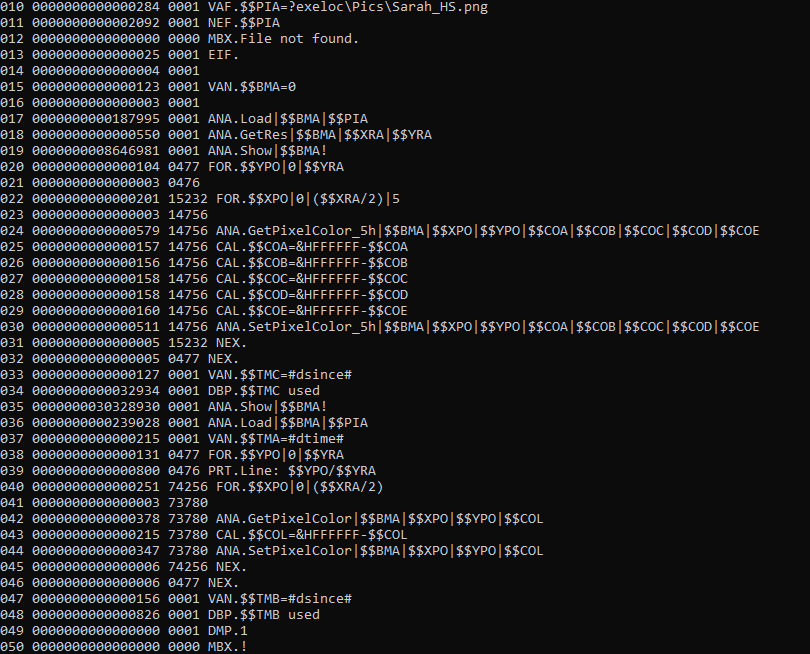
Syntax
ANA.SetPixelColor_5h|P1|P2|P3|P4|P5|P6|P7|P8
Parameter Explanation
P1 - Source Image-Register number
P2 - X1 - Upper Left Coordinate X-Value
P3 - Y1 - Upper Left Coordinate Y-Value
P4 - Variable for Color-Value of Pixel 1 at (X1,Y1)
P5 - Variable for Color-Value of Pixel 2 at (X1+1,Y1)
P6 - Variable for Color-Value of Pixel 3 at (X1+2,Y1)
P7 - Variable for Color-Value of Pixel 4 at (X1+3,Y1)
P8 - Variable for Color-Value of Pixel 5 at (X1+4,Y1)
Example
See above.
Remarks
The ANA.SetPixelColor_5h is optimized for Speed. It will use only about 350 Ticks. Therefore the Robot could set more then 300.000 Pixels per Second.
Limitations:
-
See also:
•