MiniRobotLanguage (MRL)
BIT.ToVal - Convert Parameter from "Binary" to "Value"
Convert Parameter to "Value"
Intention
Generally there are two types od Parameters, these are "as value" and "as binary".
Whatever you want to do with BITs, generally there are two ways to specify Parameters for the Bit-Operations.
You can specify a number "16" as "Text" then it has two Bytes length. Byte 1 is "1" and the second Byte is "6" - we call this "by value".
You can also use the ASC-Code "16" and then only use 1 Byte to store the number. We call this "as binary".
More explanation is below under Remarks and see ! Smart Package Robot 's BIT. - Operations
The parameters P1 is the "Input" and it is "as Value".
The result is in P2 which is the "as binary" of P1.
VAN.$$LEA=2
CAL.$$P01=1+4+16+64+256+1024+4096+16384
BIT.ToBin|$$P01|$$P01|$$LEA
BIT.ToVal|b$$P01|$$P01|$$LEA
BIT.Show|v$$P01|$$ERG|$$LEA
MBX.The result can not directly displayed, but is:$crlf$$$ERG
ENR.
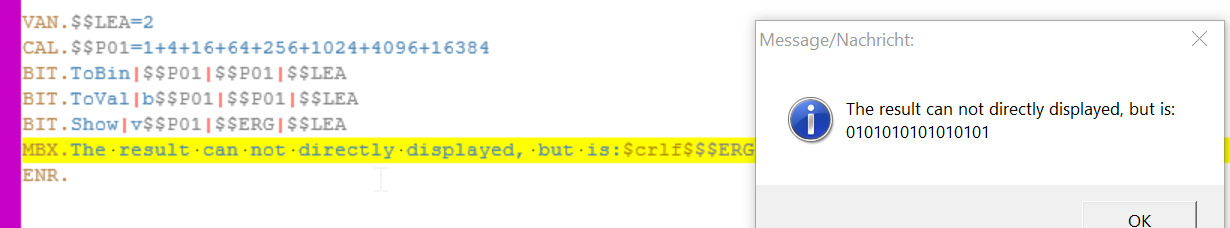
Syntax
BIT.ToVal|[b/v]P1|P2[|P3]
Parameter Explanation
P1 - Variable containing a value or binary number. For example take the Number "9". It can be an ASC-Code "9" or the numeric number "9".
You can define this with a prefix of "v" for value and "b" for "binary". If the prefix is omitted, "v" is the default setting for P1.
P2 - Variable for result or"-". If P2 is not a variable, the result is placed on the TOS.
P3 - optional, can be 1,2 or 4. Number of Bytes that are used internally. The number of Bits is the number of Bytes times 8.
1 - 8 Bits
2 - 16 Bits
4 - 32 Bits
Do not use the "8" Option. See Limitations below.
Example
'*****************************************************
' EXAMPLE 1:
'*****************************************************
VAN.$$LEA=2
CAL.$$P01=1+4+16+64+256+1024+4096+16384
BIT.ToBin|$$P01|$$P01|$$LEA
BIT.ToVal|b$$P01|$$P01|$$LEA
BIT.Show|v$$P01|$$ERG|$$LEA
MBX.The result can not directly displayed, but is:$crlf$$$ERG
ENR.
Remarks
Whatever you want to do with BITs, generally there are two ways to specify Parameters for the Bit-Operations.
You can specify a number "16" as "Text" then it has two Bytes length. Byte 1 is "1" and the second Byte is "6" - we call this "by value".
You can also use the ASC-Code "16" and then only use 1 Byte to store the number. We call this "as binary".
1. Specify Parameter as VALUE
' To specify the Parameter "as VALUE" we can just write it as a number, using the VAN.-Command.
' 9 is 1001 in Binary
VAN.$$P01=9
' We want extract Bit "1" which is "1" in Result
VAN.$$P02=1
BIT.Get|v$$P01|$$P02|$$RES
' We change the Result to a readable Value using the ASC.-Command. This will only work with 8-bit results
' The result will be "1" as CHR-value (Binary). To make it readable we use the ASC.-Command
ASC.$$RES|$$ERG
MBX.Result is $$ERG
This will give the result: "1", because the first bit in "1001" (dez. 9) is a "1".
In both cases, we did not specify P4 (Size-Parameter) so the default size of 8-bit was used.
2. Specify Parameter as BINARY
' To specify the Parameter "as Binary" we use the CHR. Command if the Parameter is just 8 bit (default).
' 9 is 1001 in Binary
CHR.9|$$P01
' We want extract Bit "1" which is "1" in Result
VAN.$$P02=1
BIT.Get|b$$P01|$$P02|$$RES
' We change the Result to a readable Value using the ASC.-Command. This will only work with 8-bit results
' The result will be "1" as CHR-value (Binary). To make it readable we use the ASC.-Command
ASC.$$RES|$$ERG
MBX.Result is $$ERG
3. Specify multi-Byte Parameters "as Binary" or "as Value"
' Use the "ToBin" or the "ToVal" Option to convert the Parameters
VAN.$$P01=9
' $$P02 will contain the result
BIT.ToBin|$$P01|$$P02|2
' $$P02 will contain the result
BIT.ToVal|$$P01|$$P02|2
Limitations:
When using the "|8" Parameter, the lower 4 bits are possibly wrong. This is not a bug its due to the way variables are stored internally.
Therefore we recommend to not use this option.
See also:
•3.5 Hexadezimal, Decimal and Binary and more
•VTH. - Variable to Hexadecimal
•CAL. - mathematical CALculation
•VAR. - Variable Set Value/Clear
•! Smart Package Robot 's BIT. - Operations
•BIT.16to8 - Split 1 Word into 2 Bytes
•BIT.16to32 - concatenate 2 Words to 32 Bit DWord
•BIT.32to16 - Split 1 DWord into 2 Words
•BIT.8to16 - concatenate 2 Bytes to 16 Bit Word
•BIT.AND - Use logical AND with Bits
•BIT.LShift - Shift Bits to Left, insert 0
•BIT.NOT - Use logical NOT with Bits
•BIT.OR - Use logical OR with Bits
•BIT.RotateLeft - Rotate Bits Left
•BIT.RotateRight - Rotate Bits Right
•BIT.RShift - Shift Bits to Right, insert 0
•BIT.Show - Show Bits in Binary-Numbers
•BIT.Store - Set Bit to 1 or 0
•BIT.ToBin - change Parameter to Binary-Format
•BIT.ToVal - change Parameter to Value-Format
•BIT.XOR - Use logical XOR with Bits
•BIT.Get - check if Bit is set
• CAL. - mathematical CALculation
• VAR. - Variable Set Value/Clear