Starting Guide
Button Control
The simplest Control: Button Control

Buttons are mostly not round but somehow cornered.
Understanding the Button Control
![]()
A button control is a fundamental element in a GUI. It typically carries the window class "button" and is most commonly interacted with through a click action.
When inspected using the windows-inspector tool, a button control with the window class "button" will be displayed as follows:
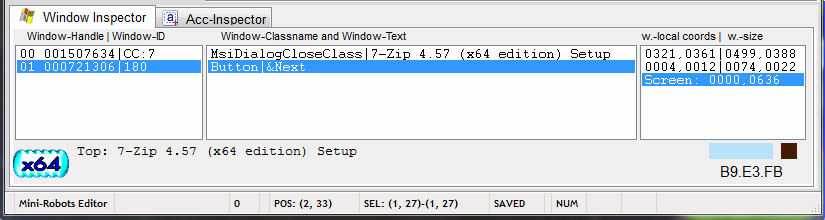
It's important to note that window classes can be named at the discretion of the application's programmer.
Therefore, the window class of a button may not always adhere to the standard "button" classification.
To interact with a button, any of the Mouse Click commands can be utilized:
• MLE. - Mouse-Left-Click Event
• MLC - Mouse-Left-Click (Invisible)
• MLM - Mouse Left click Move (Invinsible)
or use the combination of
STW.ct|#32770|Mozilla Firefox-Installation
AGR.43|cancel&OR:Abbrech
MOS.
which will also click the button.
For a detailed comparison and understanding of the variations between these mouse click commands, please refer to the following section:
1.C Direct Engine and Compatible Engine