MiniRobotLanguage (MRL)
AIC.Get MouseOver State
Checks if the mouse is over the "Recording Button".
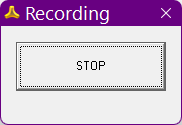
Intention
The AIC.Get MouseOver State command checks whether the mouse cursor is currently hovering over the "Recording-Button".
In case you are using the Recording Form with 2 Buttons, only the STOP-Button is active for Mouseover.
The result is returned as a 0 or 1, indicating the absence or presence of the mouse over the button, respectively.
The concept behind the "AIC.get mouseover state" command is to enable interaction without requiring a mouse click. Simply by hovering your mouse over the button, you can either start or stop the recording.
Syntax
AIC.Get MouseOver State[|P1]
AIC.gms[|P1]
Parameter Explanation
P1: Optional. Variable to store the result. If the mouse is over the button, the variable will be set to 1; otherwise, it will be set to 0.
If omitted, the result is pushed onto the TOS (Top Of Stack).
Example
'***********************************
' AIC.-Sample
'***********************************
AIC.Set Key|file
' We create a Recording Button, to be able to stop the recording
AIC.Create Rec Button|1|0
' Close Recording button and end recording on Mouseover
DOL.1
AIC.gms|$$RET
PRT.$$RET
OOP.($$RET=1)
' We end the recording (if its running)
AIC.Set Rec State|0
ENR.
Remarks
-
Limitations:
-
See also:
•