MiniRobotLanguage (MRL)
IVN./NVN. Conditional Statement
Test if Content of a Variable is numeric or not
Intention
Conditional Statement.
Test if a Variable has numeric content or not. This Conditional Statement has 4 Options.
Mode 1:
IVN. in Mode 1 the Parameters get prefixed with a "#".
Doing so, the IVN.uses a Simple character Compare. It will check if the Variable contains only allowed numerical characters, these are: "0123456789".
In this mode IVN. will only accept pure decimal numeric numbers as valid.
Sample:
$$TXA=099
IVN.#$$TXA
MBX.Its numeric!
ELS.
MBX.Its Not numeric!
EIF.
ENR.
Using
$$TXA=#099
IVN.$$TXA
will not work as the # is part of the Command. Otherwise it would compromise the commands safety.
Mode 2:
IVN. in Mode 1 the Parameters get prefixed with a "@".
Doing so, the IVN.uses a Simple character Compare. It will check if the Variable contains only allowed numerical characters, these are: "0123456789.".
In this mode IVN. will only accept pure decimal numeric numbers as valid.
Sample:
$$TXA=0.099
IVN.@$$TXA
MBX.Its numeric!
ELS.
MBX.Its Not numeric!
EIF.
ENR.
Using
$$TXA=#1.099
IVN.$$TXA
will not work as the @ is part of the Command. Otherwise it would compromise the commands safety.
Mode 3:
IVN. in Mode 1 the Parameters get prefixed with a "*".
Doing so, the IVN.uses a Simple character Compare. It will check if the Variable contains only allowed numerical characters, these are: "0123456789." and you can prefix the number with + or -.
In this mode IVN. will only accept pure decimal numeric numbers as valid.
Sample:
$$TXA=*-0.99
IVN.*$$TXA
MBX.Its numeric!
ELS.
MBX.Its Not numeric!
EIF.
ENR.
Using
$$TXA=*+19.099
IVN.$$TXA
will not work as the * is part of the Command. Otherwise it would compromise the commands safety.
Mode 4: Tolerance Mode - interpret as number.
IFC. in Mode 4, you do not use any Prefix. In this Mode the Robot will try to interpret the variable content as a number.
In this mode all sorts of numbers, Floating Point, Hexadecinmal, Octal, Binary ... and even Formulas in (..) will be recognized.
$$TXA=&H09A9
IVN.$$TXA
MBX.Its numeric!
ELS.
MBX.Its Not numeric!
EIF.
ENR.
' Floating Point Number
$$TXA=1.1E09
IVN.$$TXA
' Hexadecimal Numbers prefixed with "&H"
$$TXA=&H3A9
IVN.$$TXA
' Octal Numbers prefixed with "&O"
$$TXA=&O371
IVN.$$TXA
' Binary Numbers prefixed with "&B"
$$TXA=&B1011
IVN.$$TXA
' Even Formulas can be used:
$$TXA=(&H9+&O2)
IVN.$$TXA
MBX.Its numeric!
ELS.
MBX.Its Not numeric!
EIF.
DMP.6
MBX.$tos$
ENR.
In both modes, you will find the internally calculated "Match-value" on TOS.
This is the TOS after the Script above.
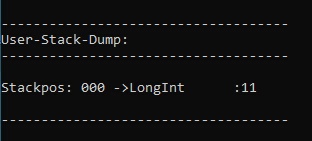
You will find the resulting Number on TOS.
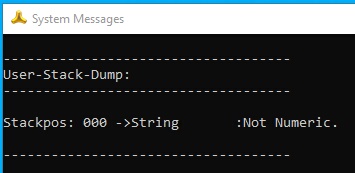
If no number was found you will find "Not Numeric" on TOS.
Speed-Consideration:
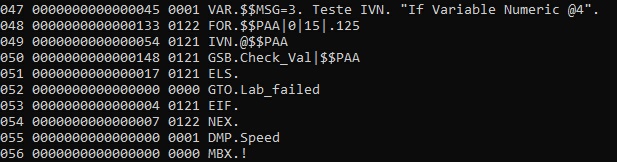
IVN. and NVN are really fast and use only 54 to 170 Ticks to execute. Therefore you can execute >250.000 of these commands in one second.
NVN. is the negative Form of this statement.
Syntax
IVN.[#/@/*]P1 … ELS. … EIF.
NVN.[#/@/*]P1 … ELS. … EIF.
Parameter Explanation
# - optional Prefix If this Prefix is used then the Content of the Variable will only be checked against "0123456789". The condition will evaluate false if any other characters are inside the variable.
@ - optional Prefix If this Prefix is used then the Content of the Variable will only be checked against "0123456789.". The condition will evaluate false if any other characters are inside the variable.
* - optional Prefix If this Prefix is used then the Content of the Variable will only be checked against "0123456789." and Prefix of + and - will be allowed.. The condition will evaluate false if any other characters are inside the variable.
P1 - Variable to check if its numeric.
After the Operation you will find the numeric value on TOS. If no value could be found, you will find "Not Numeric." on TOS.
Please note that a leading "#","@" or "*" inside the Variable will not be interpreted as a Prefix but will lead to the result being "not numerical" as it should be.
IVN.'s can be nested to unlimited Depth, and they can also enclose Sub-Programm Calls or FEX. (Enumerations) to unlimited Depth.
Example
'***********************************
' IVN.-Test
'***********************************
FOR.$$PAA|-5|5|.125
IVN.$$PAA
GSB.Check_Val|$$PAA
ELS.
GTO.Lab_failed
EIF.
NEX.
ENR.
' Prüft Value auf TOS gegen Angabe
:Check_Val
SAV.Save|$$SEB
VAV.$$SEB=§§_01
POP.$$SEA
PRT.$$SEB-"$$SEA"
JIS.$$SEA!$$SEB|Lab_failed
SAV.Restore
RET.
Remarks
-
Limitations:
-
See also:
• IVP./ NVP. - If-Variable-Pattern
• IVC. / NVC. - If-Variable-Contains
• CAL. - mathematical CALculation
• IVV. / NVV. - If Variable Value