MiniRobotLanguage (MRL)
PIS.SetcorrectionFactor Command
Set/Change Picture on Plugin-Buttons
Intention
The PIS.SetcorrectionFactor -Command will set or change the exact Position of the Border of the specified Buttonbar.
This is the Buttonbar-PlugIn without any corrections. If it does not look like this, you can make Corrections to the Form-Borders.

PIS.$$PIL|SetcorrectionFactor|-10 PIS.$$PIL|SetcorrectionFactor|10
will make the Buttonbar shorter. will make the Buttonbar larger.
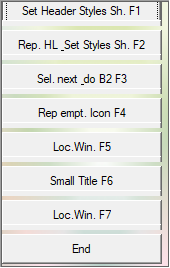
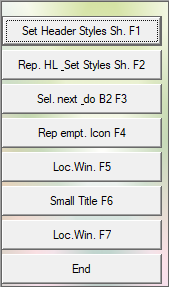
PIS.$$PIL|SetcorrectionFactor|0|-20 PIS.$$PIL|SetcorrectionFactor|0|20
will make the Buttonbar shorter. will make the Buttonbar larger. Hidden Buttons may get visible (there is a total of 40 Buttons).


PIS.$$REA|SetcorrectionFactor|0|0|-10|0 PIS.$$REA|SetcorrectionFactor|0|0|10|0
will make the Buttonbar smaller to the right side. will make the Buttonbar larger to the right side.
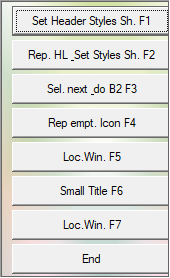
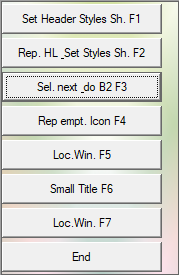
PIS.$$REA|SetcorrectionFactor|0|0|0|20 PIS.$$REA|SetcorrectionFactor|0|0|0|-15
will make the Buttonbar smaller. will make the Buttonbar larger.


Hint:
Its recommended, to set the Correction-Factor only once after the PlugIn was created. Setting it multiple times may sometimes bring the Plugin-System internally into disorder.
Syntax
PIS.P1|SetcorrectionFactor|P2[|P3][|P4][|P5]
PIS.P1|scf|P2[|P3][|P4][|P5]
Parameter Explanation
P1 - Variable which contains the PlugIn Index-No.
P2 - Buttons-Position - Upper Border Space Correction, can be negative.
All Buttons will move up or down by this number of Pixels. The normal range is between -10 and +10."0" is the default.
P3 - Buttons-Position - Upper and Bottom Border Space Correction, can be negative.
All Buttons will move up or down by this number of Pixels. The normal range is between -10 and +10."0" is the default.
P4 - Buttons-Position - Left Border Space Correction, can be negative.
All Buttons will move left or right by this number of Pixels. The normal range is between -10 and +10."0" is the default.
P5 - Buttons-Position - Left and Right Border Space Correction, can be negative.
All Buttons will move left or right by this number of Pixels. The normal range is between -10 and +10."0" is the default.
All commands are specific for the type of PlugIn used.
Example
' Button Bar with only very small Borders
PIS.$$REA|SetcorrectionFactor|-2|-4|4|-4
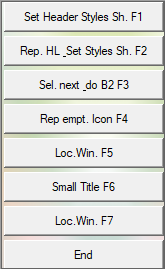
Remarks
You can use up to 5 Plugins at the same time.
Just start them, each will get another Index.
To communicate with each PlugIn, you just give the PlugIn-Index to each command.
Button-Colors and transparency:
Please note that if you set Buttons transparent, that they can not have a background-color at the same time.
To set multiple Buttontext at once you can use:
PIS.$$PIN|sbt|all|Button %n
The "%n" is replaced with the number of that button.
The "all" and %n-scheme will also work with most other commands, where it makes sense.
Limitations:-
-
See also:
•