MiniRobotLanguage (MRL)
AIC.Record Asynchron
Initiates asynchronous recording.
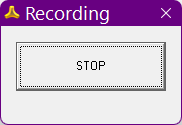
You can use the "Recording Button" to start or End the recording.
Intention
The AIC.Record Asynchron command starts an asynchronous audio recording (Background recording while the Script continues running)
and saves it to the specified file-name in P1. If P1 is omitted, the system will generate a file-name automatically.
In reality, this command initiates the audio recording while allowing the script to continue running in parallel.
You have multiple options for stopping the audio recording:
•you can either click the recording button or
•simply set the recording state to 0.
of course the Recording will also end when the Script ends.
' We create a Recording Button, to be able to stop the recording
AIC.Create Rec Button|0|0
VAF.$$FIL=?exeloc\Test.mp3
' We start the recording
AIC.Record Asynchron|$$FIL
DOL.
AIC.grs|$$RET
PRT.$$RET
OOP.($$RET>0)
ENR.
Syntax
AIC.Record Asynchron[|P1][|P2]
AIC.Rea[|P1][|P2]
Parameter Explanation
•P1: Optional. The filename to which the audio will be recorded. If omitted, the system will generate a filename.
•P2: Optional. Variable to store the filename used for recording. Useful when P1 is omitted and the system generates a filename. If omitted, the result is placed on the Top of Stack (TOS).
Example
'***********************************
' AIC.-Sample
'***********************************
' We create a Recording Button, to be able to stop the recording
AIC.Create Rec Button|0|0
VAF.$$FIL=?exeloc\Test.mp3
' We start the recording
AIC.Record Asynchron|$$FIL
DOL.
AIC.grs|$$RET
PRT.$$RET
OOP.($$RET>0)
ENR.
Remarks
-
Limitations:
-
See also:
•