MiniRobotLanguage (MRL)
AIC.Get Rec State Text / AIC.grt
Returns recording state.
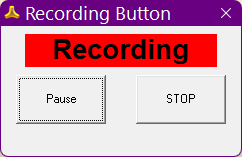
Intention
The AIC.Get Rec State Text command returns the current recording state of the system in the variable specified in P1.
The recording state is an internal register that can be read or altered, typically to stop the recording.
This command has only 3 States:
"Recording" - if either PAUSE or STOP Button is activated
"Stopped" - if STOP - Button is activated (in this case PAUSE Button is ignored)
"Paused" - if PAUSE Button has been presssed
Here is a sample Script that shows how you can use the command together with Asynchronous Recording.
AIC.crb|0|0|1
DOL.
AIC.grt|$$RET
DBP.$$RET
PAU.1
OOP.
' Here we get the result
PRT.$$RET
ENR.
Syntax
AIC.Get Rec State Text|P1
AIC.Grt|P1
Parameter Explanation
P1: Optional. Variable to store the recording state. If omitted, the result is placed on the Top of Stack (TOS).
The following Rec-States will be returned:
This command has only 3 States:
"Recording" - if either PAUSE or STOP Button is activated
"Stopped" - if STOP - Button is activated (in this case PAUSE Button is ignored)
"Paused" - if PAUSE Button has been presssed
Example
'***********************************
' IRS.-Sample
'***********************************
AIC.crb|0|0|1
DOL.
'AIC.Get Rec State|$$RET
AIC.grt|$$RET
DBP.$$RET
PAU.1
OOP.($$RET>0)
' Here we get the result
DBP.$$RET
ENR.
Remarks
-
Limitations:
-
See also:
•