MiniRobotLanguage (MRL)
SDL.Set Sampler Free
Set the Sampler for the Stable Diffusion (SD) process directly into the Register Variable.
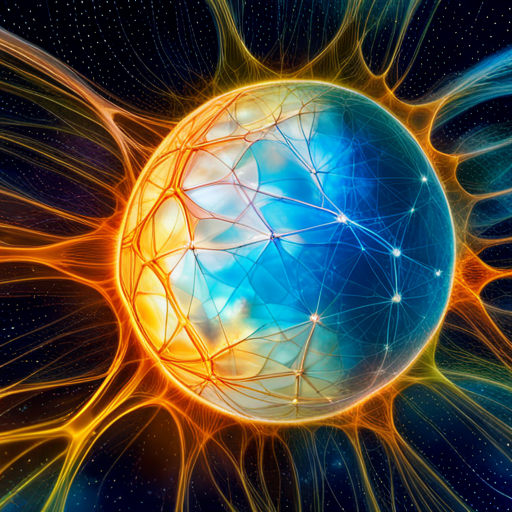
Generated with the Script below (Sample-Script) and SDO.-Command.
Intention
SDL.Set Sampler Free: For Special use only
Using the SDL.Set Sampler command, internal procedures will match whatever you write with the best fitting Sampler, therefore you are safe from Mistakes but also limited to hardcoded Samplers.
Therefore you can alternatively use the SDL.Set Sampler Free command. This command will NOT accept any numbers because it does not check your input.
It will just take the provided P1 and try to use it as Sampler. If there are typing mistakes or the Sampler is not found, the result will be an error message instead of a picture.
Example Usage:
SDL.Set Sampler Free|Euler
This examples will set the sampler for the SD process to "Euler".
Index |
Sampler |
0 |
Euler |
1 |
Euler a |
2 |
LMS |
3 |
Heun |
4 |
DPM2 |
5 |
DPM2 a |
6 |
DPM++ 2S a |
7 |
DPM++ 2M |
8 |
DPM++ SDE |
9 |
DPM++ 2M SDE |
10 |
DPM fast |
11 |
DPM adaptive |
12 |
LMS Karras |
13 |
DPM2 Karras |
14 |
DPM2 a Karras |
15 |
DPM++ 2S a Karras |
16 |
DPM++ 2M Karras |
17 |
DPM++ SDE Karras |
18 |
DPM++ 2M SDE Karras |
19 |
DDIM |
20 |
PLMS |
21 |
UniPC |
Syntax
SDL.Set Sampler Free|P1
Parameter Explanation
P1 - <Sampler name> - the desired Name of the Sampler, this is possibly case sensitive!
The command will leave the name of the currently used Sampler on TOS.
Example
'***********************************
' SDL.-Sample
'***********************************
$$PRO=Bio Food, natural women, meditating on a rainbow
$$NEG=ugly,comic,unrealistic,fat,unhealty,malformed faces
SDL.Set Model Free|dreamlike-photoreal-2.0.safetensors
SDL.Set Extra Parameter|"restore_faces": true
SDL.SetSteps|150
FOR.$$LOP|0|21
SDL.Set_Sampler|$$LOP
SDL.Get Several|4|$$SAN
DBP. Sampler=$$LOP - $$SAN
SDL.Set Model Free|dreamlike-photoreal-2.0.safetensors
SDL.Set Extra Parameter|"restore_faces": true
$$FIL=?exeloc\Sampler_$$LOP.jpg
VAN.$$TIM=#dtime#
SDL.gtf|$$PRO|$$FIL|$$NEG|7
CAL.$$TIM=#dsince#|i
POP.$$PAT
POP.$$SUC
POP.$$SAM
DBP. Sampler used:$$SAM
IVV.$$SUC=1
ANA.load|0|$$PAT
ANA.Resizeto|0|1|640|640
ANA.show|1
$$FIL=?exeloc\Sampler_$$LOP_$$TIM_sec.jpg
ANA.Save|1|$$PAT
ELS.
SDL.Get Several|6|$$RET
DBP.$$RET
SDL.Show Error
MBT.No File generated.
EIF.
NEX.
MBX.!
ENR.
Remarks
This is an Command for special use and my not be needed for daily use.
Limitations:
The success and efficiency of the SD process depend on the chosen sampler, so understanding the properties of each sampler can be beneficial.
Users should ensure they use a valid sampler name or index. Invalid entries might lead to errors or unexpected behavior.
Generally this command is rather error-tolerant and will try to find the Sampler you have specified no matter if you make a typing mistake or not.
See also:
•