MiniRobotLanguage (MRL)
SDL.Set Style Free
Set the desired GUI-Style for the SDL.-Command



Photograpic, fantasy-art, enhanced ... using this command you can define multiple styles.
Intention
The SDL.Set Style Free - Command, is the only command that you have for setting a style with the SDL.-Command.
You can choose all styles that you have installed in the GUI using the "styles.csv"-File.
If there are special characters in the name you must remove these before you can use that style with this command.
You can see a list of the styles when you open the dropdown, or just open the styles.csv in the root of your Stable Diffusion Installation Folder.
Usage:
SDL.Set Style Free|"Logo","fzk"
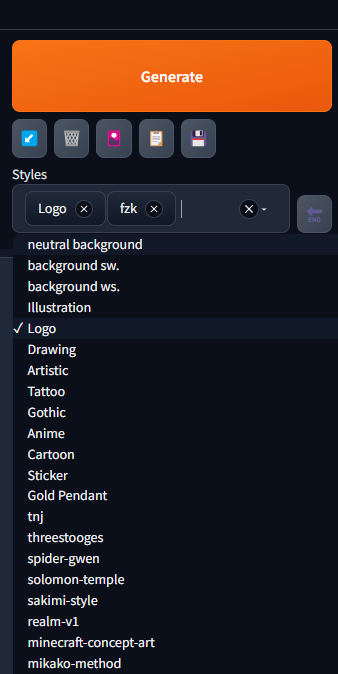
You can see which styles are available in the dropdown from the WEB-GUI.
Syntax
SDL.Set Style Free[|P1]
Parameter Explanation
P1 - Name of the Style(s) that you want to use in your Script. Because you can add multiple styles the Syntax is like this:
' Here we use the two styles, "Logo" and "fzk"
SDL.Set Style Free|"Logo","fzk"
Example
'***********************************
'
'***********************************
SDO.SetKey|File
SDL.SetSize|512|512|stable-diffusion-v1-5
$$PRO=girls in bath 12:00 midday, clear blue water,rainbow colored hair
$$NEG=dirty water, dark light, bad skin,pimpel
$$FIL=?exeloc\Style_?.png
SDL.SetSteps|150
SDL.Set_Sampler|0
SDL.Set Model Free|dreamlike-photoreal-2.0.safetensors
SDL.Set Extra Parameter|"restore_faces": true
SDL.Set Style Free|"Logo","fzk"
POP.$$SAM
DBP.Style used: $$SAM
VAN.$$TIM=#dtime#
SDL.gws|$$PRO|$$FIL|$$NEG|140
VAN.$$TIM=#dsince#|i
DBP. Set $$SAM Sampler. In $$TIM Seconds.
DMP.6
MBX.!
ENR.
Remarks
-
Limitations:
-
See also:
•