MiniRobotLanguage (MRL)
SDO.Set Style
Set the desired Style for the SD-AI (works only for SDO.)




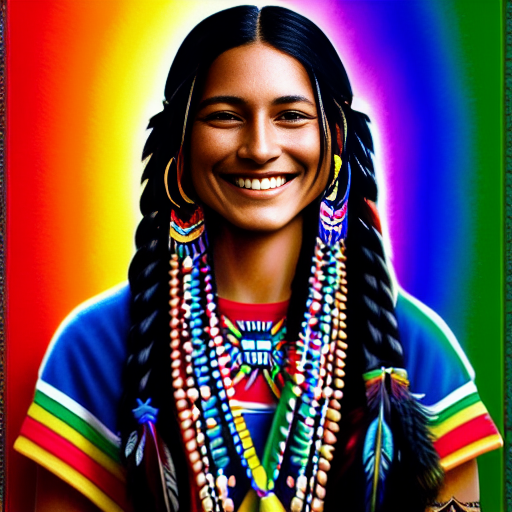
Different Styles.
Intention
The SDO.Set_Style Command will choose the style for the Rendering.
This command can accept a numeric value between 0 - 16 or you can type a style,
in that case the system will check which of the styles here fits bests and take that style.
These styles below are only available for SDO.
For SDL. you can use the "Medium" for that, we have sorted the first 16 Mediums in a way that
they match the Styles here to some degree.
Case Number |
SD_Style |
0 |
3d-model |
1 |
analog-film |
2 |
anime |
3 |
cinematic |
4 |
comic-book |
5 |
digital-art |
6 |
enhance |
7 |
fantasy-art |
8 |
isometric |
9 |
line-art |
10 |
low-poly |
11 |
modeling-compound |
12 |
neon-punk |
13 |
origami |
14 |
photographic |
15 |
pixel-art |
16 |
tile-texture |
This table represents each case number and the value that SD_Style will be set to in that case.
Syntax
SDO.Set Style[|P1][|P2]
Parameter Explanation
P1 - (optional) <Style Index>: Specifies the desired style by its associated index or in letters. The valid options are:
•0: 3d-model
•1: analog-film
•2: anime
•3: cinematic
•4: comic-book
•5: digital-art
•6: enhance
•7: fantasy-art
•8: isometric
•9: line-art
•10: low-poly
•11: modeling-compound
•12: neon-punk
•13: origami
•14: photographic
•15: pixel-art
•16: tile-texture
P2 - (optional) <Variable for Current Style>: Optional. Specifies the variable where the current style should be returned. If omitted, the top of the stack (TOS) is used.

Example
'***********************************
' Style-Samples SDO.
'***********************************
'
SDO.SetKey|File
SDO.SetSize|512|512|stable-diffusion-v1-5
'$$PRO=slim Siren, long golden color hair(0.5),on rock, over moonlit Rhine(0.1)
$$PRO=slim Siren, long golden color hair, on rock over moonlit Rhine
$$NEG=ugly
SDO.Set_Samples|1
SDO.Set_Sampler|7|$$SMP
DBP.Sampler: $$SMP
SDO.Set Steps 120
SDO.Set Scale|1.5
$$FIL=?path\Lorea_?.jpg
FOR.$$STY|0|16
$$FIL=?path\Lorea_$$STY.jpg
SDO.gtf|$$PRO|$$FIL|$$NEG|$$STY
POP.$$PAT
POP.$$SUC
IVV.$$SUC=1
ANA.load|0|$$PAT
ANA.Resizeto|0|1|640|640
SDL.Get Several|5|$$STA
%PicPrint SPR/SDO. generated: Style $$STA
ANA.show|1
ANA.Save|1|$$PAT
ELS.
SDL.Get Several|6|$$RET
DBP.$$RETSetSteps|10
SDL.Show Error
MBT.No File generated.
EIF.
NEX.
' You can use this Macro to write texts below the pictures.
: %PicPrint 1
' This is the Image-Register Number
$$IMR=1
$$TXT=§§§01
' Colors for Text and Shadow
$$COA=&HFFFFFF
$$COB==&H0
$$BGC=-2
' Textposition
$$XPA=30
$$YPA=550
' Textsize is 24
ANA.PrintAt|$$IMR|$$TXT|$$COA|$$BGC|$$XPA|$$YPA|24
ANA.PrintAt|$$IMR|$$TXT|$$COB|$$BGC|($$XPA+1)|($$YPA+2)|24
END%
Remarks
For SDL . you will need to define such styles first, see SDL . Define your Styles
For SDL. we offer similar "Mediums" that have an comparable effect.
Limitations:
-
See also:
•