MiniRobotLanguage (MRL)
AIC.Wait for Button State
Waits for a specific button state in the recording process.
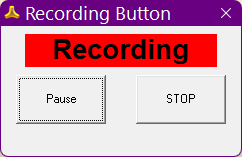
Intention
The AIC.Wait for Button State command is designed to pause the execution of the script until the recording button reaches a specified state.
This is useful for synchronizing the script's actions with the recording process.
The command will halt the script's execution until the button reaches the state specified in P1.
If P1 is zero any Press on the STOP or PAUSE Button will make the command leave the waiting Loop.
This is particularly useful in scenarios where you want to ensure that the recording has reached a certain state before proceeding with other actions in the script.
Syntax
AIC.Wait for Button State[P1][|P2]
AIC.Wbs[P1][|P2]
Parameter Explanation
•P1: Required. A number from 0 to 3 that represents the desired button state.
•0 - Recording
•1 - Paused
•2 - Stopped
•3 - Paused and Stopped
•P2: Optional. A variable to store the button state. If omitted, the result is placed on the Top of Stack (TOS).
Example
'***********************************
' AIC.-Sample
'***********************************
' We start the recording
AIC.Record Asynchron Button||$$FIL
' We will wait until any Press on a Button
AIC.wbs||$$RET
MBX.File was saved: $$FIL Button: $$RET
ENR.
Remarks
-
Limitations:
-
See also:
•