MiniRobotLanguage (MRL)
AIC.Set Record Button Text
Sets or resets the text to be displayed on the Record Button.
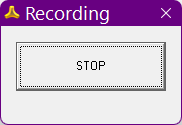
You can use this command to change the Text for the Recording STOP Button, temporarily.
Intention
The AIC.Set Record Button Text command allows you to customize the text displayed on the Record Button.
This is useful for localization or for providing additional context to the user or if you want to use the Button for something else.
The command will update the text on the Record Button based on the value provided in P1.
If P1 is omitted or empty, the button will display its default text.
This is useful to restore the original text.
Of course you can also use all Standard Robot commands like "SDT." to change all Texts on Buttons and Forms.
Syntax
AIC.Set Record Button Text[|P1]
AIC.Sbt[|P1]
Parameter Explanation
P1: Optional. A string that represents the text to be displayed on the Record Button.
If this parameter is empty or omitted, the default text will be displayed on the button.
Example
'***********************************
' AIC.-Sample
'***********************************
' This will set the button text to "Start"
AIC.Set Record Button Text|Start
Remarks
-
Limitations:
-
See also:
•