MiniRobotLanguage (MRL)
IML.Between DQ
IML.bdq
IML.Between DQZ
IML.bdqz
Find out if the specified XML-Flag is set.
Intention
This command is used to analyze XML-Flags. Using this command, you can find out if the actual XML-Data-Byte is part of an attribute and is "between Double Quotes" or not.
You can also scan for the first byte that is outside of these double quotes (DQ).
DQ inside an attribute value that is delimited using SQ are not real DQ and are therefore not flagged.
' Here is an example:
' These DQ's will not be flagged
' also the "=" after "Liste" will not be flagged
<Hallo first='Liste="1234'"ok'>
' These DQ's will be flagged
<Hallo first="Liste='1234'ok">
To understand this better, see the XML-Sample-Data and XML-Flags-Dump here:
There are 6 ways of using this command, depending on the number of Parameters.
' With no Parameter, IML. will use the current position
XML.Set Pos|30
IML.bdq
PRT. Pos. 30 is flagged.
EIF.
' With 0ne parameter IML. will check just the given Byte
IML.bdq|30
PRT. Pos. 30 is between DQ's
EIF.
' With two parameters, IML: will start searching for a Bate with
' the specified Flag set, and if one is found, place that
' Bytes Number on the TOS (Top of Stack).
IML.bdq|20|40
PRT. Pos. $$000 is flagged.
EIF.
Additionally you can suffixe in all three cases above the subcommand with a "z".
This will change the internal search to "Bit not set" (Z= Bit=Zero).
' Now we are scanning for "Bit not set"
IML.bdqz|30|40
PRT. Pos. $$000 is the first byte after that Flag is set.
EIF.
As always NML. is the negative Form of IML.
Syntax
IML.Between DQ[|P2][|P3]
IML.bdq[|P2][|P3]
Parameter Explanation
P2 - (optional) Variable with the Position, where to test the XML-Flag.
If P3 is specified, then this is the Start-Byte to scan at.
If the value in P3<P2 then the Scan is done in reverse order.
P3 - (optional) Variable with the ending position for the scan.
If P3 is specified, then P3 is the End-Byte to scan.
If the value in P3<P2 then the Scan is done in reverse order.
Example
'***********************************
$$PRO=Between DQ
$$TXT=Between Double Quotes
$$XMF=?pfad\Small_XML.txt
NEF.$$XMF
MBX.File $$XMF was not found!
GTO.enx
EIF.
' Now we are going to parse it
XML.Load File|$$XMF
' We check if there are errors
JIT.Lab_Err
' We get the "actual position" - after parsing.
XML.get pos|$$POS
PRT.Actual Position after Parsing is: $$POS
' Hier gehts los
PRT.------------------------
IML.$$PRO|30
PRT. Pos. 30 is "$$TXT".
EIF.
IML.$$PRO|21
PRT. Pos. 21 is "$$TXT".
ELS.
PRT. Pos. 21 is NOT "$$TXT".
EIF.
PRT.------------------------
IML.$$PRO|20|40
$$ERG=$$000
PRT. Pos. $$ERG is "$$TXT".
EIF.
PRT.------------------------
' Now we are scanning for "Bit not set"
IML.$$PROz|$$ERG|($$ERG+50)
$$RES=$$000
PRT. Pos. $$RES is the first byte after "$$TXT".
EIF.
PRT.------------------------
PRT. We are going to Dump 4 Bytes
XML.Dump|20|($$RES+10)
PRT.------------------------
MBX.!
:enx
ENR.
'-----------------------------------------------------------
' Error Handler
:Lab_Err
XML.get error|$$ERT
DBP.$$ERT
ENR.
This is the result of the sample script:
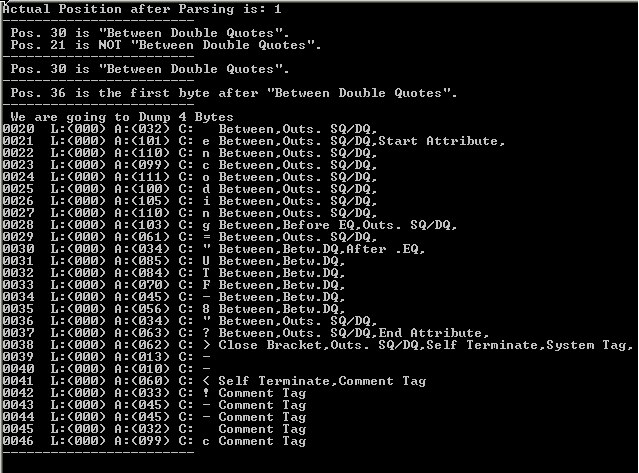
Remarks
This command needs the XML-Data to be parsed first, using the
or the
Command. In this process the XML-Parser builds a Table with flags that is analyzed using this commands. You can see a XML-Dump of such XML-Data Flags here:
Limitations:
-
See also:
• ! Smart Package Robot 's XML-Features
• XML. - eXtended Markup Language