MiniRobotLanguage (MRL)
ANA.HVFlip
Flip an Image-Register (IR) vertically
Intention
This command will flip the Content of IR 1 vertically.
1. Just Flip IR P1 vertically and horizontally
'This simple Script shows the Use of ANA.HVFlip.
ANA.New|0|800|400
ANA.vgradient|0|&H000000|&HFFFFFF
ANA.New|1|800|400
ANA.hgradient|1|&H0000FF|&HFF0000
ANA.blendTo|0|1|2|160
ANA.Show|2!
' Make Resolution from P2 to the resolution from P1.
ANA.HVFlip|2
DMP.6
ANA.Show|2!
ENR.
2. Flip P1 to P2
In this case, P1 will be HV-Flipped to P2.
ANA.New|0|800|400
ANA.vgradient|0|&H000000|&HFFFFFF
ANA.New|1|800|400
ANA.hgradient|1|&H0000FF|&HFF0000
ANA.blendTo|0|1|2|160
ANA.Show|2!
ANA.HVFlip|2|1
DMP.6
ANA.Show|1!
ENR.
Effect of VFlip:
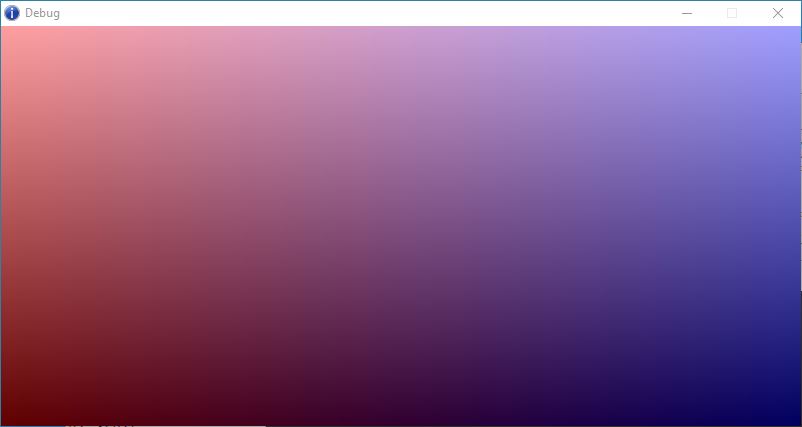

Syntax
ANA.HVFlip|P1][|P2]
Parameter Explanation
P1 - Image-Register number, this IR contains the Image that is to be H-Flipped.
P2 - opt. Destination Image-Register number, if omitted, P1 will be used as Destination.
The Command will leave a 0/1 on the TOS. As always, a 0 means Error, while a 1 means "all fine".
Example
'***********************************
' ANA.HVFlip-Sample
'***********************************
ANA.New|0|800|400
ANA.vgradient|0|&H000000|&HFFFFFF
ANA.New|1|800|400
ANA.hgradient|1|&H0000FF|&HFF0000
ANA.blendTo|0|1|2|160
ANA.Show|2!
' Make Resolution from P2 to the resolution from P1.
ANA.HVFlip|2
DMP.6
ANA.Show|2!
ENR.
Remarks
-
Limitations:
-
See also:
•