MiniRobotLanguage (MRL)
ANA.RemoveSortedColors
Replace colors that are similar to a given color with a given color in an IR
Intention
This ccommand will replace colors that are sorted in the Col_Srt Colortable by "Number of Pixels".
This Command needs the ANA.AnalyzeColor Command to count colors in an IR before it will work. It may also need the "Force-Flag" (P2) to be set.
It will also use the Color-Similarity Table, therefore you will need to use the ANA.Sort_Similar_To|$$COL|$$MSK
Command prior using this command.
This Command will work on the Col_Srt-Color Table that contains all Colors sorted by the Number of Pixels in the Picture.
Using this command is in 3 steps:
1. Use
ANA.AnalyzeColor|0|1
to generate a Color-Table which contains all Colors and number of Pixels.
2. (optional) Use
ANA.GetColorCount|0|$$CNT
to get the total number of colors
3. Now call the command to remove those colors that contain the most or least number of Pixels.
ANA.RemoveSortedColors|0|40000|$$CNT|&HFFFFFF
Here is a Sample-Script. This Script will mark the Areas of the Picture which contain most of the Information.
VAF.$$PIA=?exeloc\Pics\Sarah_BG.png
ANA.Load|0|$$PIA
ANA.Show|0!
ANA.AnalyzeColor|0|1
' Greenboard-Color, Mask and the color-range that shall be removed must be adjusted per picture
$$REP=&HFFFF00
ANA.GetColorCount|0|$$CNT
CAL.$$LES=$$CNT-10000
' Remove Entries and Paint these Pixels white that are Similar to the Background Color
ANA.RemoveSortedColors|0|$$LES|$$CNT|$$REP
ANA.GetColorCount|0|$$CNT
CAL.$$LES=$$CNT-20000
$$REP=&HFF0000
ANA.RemoveSortedColors|0|$$LES|$$CNT|$$REP
DMP.Speed
ANA.Show|0!
ENR.


Using this Command you can take a look, which Colors are not used very often in the picture. Or which parts of the picture contain most of the Information.
Here is teh Speed-Dump:

' This Script will mark locations that contain much information (red), and locations that contain less Information (Yellow).
VAF.$$PIA=?exeloc\Pics\Sarah_BG.png
ANA.Load|0|$$PIA
ANA.Show|0!
ANA.AnalyzeColor|0|1
' Greenboard-Color, Mask and the color-range that shall be removed must be adjusted per picture
$$REP=&HFFFF00
ANA.GetColorCount|0|$$CNT
CAL.$$LES=$$CNT-10000
' Remove most often used colors and Paint these Pixels Yellow
ANA.RemoveSortedColors|0|0|30|$$REP
ANA.AnalyzeColor|0|1
ANA.GetColorCount|0|$$CNT
ANA.Show|0!
CAL.$$LES=$$CNT-30000
$$REP=&HFF0000
' Remove seldom colors and Paint these Pixels Red
ANA.RemoveSortedColors|0|$$LES|$$CNT|$$REP
DMP.Speed
ANA.Show|0!
ENR.



Here is the Speed-Dump for the Script.
It shows large differences depending on the Amount of Colors to replace, while the amount of Pixels does not play a big role.
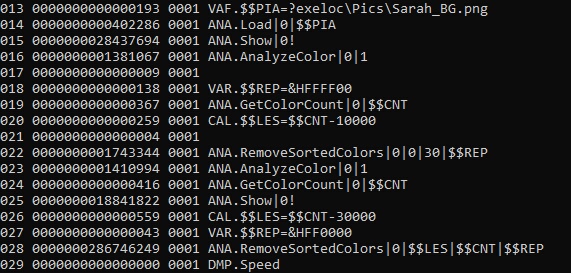
Syntax
ANA.RemoveSortedColors[|P1][|P2][|P3]
Parameter Explanation
P1 - Source and Destination Image-Register Number, if omitted 0 is used.
P2 - Color-Table-Start Index - must be lower then the total number of colors in the Color-Table.
P3 - Color-Table-End Index - In most cases this is the number of Entries in the Color-Table as its given by ANA.GetColorCount|0|$$CNT.
If this number is too high it will automatically be cut down to the maximum. If P3<P2 then these two values will be exchanged.
P4 - Color to paint over or -1 to choose Background-Color, choose -2 then you will get an automatic color-Mix between the color
that is replaced and the next color in the color-Table.
The Command will leave a 0/1 on the TOS. If the Operation fails, TOS will show a "0".
Example
-
Remarks
-
Limitations:
While this command is not a slow command it may still take some seconds to execute, depending on how many colors to remove and the picture-Size.
See also: