MiniRobotLanguage (MRL)
CDD. Command
Combobox open/close

Intention
A Dropdown-List Control that includes Here is a Picture of a Combobox/Dropdown with item Nr.4 selected.
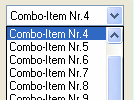
A Dropdown-control, often also contains a builtin
This command is an add-on to the SCI.-command to make it a compatible engine command (see: 1.C Direct Engine and Compatible Engine) command.
In very few cases, SCI. will visually set the Combobox to the right value, but the program will not have accepted it. In these cases, just add a CDD. after the SCI. This will make the Combobox accept the value.
Syntax
CDD.[P1]
Parameter Explanation
P1 - (optional) 0 or 1, if omitted, the Combobox will be opened and closed after 150 milliseconds.
Example
' Selects the 1-based Index-Item Nr.34
SCI.34|N
' open and close the Combobox
CDD.
' Selects the Entry which contains "Hallo"
SCI.Hallo -> Textangabe
CDD.0
PAU.1
CDD.1
Remarks
-
Limitations:
-
See also: